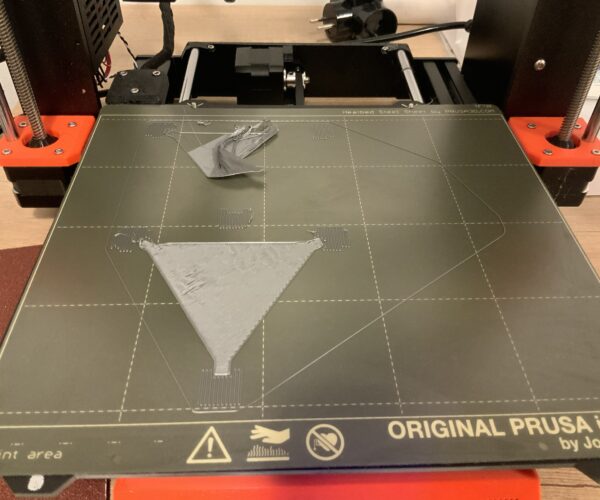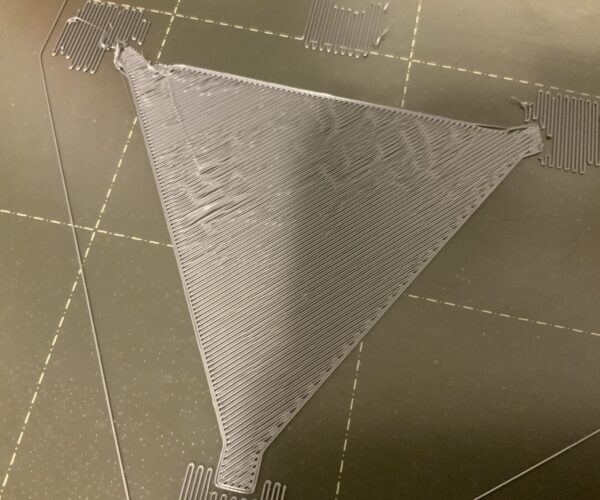Printing sticks to extruder
Hello, I am fairly new to 3D printing, and I have the i3 MK3S+ kit. After assembly, it printed perfectly for a couple of weeks, but then it began doing weird things. A lot of the times I was printing (with the included silver PLA or Prusament PETG), the freshly printed filament would bunch up on the nozzle while it was moving. One time I did manage to print the first layer semi-well, but after an hour I heard weird sounds, when I checked it was the sound of the extruder moving the entire print. Here are the things I tried: Cold pull, cleaning the printing surface with the included alcohol wipe, calibration, changing filaments. Another thing is that the nozzle is very dirty with molten PETG stuck on it, I tried to clean it by heating it up and scraping pieces off with some pliers (I don't have a wire brush), but only big chunks would come off, a lot of the smaller stains are hard to remove or molten around weird areas. I included a photo of a print I tried doing with PLA, but it didn't go well.
What should I do?
Sorry for bad photo quality on the last one, couldn't get it to focus.
RE: Printing sticks to extruder
Try cleaning your sheet with dishwashing detergent and plenty of hot water. The recommended cleaning with IPA does not cut through oil from fingerprints.
Mk3S+,SL1S
RE: Printing sticks to extruder
the freshly printed filament would bunch up on the nozzle while it was moving.
I put my money on bad first layer calibration aka Live Z. Try to print calibration squares a la https://forum.prusa3d.com/forum/original-prusa-i3-mk3s-mk3-assembly-and-first-prints-troubleshooting/life-adjust-z-my-way/ to dial it in more.
Formerly known on this forum as @fuchsr -- https://foxrun3d.com/
RE: Printing sticks to extruder
hi leosefcik
Same, I am new to this and had same issues, Agree with Fusher, my first layer were a rotten &*^5(@$ piece of ^%$%#& to get right even with Prusa filament. my solution was getting calibration right (use good dry filament, not crappy sample stuff I bought with a hand system). I clean my Plate With IPA and a clean Microfibre cloth, only used for this purpose, every time (overkill I know). I buy IPA by 20lts as I use it for other things and at $40.00 AUD its cheap.
I found if I uped the bed temp 5 deg at a time till I found the best spot. I have since discovered that Air con was blowing directly on bed, can not tell you how much fun that made it, printer now in an enclosure and life is a lot better.
All the usuall stuff after a misshap like this, make sure head is clean and no dags, clean the bed, yes yes again, then clean the bed, yes double clean, I do one clean cold the other while heating, some say dont but hey it works for me.
hope this helps