Printer randomly stops with these weird characters on the screen
The below image is what randomly happens during some prints. Not sure why or where to look.
Fusion 360 - create object and export STL
PrusaSlicer-2.2.0 import STL and slice
Printer MK3 3.81-2869 - sent to the printer via octprint 1.5.3
Octoprint 1.5.3
Any help is greatly appreciated.
Thanks,
Brian
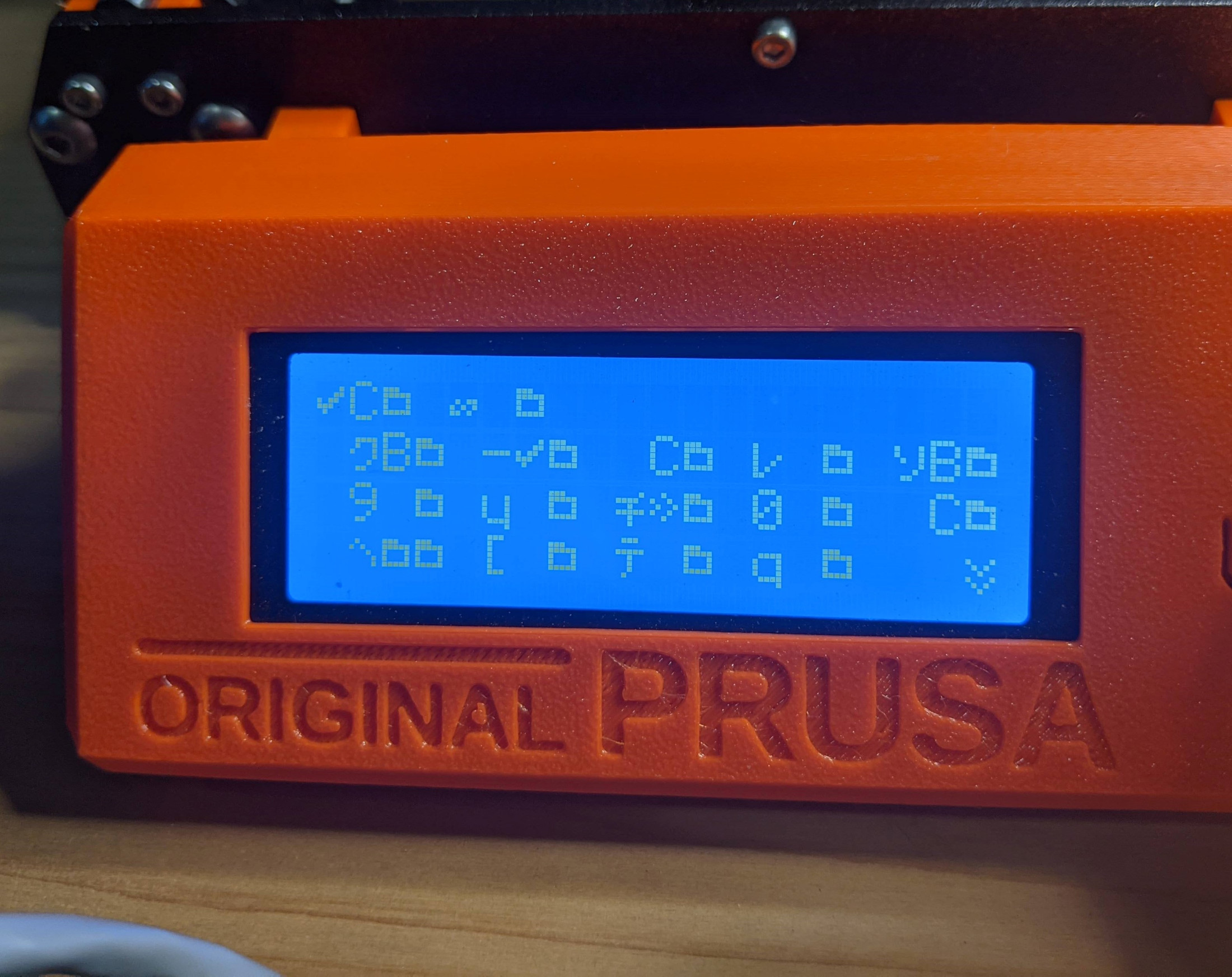
RE: Printer randomly stops with these weird characters on the screen
Does anyone have any ideas? This just randomly happens during a print. I cannot isolate it to a certain print or a certain layer within a print. It sometimes happens seconds into a print or hours.
Thanks,
Brian
RE: Printer randomly stops with these weird characters on the screen
Just discovered it happens with just the printer sitting idle. Anyone have any idea what could be causing this?
RE: Printer randomly stops with these weird characters on the screen
I'm having the same problem, did you figure out what was causing the issue?
Check the connections at both ends of the LCD cable, one end has probably vibrated loose.
Cheerio,
RE: Printer randomly stops with these weird characters on the screen
I checked LCD connections they were good but still having the issue.
RE: Printer randomly stops with these weird characters on the screen
I will post an update if I ever get it figured out. Luckily I have more than one printer.
I checked LCD connections they were good
OK, take this one to Prusa support: Log into your Eshop account, navigate to Help and live chat is at bottom right in most browsers. If not you may need to disable your ad-blocker temporarily.
Cheerio,
RE: Printer randomly stops with these weird characters on the screen
My LCD connections are good. I found that my heatbed thermistor is losing connection resulting in MINTEMP error but I don't know if that has anything to do with the LCD getting scrambled.
RE: Printer randomly stops with these weird characters on the screen
I need to check that as well. Thanks
RE:
I pulled it apart and if I wiggle the heatbed thermistor wire it results in MINTEMP ERR. Maybe that is what is causing it but I am not sure what exactly is wrong. The wire seems to be connected well at both ends.
RE: Printer randomly stops with these weird characters on the screen
Can confirm after replacing heatbed thermistor and heatbed power cables that my issue is resolved.
RE:
I can confirm after replacing the heat bed entirely since they were out of the thermistor it is now printing again. We will see how long it goes this time. I think it has printed enough now that I can say it is fixed but I have several large print jobs to do so fingers crossed!