Printer drips black goo
My MK3/MS3S continually drips black stuff into my prints. I'm pretty sure it isn't coming through the nozzle, as it will leave a lump if it happens near the top layer and sometimes hangs over the side of the print, but it's very hard to tell. It's been a long time since I printed with black filament.
I was so frustrated with this that when I upgraded from MK3 to MK3S I replaced the hotend at the same time. Still no joy! The two versions of the printer don't have that much in common: Me (am I not getting the nozzle in tight? Doing something else wrong); EINSY (over heating and melting the hotend?) cooling fan (under-performing?).
I'm running out of things to check or replace. Any advice would be wonderful!
Thanks!
Best Answer by Matto:
You are probably missing the gap at the bottom of this picture. If you don't leave a gap, you will not have a good seal between the nozzle and the heat break (the next green text up from the bottom.) You will then leak filament out of the top of the heater block, which will cook on top of the block and turn black, and eventually drip on your prints. Assuming this is correct, review the directions for hotend assembly and make sure you leave this gap while you install the heat break. (I and many others have done this)
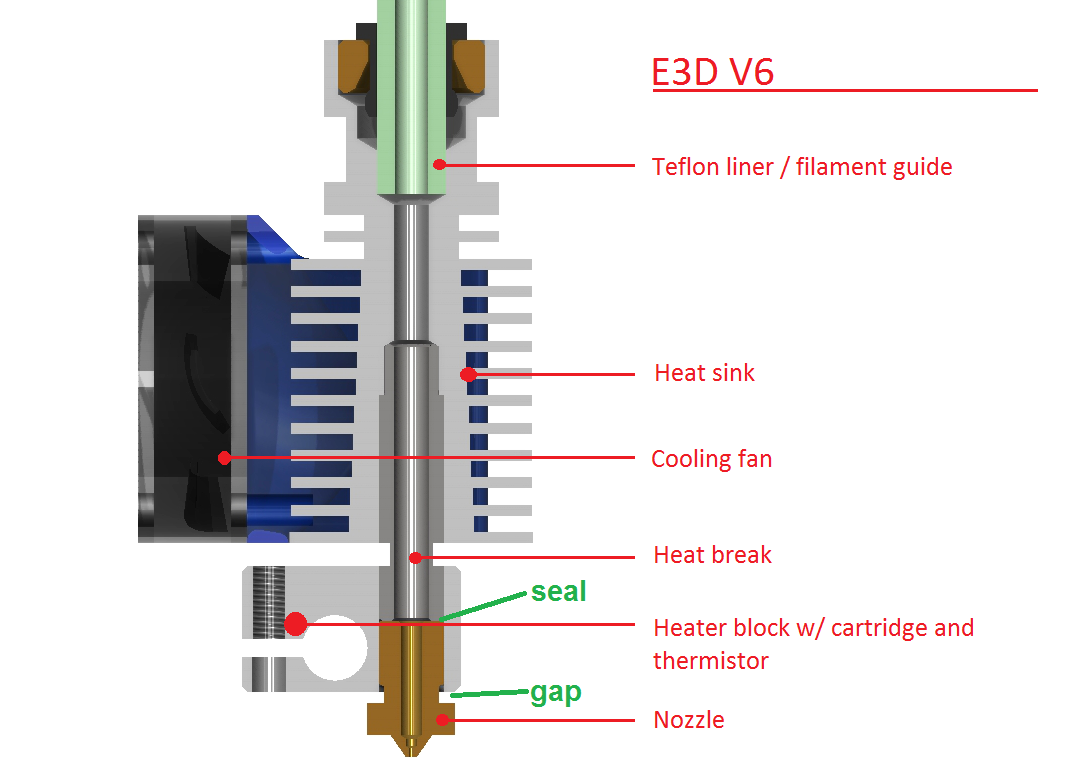
RE: Printer drips black goo
You are probably missing the gap at the bottom of this picture. If you don't leave a gap, you will not have a good seal between the nozzle and the heat break (the next green text up from the bottom.) You will then leak filament out of the top of the heater block, which will cook on top of the block and turn black, and eventually drip on your prints. Assuming this is correct, review the directions for hotend assembly and make sure you leave this gap while you install the heat break. (I and many others have done this)
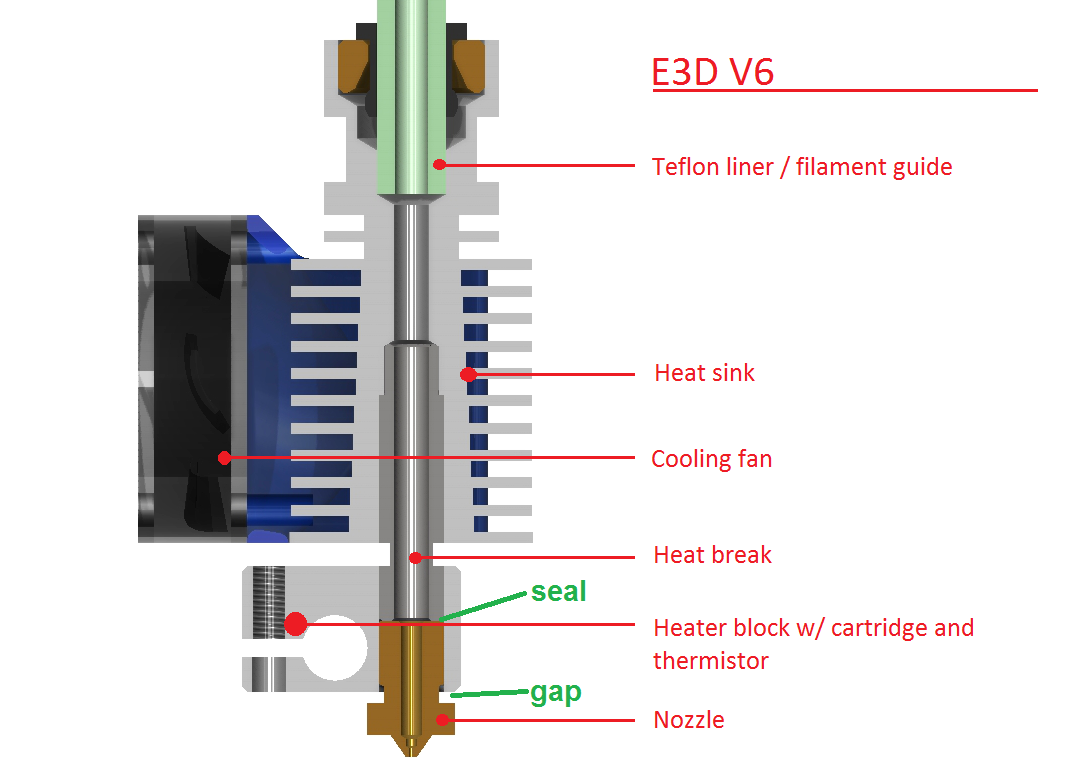
Stock Prusa MK3S+ built from kit on 12/2020
OctoPrint, typically print from a drybox, no enclosure yet
Printing proudly since 2011
RE: Printer drips black goo
I'm betting 90% you're correct. I was pretty careful to leave a bit of a gap, but not as much as your illustration. So I just heated it up to 285 and re-torqued the nozzle to 2.5Nm. I can still get my fingernail between the nozzle and heater block. We'll see if that solves it (after whatever is out there already drips off). If not, well, I guess I take it apart and adjust the position of the heat-break a little. Printing is much more fun than rebuilding.
Thanks!!
RE: Printer drips black goo
@gary-9
They can both be fun and entertaining. I had the same issue and reassembly of the hotend and tightening the nozzle fixed it.
--------------------
Chuck H
3D Printer Review Blog
RE: Printer drips black goo
Well, it's 99% solved. I imagine the occasional drip I'm now getting is from stuff that had already leaked out, so let's call this one solved.
A big thank you to @matto and @cwbullet!
G:D