PINDA Probe Light is working, but not reporting value
My MK3s has not been able to calibrate and through troubleshooting, I found it has something to do with my PINDA probe.
It does not change from 1 to 0 on the printer sensor status page, but the LED does turn on and off when a metal object is put underneath.
I checked the cable, it is pushed in all the way, and none of the pins/connectors appear to be damaged. Any ideas?
RE: PINDA Probe Light is working, but not reporting value
You don't give us much history.
Is this a new MK3S? Pre-built or from a kit?
Has it ever worked?
Without more details - I am guessing it is from a kit, never worked - and you have the connector on the wrong pins.
RE: PINDA Probe Light is working, but not reporting value
Sorry for the lack of history. It was originally a preassembled MK3 that I had bought in 2018, then I had upgraded to the MK3s I have used it on and off for that time and the PINDA probe was working all this time. Then this week I went to try to print again and the probe was not working.
I rechecked the wires, reseated the connector, undid any possibly tight zip ties and still no luck.
RE: PINDA Probe Light is working, but not reporting value
@justin-f13
I am now having the same problem. It worked great on my first print of the day. Onn my second print, I had an issue with thermal runout while it was still in the first few layer and the print stopped. I reset the machine, cleaned the bed and went to reprint. This time when it went into bed calibration at the start of the print the nozzle crashed into the bed on the z-axis move. I checked the sensor and the light goes off when I place metal under it but it does not send the code to the controller. I have checked all the wires and zip ties. Installed new firmware, etc.
Did you ever get it resolved?
Steve
RE: PINDA Probe Light is working, but not reporting value
Hi Steven,
There are four wires in the Pinda cable, two carry power to the Pinda, these are good, because the LED is changing when you present metal to the tip of the Pinda. the third is the signal wire from the Pinda, you are not seeing the change of status on the 'Support>Sensor Info' LCD Menu
If you look at the 'Support>Temperatures' LCD Menu, you should be able to see if the fourth wire is providing sensible Pinda Temperatures.
It it almost certain that your Pinda cable has suffered a repetitive Flexing Stress fracture. and this will probably be right behind the X carriage Strain relief.
You can resolve the problem by piecing out the broken wire, however it is likely the other three wires in the cable are reaching failure point too.

above, is how I repaired mine. and this got me working until the next upgrade which for me, was Mk3 to Mk3S upgrade.
My old Pinda, is now doing service with another maker in their home brew printer.
regards Joan
I try to make safe suggestions,You should understand the context and ensure you are happy that they are safe before attempting to apply my suggestions, what you do, is YOUR responsibility.Location Halifax UK
RE: PINDA Probe Light is working, but not reporting value
@joantabb
Thanks! I will give this a try. BTW my Pind Temp Sensor is reporting a temp.
Do you don't recall what color wires are associated with which functions?
Thanks!
Steve
RE: PINDA Probe Light is working, but not reporting value
I believe it is
Brown, +5Volts
Black, Pinda Output
White, Thermistor Output
Blue, Ground .
regards Joan
I try to make safe suggestions,You should understand the context and ensure you are happy that they are safe before attempting to apply my suggestions, what you do, is YOUR responsibility.Location Halifax UK
RE: PINDA Probe Light is working, but not reporting value
@joantabb
Well. I ended up replacing a good portion of the wire and that seemed to fix it. Wanting to test it thoroughly I probed several places around the print bed with success until there was no success. It stopped working completely again. I figured I didn't replace enough wire to remove the break and the positives I was getting were luck due to me moving the wire around. Ended up replacing about 98% of the black wire and while the red light on the sensor still goes off, the value on the display does not change from 0 to 1.
Not sure what else to do... I ended up replacing all the wires thinking maybe a bad ground or intermittent voltage was the issue. Nope. Still same results - Light goes off/on but no value change... then it did, once. Then back to nothing.
I've already ordered a replacement sensor I was just hoping to limp along until it shows up.
Oh well. I appreciate the help!
Steve
RE: PINDA Probe Light is working, but not reporting value
Ah well
Better luck next time.
Diď you order 2. So you will have a spare fot next time?
🙂
I try to make safe suggestions,You should understand the context and ensure you are happy that they are safe before attempting to apply my suggestions, what you do, is YOUR responsibility.Location Halifax UK
RE: PINDA Probe Light is working, but not reporting value
So I received my replacement probe and it is acting the same... The light on the probe switches off but the value on the display does not switch from 0 to 1. Any thoughts on what to do next?
Cheers
Steve
RE: PINDA Probe Light is working, but not reporting value
Hi Steve,
I would test the Pinda probe, in position, with my Multimeter.
see if I could see the signal change at the Einsy Board connector
regards Joan
I try to make safe suggestions,You should understand the context and ensure you are happy that they are safe before attempting to apply my suggestions, what you do, is YOUR responsibility.Location Halifax UK
RE: PINDA Probe Light is working, but not reporting value
@joantabb
Thanks. I've contacted support. We did a hard reset on the machine and that did not fix the issue. It looks like the board has failed.
Waiting to hear back from them.
Steve
RE: PINDA Probe Light is working, but not reporting value
@steven-m22
Did you manage to solve this problem? I have the exact same situation - have replaced the PINDA sensor and it persists. Did replacing the board work at all?
Fred
RE: PINDA Probe Light is working, but not reporting value
I also have the same problem as Fred. Just replaced the pinda. The light go out but still stuck at zero. Did changing the board help? Does Amazon sell a replacement board for the MK3?
RE: PINDA Probe Light is working, but not reporting value
I also have the same problem as Fred. Just replaced the pinda. The light go out but still stuck at zero. Did changing the board help? Does Amazon sell a replacement board for the MK3? Is there any difference between the 1.0a 1.1a and 1.1b einsy boards?
RE: PINDA Probe Light is working, but not reporting value
I also have the same problem as Fred. Just replaced the pinda. The light go out but still stuck at zero. Did changing the board help? Does Amazon sell a replacement board for the MK3? Is there any difference between the 1.0a 1.1a and 1.1b einsy boards?
This is my update to the my post above. I chatted with Prusa and they said that the control board was bad. It was out of warranty so I ordered another one from Prusa. It took them 5 days before they even shiped it. In the meantime I ordered this one https://www.amazon.com/gp/product/B07PPN1CTD/ref=ppx_yo_dt_b_asin_title_o01_s00?ie=UTF8&psc=1 from Amazon. It was here the next day. It took about 3-4 hours to replace it and set it up but it is running now. Make sure you take ALOT of photos of the wiring inside the control box so that you know were each one goes.
RE: PINDA Probe Light is working, but not reporting value
Since I found out the problem was the control board that was the problem with the pinda my question is Would it be possible to repair the old control board so that I could keep it as a backup?
RE: PINDA Probe Light is working, but not reporting value
Well I am having the exact same problem with the PINDA probe. I ordered a new one but until I receive it I run some test using a multimeter and I didn't find anything wrong on the old one. When the new one arrived I replaced the old one but the problem remained.
For anyone having the same problem.
If you can see the red led on the PINDA this means 2/4 wires are OK (blue and brown)
Go to the printer menu and go support - temperatures . If you see a temperature for the PINDA then white cable is also OK
Then just take out the PINDA probe plug from the motherboard and with a multimeter set for continuity check black cable and blue cable. Black multimeter probe on the back cable, red probe on blue cable. If you see a value on the multimeter different than 1 then the black cable is OK.
Changing the motherboard for sure will fix the problem but the question is for how long until it happens again to the new motherboard?
Also why it happened? On the motherboard there are many fuses and also on the power supply.
This is the wiring diagram for the signal (black cable) of PINDA probe on the motherboard.

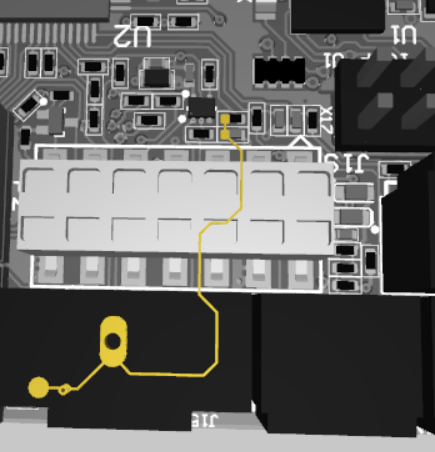
The two smd components are a varistor and a resistor.


I checked the resistor and came out OK. About the varistor I can't tell for sure but looks OK.
Another test I did was remove just the blue wire of the PINDA probe and then turn on the printer. The value for the PINDA probe had changed to 1
At this point I wonder if it is a hardware problem or a firmware!!!
If someone can post the part of the code which changes the PINDA value from 0 to 1 it would be helpful.
For sure the Prusa engineers can help to get to the bottom of this.
P.S. Replacing the varistor incase that's the faulty part would be a lot cheaper than getting a new motherboard and of course not everybbody can replace it themselves but they can have someone do it for them and still be cheaper than getting a new motherboard.
RE: PINDA Probe Light is working, but not reporting value
As a follow up of my previous post I would like to add that after putting back the motherboard (I had taken it out for testing) PINDA worked!
I did bed leveling and everything but when I tried to do a first layer calibration then it started to act strange and stopped working again.
So I wonder if some part ( extruder, hot end, temp sensor) is doing something strange.
gorillamotors when you put the new motherboard did you redo the cable harness that comes from the extruder? of course you connected the cables to the new motherboard but it would be helpful to know if you took them out of the plastic wrapping and then you put them back.
Also did you had any problems with the filament sensor?
Apart from the motherboard did you change any other cables/parts? Has it been working OK after you replaced the motherboard? Have you printed any models since then?
What I can tell up to now is that the cause for this problem is not the PINDA probe or the line on the motherboard that takes the signal from the PINDA probe to the chip.
RE: PINDA Probe Light is working, but not reporting value
I am having my PRUSA i3 MK3 3D printer back running normally!
Instead of checking the firmware code to spot the part it controls the PINDA probe I thought it would be easiest to roll back the firmware.
With the version 3.9.0 everything is working back normally without changing the motherboard.
I have already done 5-6 prints and all calibrations/selftests etc without any problem.
I let the support team know about this as I have been exchanging e-mails with them trying to find a solution.
I hope this helps others running into the same issue.