Nozzle crashes while z is homing
Heyho,
I encountered some issues when homing the axis. When the Z-axis is homing it seems that the FINDA-sensor won't be acknowledged by the software and it crashes into the steelsheet and the axis keeps driving into the steelsheet! The steelsheet itself has some points where the surface is plastically deformed, because it happened more than once.
At the first crash I thought it I did something wrong and it was my fault, but the next time it happened I checked the FINDA-Sensor LED and it was off (sensor switched and it seems working correctly). Mostly (but not every time) it happened after I changed my preconfigured steel-sheets via the shortcut within the main-menu.
Additionally, after a few prints I noticed that that the bed is now so slanted and bent that I can’t use the entire bed for printing anymore. On one side the nozzle is nearly scratching on the plate and at the other side no layer sticks to the sheet (nearly printing in the air).
So there are a few questions
- Did you had such a problem until now and know maybe a solution for that?
- How can I realign/level the bed that I can print on the entire steelsheet?
- Due to the plastically deformed steelsheet, does prusa replacing the damaged sheet?
- I'm using an Olsen-Ruby. I didn't recognized any quality-problems, but didn't checked the nozzle in detail. But what's the chance that the ruby is ok?
That's some infos about my printer:
Printer: Prusa MK3S
Firmware: I got the printer with 3.9.0 flashed on it. Currently 3.9.1 is flashed on the mainboard (I changed "nozzle minimal temperature" and added new "preheat-materials").
First time the crash appeared was in 3.9.1-RC1. Today I noticed that there is 3.9.2 available with XYZ-calibration optimizations, but I hadn’t time to try this one.
Kind regards,
haum
RE: Nozzle crashes while z is homing
This might be a PINDA setting problem - have you knocked it?
Take a look at: https://help.prusa3d.com/en/guide/9-preflight-check_76792
Afterwards go through all the calibrations.
The Olsen Ruby is easy to damage, until you get this right you had better switch back to a standard nozzle even if it is still OK. Of course as the standard nozzle is a different height to the Olsen Ruby you will have to do the PINDA setting in any case, to reverse the changes you made when you fitted it.
Hth, Cheerio,
RE: Nozzle crashes while z is homing
Hello Diem,
I've checked the PINDA. It's fixed in position.
The leveling of the PINDA to set the correct height seems also ok.
Therefore I would say that this reason can be excluded. Additionally the axes do not stop moving when hitting the steel plate (crash detection is also not working) and I could observe that the PINDA was in a switched state after hitting the reset button on the panel.
Greets,
RE: Nozzle crashes while z is homing
@haum
I have experienced this also haum. I never did quite understand why my Mk3 was doing this but after pulling apart the extruder & hotend to check all the wiring and also re-positioning the Pinda probe I had no issues again. My thoughts are I did not have the Pinda position/height set correctly the first time.
Cheers
RE: Nozzle crashes while z is homing
Hey Poly & diem
sorry for the late response, but i was not able to doing the checks until today.
Just to be sure I checked every hint of you guys. So this is was I've done so far:
- I've untighted and refixed the bed (to have a "clean" start)
- I did the PINDA setting again
- I disassemled the printhead to see if any cables are damaged (everything seems ok)
- I flashed now FW 3.9.2 onto my printer
- I made a factory reset and rerun the wizard
If I have some news on this, i will response again.
Greetz,
Haum
RE: Nozzle crashes while z is homing
Yeah, so i played around with homing. Nothing has changed. The Nozzled digged another hole into my stealsheet. This time I forgot to move the Z-axis up because of anger, thats why it's now a "stripe". The bed is still such bend and twisted.
Just to show i added some pics:
- "Printed part" shows the part i printed.
- The "right (sticky) side" seems to be good (sharp corner)
- The "left (nonsticky) side" is problematic, because it doesn't sticked to the sheet properly
- "Digged holes in TF-21" show how the sheet looks like now after a few crashes and the forgotten upwards-move of z 🙄

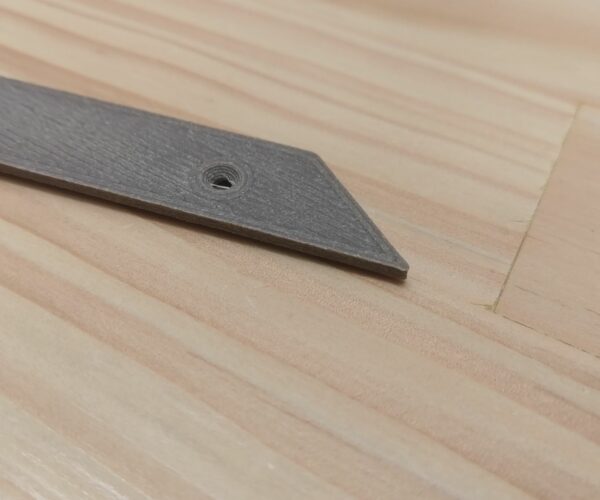
Printed part Right (sticky) side of the steelsheet


Left (nonsticky) side of the sheet Digged holes in TF-21
Haum