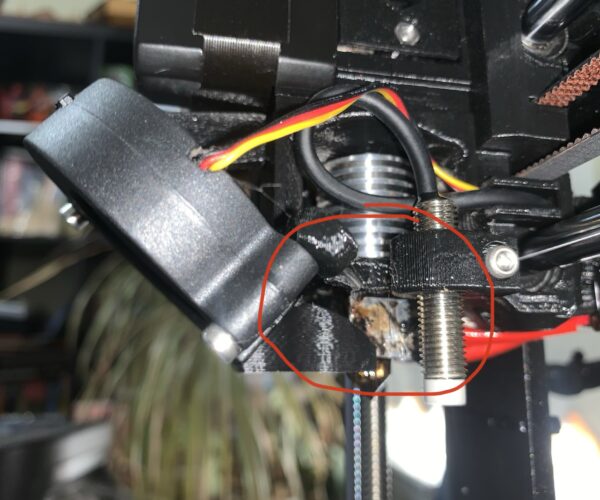Nozzle change disaster?
(Still pretty new to this)
I had to change my nozzle and although I followed the nozzle change video instructions, I think I did something wrong or worse broke something. I checked for a leak between the nozzle and the component above it (the melt zone?) and everything looked fine but now that I've run a couple of jobs through it, it looks like there's a leak above the melt zone. This is after I scooped and scraped all the melted material off the box:
I'm reasonable sure this isn't just weird build up from the nozzle: I don't see how that gets up that far up there. The whole box is covered in melted material, which is why I worry that material is leaking from above the box.
Thoughts on how I should tackle this? Should I just go ahead and order replacement parts?
RE: Nozzle change disaster?
Sounds like you may have a leak, which means you need to tighten the nozzle.
I would do another hot tightening of the nozzle. Heat to 285, turn block 45 degrees, tighten nozzle, rotate block back into place.
And if the printer is still working you should just reprint them yourself.
RE: Nozzle change disaster?
It is extremely important to follow the nozzle replacement instructions, see here how to proceed.
https://help.prusa3d.com/en/article/changing-or-replacing-the-nozzle_2069
Bear MK3 with Bondtech extruder
RE: Nozzle change disaster?
You appear to have installed a Mk8 nozzle. It does not have enough thread depth for the E3d V6 and will cause this problem. You need a proper v6 nozzle.