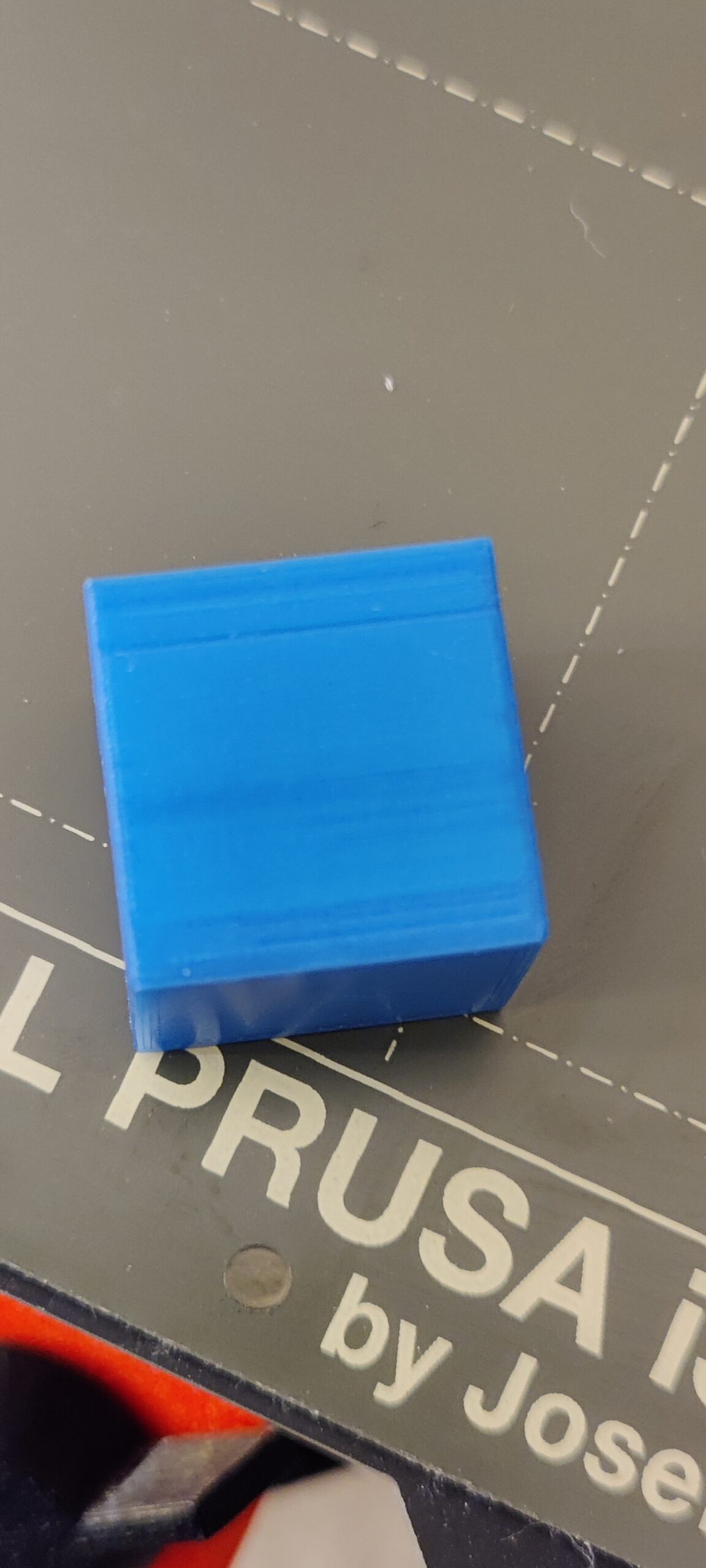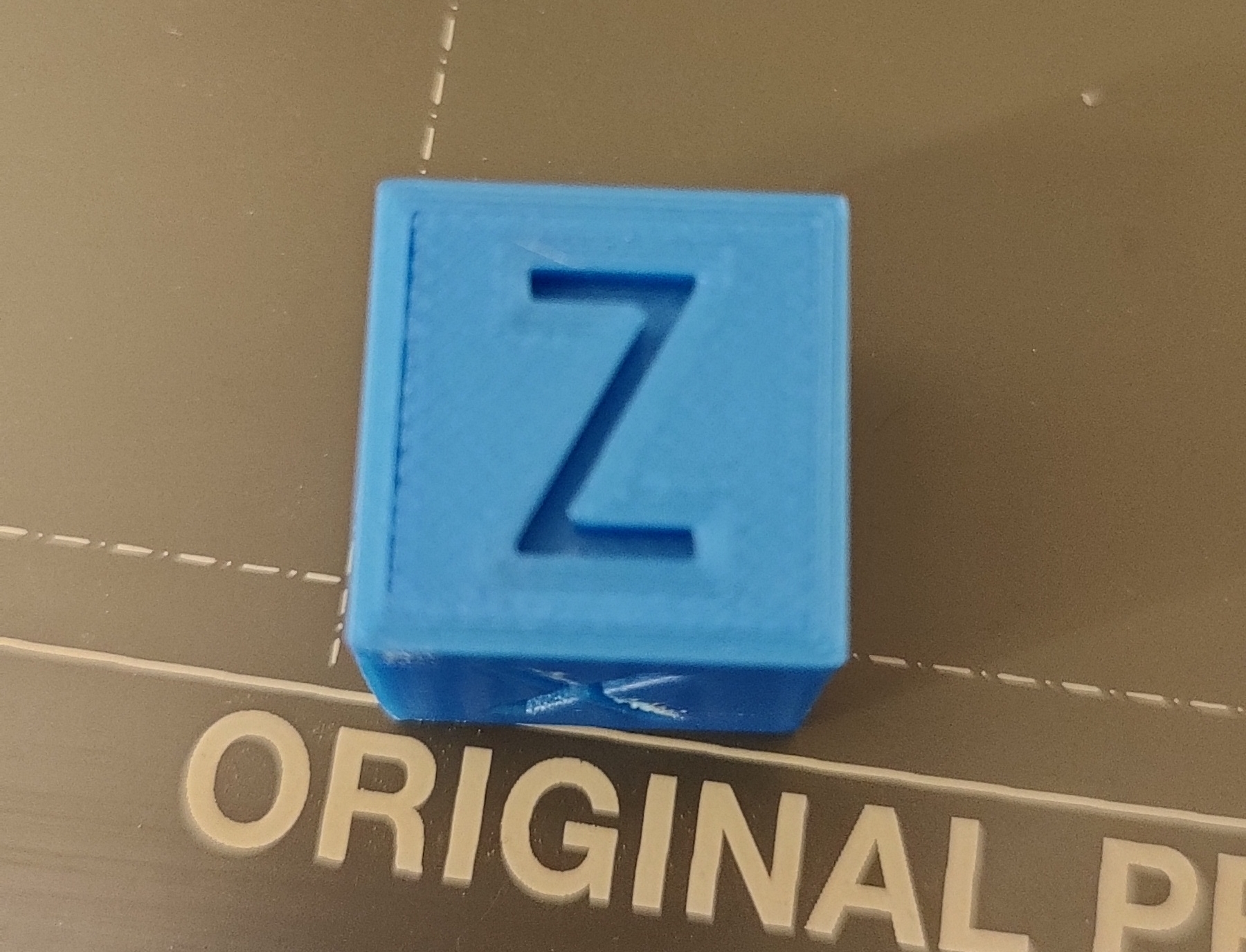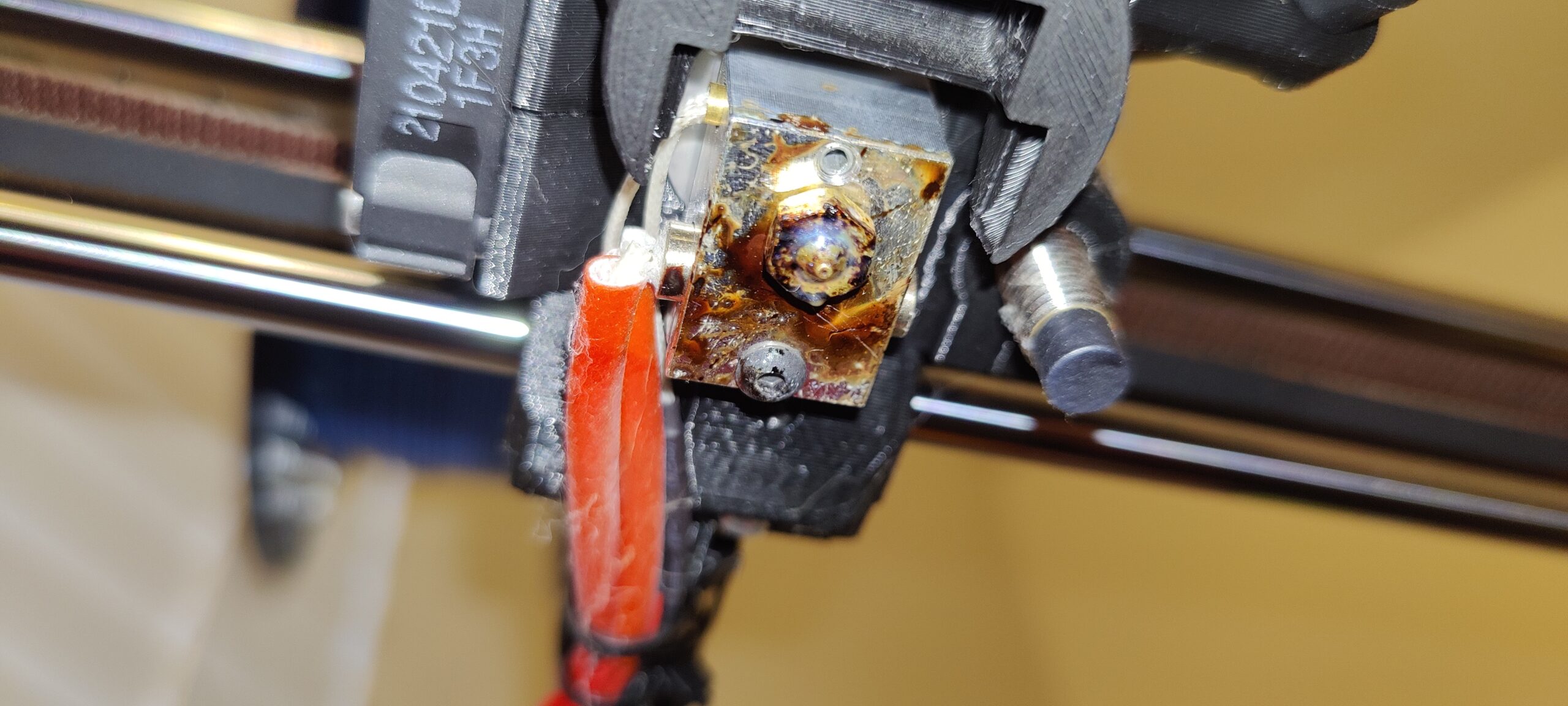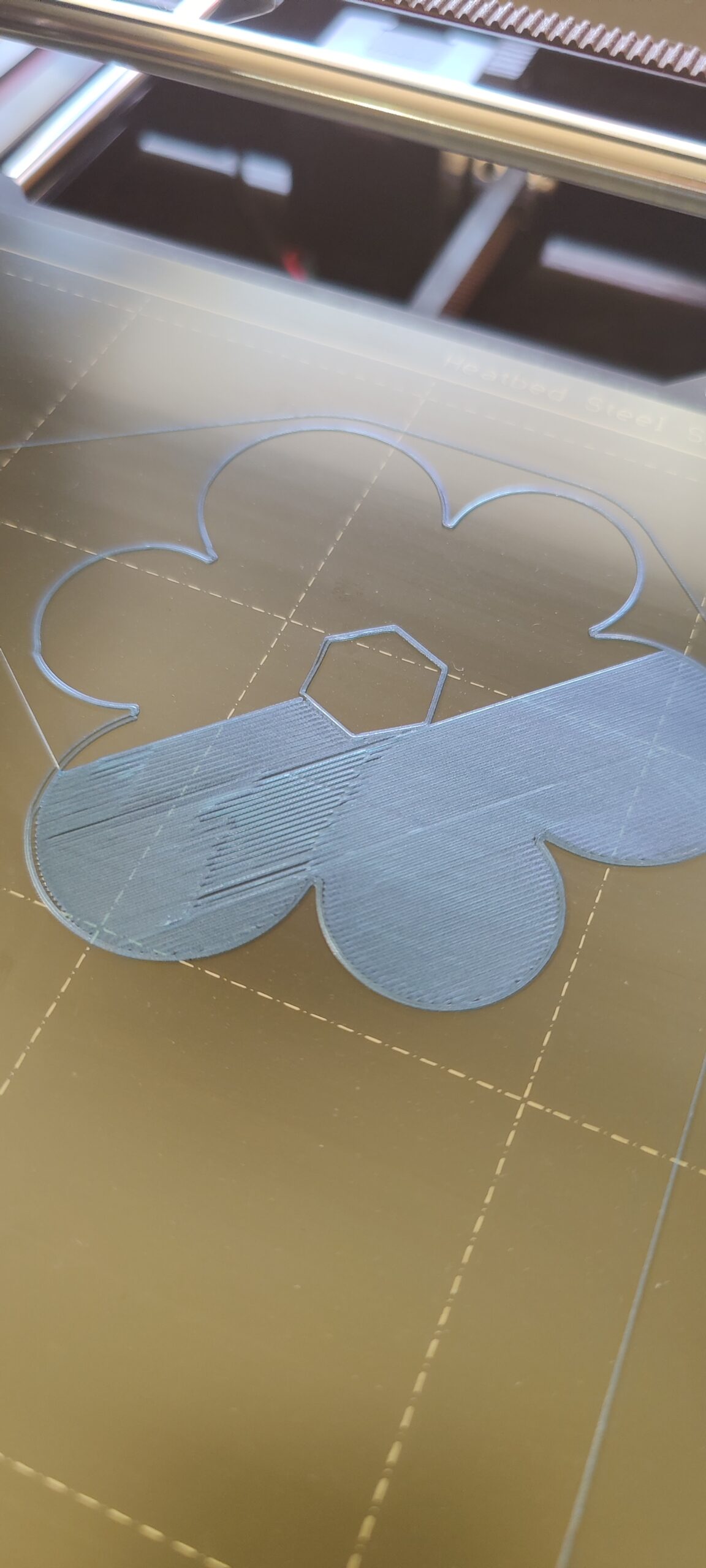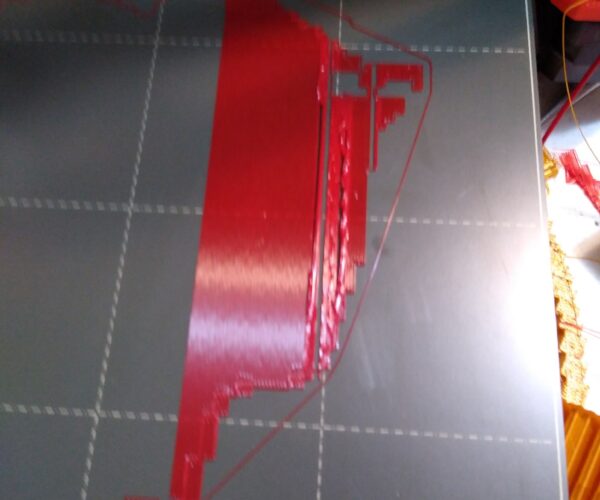Mk3s+ Started giving me bad prints recently (Is the printer asking for hardware maintenance?)
I have been using my i3 almost nonstop since I got it. I've logged 37 days of print time in just around 2 months. However, I'm starting to notice some issues and I don't know if they're user errors or if the printing is asking for maintenance.
Firstly, I was only using PLA for a while and then switched to PTEG for a week or so. PTEG prints went smoothly and then I switched print sheets back to smooth and used the sheet setting to keep my PLA offset and then issues started popping up. Right away I noticed my first PLA print left an impression on the print sheet and after removing it, it looks like it took some of the sheet with it. There are flakes of thin material coming off the bed. So, I turned the sheet over and re-calibrated my first layer. Well now I'm getting some bad first layers. (See blue flower image). Nothing improves the layers, going high or lower.
Next, I started to notice some odd coloring going on near my nozzle and it has just continued to get worse. Even to the point of the occasional black sludge getting mixed into my active print. I didn't use a black PTEG which seems odd to me. (See attached nozzle image) I have used Prusament galaxy black in the past but not for over a dozen prints.
Lastly, I am noticing some minor layer shifts. I printed a calibration cube and I noticed that the top looks bad as well as a shift occurred near the top of the print. (See attached images)
I am using the latest version of PrusaSlicer, I have the latest firmware on the printer, and I am using Prusament PLA for these prints.
Best Answer by Swiss_Cheese:
Looks like layer shifting, check the grub screws on the x axis for tightness. while your at it check all the screws for tightness, and clean the hot end, general maintenance.
Regards
Swiss_Cheese
RE: Mk3s+ Started giving me bad prints recently (Is the printer asking for hardware maintenance?)
Looks like layer shifting, check the grub screws on the x axis for tightness. while your at it check all the screws for tightness, and clean the hot end, general maintenance.
Regards
Swiss_Cheese
The Filament Whisperer
RE: Mk3s+ Started giving me bad prints recently (Is the printer asking for hardware maintenance?)
And clean your nozzle and heater block properly. Heat them up to 260 or so a d use a soft brass brush to get rid of the crud that has accumulated. The black stuff you mentioned is most likely burnt filament dripping down. This can happen if the nozzle digs into filament or when filament curls up, for which PETG in particular has a propensity. You didn't mention any nozzle swaps so I don't think you have a leaking hotend.
Formerly known on this forum as @fuchsr -- https://foxrun3d.com/
RE: Mk3s+ Started giving me bad prints recently (Is the printer asking for hardware maintenance?)
A silicone sock is a cheap way to keep the underside part of the heater block clean of filament crud. In a vast majority of cases, typical issues associated with ‘naked’ hotends such as broken thermistor/ heater wires or fused filament crawling up the sides of the heater block, might be avoided.
Prusa should recommend the use of socks as a preventive maintenance policy.
Prusa should recommend the use of socks as a preventive maintenance policy.
But then we'd be continually telling users to remove them as they are largely unnecessary and frequently cause more problems than they fix.
@bailey-miller, I try to keep to a regular monthly session, see:
https://help.prusa3d.com/en/article/i3-printers-regular-maintenance_2072
Cheerio,
RE: Mk3s+ Started giving me bad prints recently (Is the printer asking for hardware maintenance?)
I started having similar problems with the first layer, lately. Just a guess, but I think there is a bug in the latest firmware.
@leon, what are the symptoms?
- but you should carry out regular maintenance no matter how well the machine is running.
Cheerio,
RE:
Read my post First Layer Haywire.
That took some finding, next time include a link.
Yu didn't get any replies to that one - but you didn't actually ask any questions...
How do I get a refund ?
You log into your shop account and raise it with chat - but first wash your print-sheet as it'll never print well in that state.
Cheerio,
RE: Mk3s+ Started giving me bad prints recently (Is the printer asking for hardware maintenance?)
I found that the screws that hold the belt to the motor on the X axis were very lose. I tightened those and I am getting solid prints now. The first layer looks great, I have the occasional very slight layer shift (and I mean almost no noticeable) and lastly some cleaning of the nozzle seems to have gone a long way.
RE: Mk3s+ Started giving me bad prints recently (Is the printer asking for hardware maintenance?)
@bailey-miller
I'm glad to hear your problem is sorted.
If your still seeing a slight layer shifting in any one direction, it may be possible that your belt for that axis isn't tight enough. Rather then using the firmware version for belt tension It may be advisable to print the Belt Tension Meter from Prusa.
https://www.prusaprinters.org/prints/46639-tension-meter-for-the-gt2-belts-of-i3-mk3s-or-prus
It must be printed with Prusament PETG according to the instructions, this should give you an accurate reading on your belt tensions.
I have not used it however many here swear by it and I know the firmware meter has it's issues, I tighten mine by feel but I have years doing this, I think the tension meter will help you out if you have the ability to print it. if your Good with the results your achieving then don't worry about it.
Good Luck
Swiss_Cheese
The Filament Whisperer