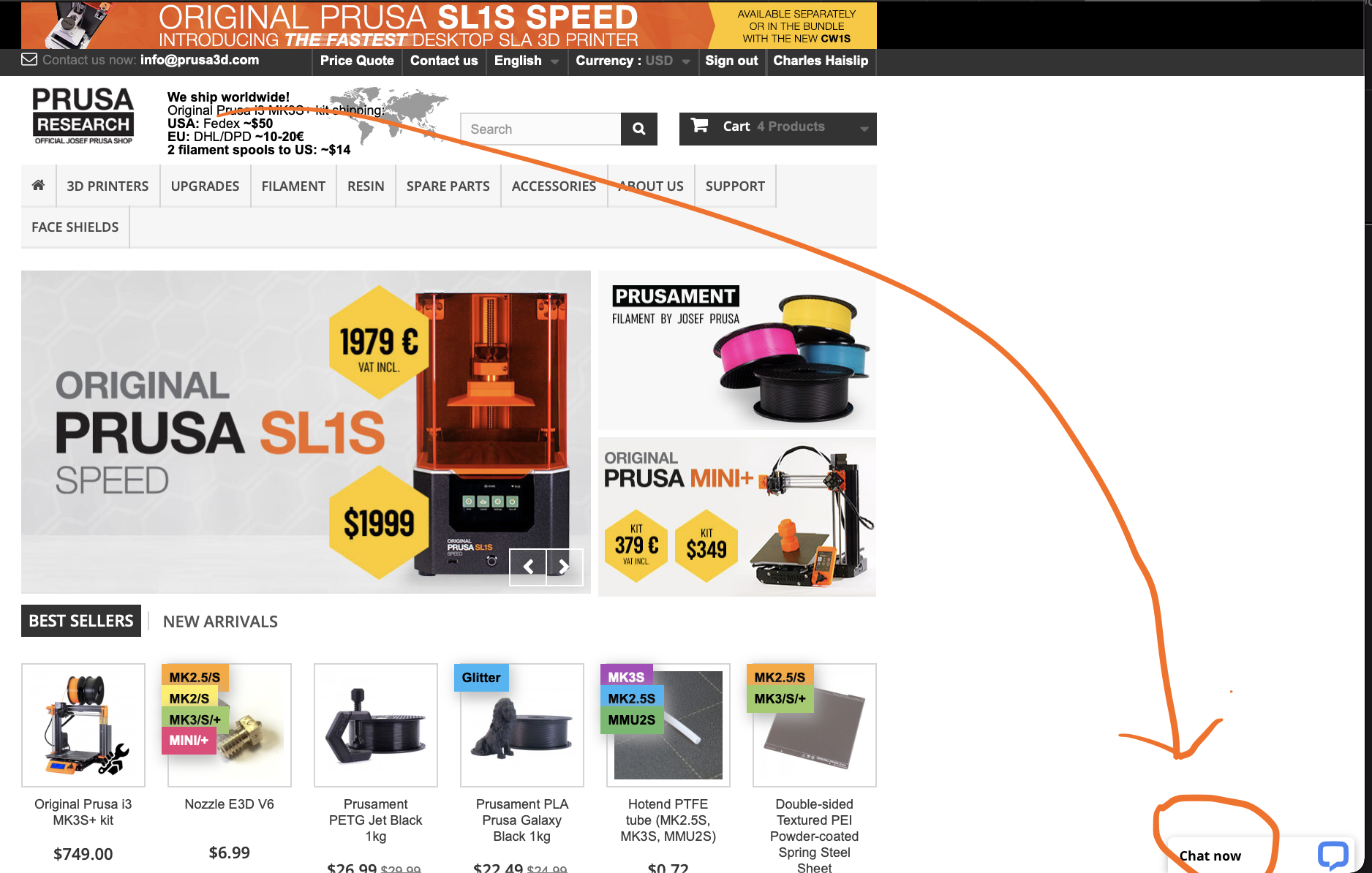MK3s not booting, factory reset not working after failed firmware upgrade
After a failed firmware upgrade, my printer is stuck at "Original Prusa i3 Prusa Research ..." and won't go any further.
Attempting to perform a factory reset in accordance with https://help.prusa3d.com/en/article/factory-reset_2216 doesn't change any indications.
RE: MK3s not booting, factory reset not working after failed firmware upgrade
I never did get it to factory reset. But throwing all the USB B cables I had out and replacing them with a new one did allow me to successfully flash the firmware, which solved all the problems.
RE: MK3s not booting, factory reset not working after failed firmware upgrade
@sean-s27
Thanks for the information! Many flash problems are caused by unsuitable, too long or defective usb cables. The factory reset should work without usb cable.
Happy printing!
Statt zu klagen, dass wir nicht alles haben, was wir wollen, sollten wir lieber dankbar sein, dass wir nicht alles bekommen, was wir verdienen.
will not boot or flash
I am having the same problem of it being stuck on the opening screen "Original Prusa i3 Prusa Research" screen. I tried to flash the firmware to fix it, but it failed multiple times. It was printing fine earlier today. I turned it off and then when I turned it back on later, it is stuck. I tried holding the button down for a factory reset, but it does nothing.
failed firmware
I am having the same problem of it being stuck on the opening screen "Original Prusa i3 Prusa Research" screen. I tried to flash the firmware to fix it, but it failed multiple times. It was printing fine earlier today. I turned it off and then when I turned it back on later, it is stuck. I tried holding the button down for a factory reset, but it does nothing.
I had this issue and had to install the firmware 5-6 times to get it right. If you feel that will not work, I would try a firmware downgrade. If that does not work, contact support via eShop Chat.
--------------------
Chuck H
3D Printer Review Blog