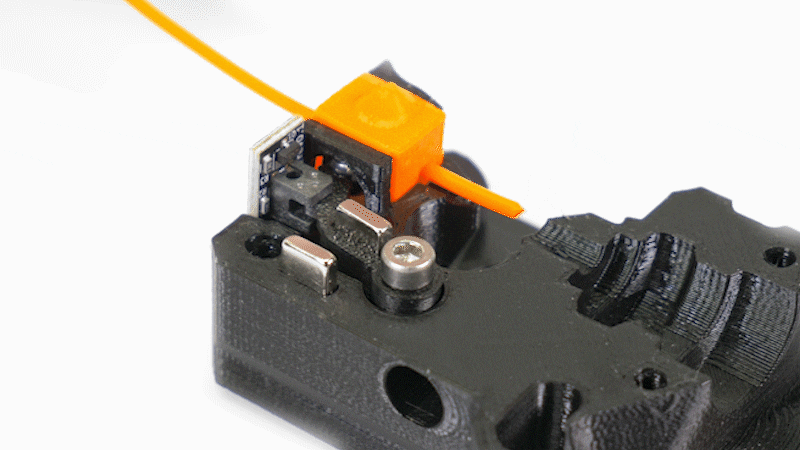MK3S do i still need to print extruder in black?
Since the extruder and sensor is completely re-designed and is no longer optical, can i print the extruder body in any color i wish? Or do i need to still print in black as per the suggestion?
Re: MK3S do i still need to print extruder in black?
I would bet money on not needing black anymore.
small possibility it could mess with the receiver cathode. but I have never seen dark colors around that type of sensor. normally cheap metal around them
I have a Prusa,therefore I research.
Re: MK3S do i still need to print extruder in black?
Thanks! i will give it a try
Re: MK3S do i still need to print extruder in black?
Time for translucent PC extruder 😛
Often linked posts:
Going small with MMU2
Real Multi Material
My prints on Instagram
Re: MK3S do i still need to print extruder in black?
The only part that will likely need special attention is fs-lever.stl. Some filaments may be invisible to the IR sensor. Even black. I know eSun black petg is invisible to the IR sensors I use on my Hypercube Evolution.
Steve
Re: MK3S do i still need to print extruder in black?
Hey Guys,
sorry for my dumb question. But where can I get the .stl Files to upgrade to Mk3S?
I didnt find anything by myself. Maybe One of you can post a link.
THX for your Help
Have a nice day
Re: MK3S do i still need to print extruder in black?
https://www.prusa3d.com/downloads/others/mk3-mk3s-upgrade.zip
I printed mine in clear petg from Prusa I may have to paint the sensor holder part in black but it looks to be a mechanical switch where light leakage will not be a problem
Re: MK3S do i still need to print extruder in black?
Wow thats very very nice! I think i will try see through blue!
Re: MK3S do i still need to print extruder in black?
Can the fan shroud be printed in PETG? Or does this require ABS?
Re: MK3S do i still need to print extruder in black?
Hey Guys,
sorry for my dumb question. But where can I get the .stl Files to upgrade to Mk3S?
I didnt find anything by myself. Maybe One of you can post a link.
THX for your Help
Have a nice day
https://github.com/prusa3d/Original-Prusa-i3/tree/MK3S/Printed-Parts/STL
Re: MK3S do i still need to print extruder in black?
https://www.prusa3d.com/downloads/others/mk3-mk3s-upgrade.zip
I printed mine in clear petg from Prusa I may have to paint the sensor holder part in black but it looks to be a mechanical switch where light leakage will not be a problem
IMG_0479 2.jpeg
I assume just the part at the top of your picture, second from the left, will need to be printed in something opaque to IR. If you have trouble, start there.
Steve
Re: MK3S do i still need to print extruder in black?
https://www.prusa3d.com/downloads/others/mk3-mk3s-upgrade.zip
I printed mine in clear petg from Prusa I may have to paint the sensor holder part in black but it looks to be a mechanical switch where light leakage will not be a problem
IMG_0479 2.jpeg
I assume just the part at the top of your picture, second from the left, will need to be printed in something opaque to IR. If you have trouble, start there.
Steve
The kit of parts from Prusa has some Black PETG with it so that is an option if painting it black does not work the only darkish PETG I have in the house right now is a kilo of Prusament Prusa Orange and I thought that might be a bit boring to have an all orange printer...
As for the part cooling fan duct in PETG I do use a sock so it might work but I can always print one in PC Carbon if I have to
Re: MK3S do i still need to print extruder in black?
Can the fan shroud be printed in PETG? Or does this require ABS?
It should be printed in ABS it seems. But you don't really need to print it - prusa is sending one with both type of upgrade kits.
Re: MK3S do i still need to print extruder in black?
I may have to paint the sensor holder part in black but it looks to be a mechanical switch where light leakage will not be a problem
The sensor is a simple IR gate switch, there is an IR emitter on one arm and an IR sensor on the other and it detects something blocking the IR light. The only bit of that part that needs to be IR opaque is the part that will go between the arms of the sensor. It's up to you for your own aesthetic if you want to reprint the entire piece, paint the entire piece, or just paint the part that breaks the IR beam between the arms of the sensor.
Personally, I'd just paint the part that blocks the IR light.
See my (limited) designs on:
Printables - https://www.printables.com/@Sembazuru
Thingiverse - https://www.thingiverse.com/Sembazuru/designs
Re: MK3S do i still need to print extruder in black?
I may have to paint the sensor holder part in black but it looks to be a mechanical switch where light leakage will not be a problem
The sensor is a simple IR gate switch, there is an IR emitter on one arm and an IR sensor on the other and it detects something blocking the IR light. The only bit of that part that needs to be IR opaque is the part that will go between the arms of the sensor. It's up to you for your own aesthetic if you want to reprint the entire piece, paint the entire piece, or just paint the part that breaks the IR beam between the arms of the sensor.
Personally, I'd just paint the part that blocks the IR light.