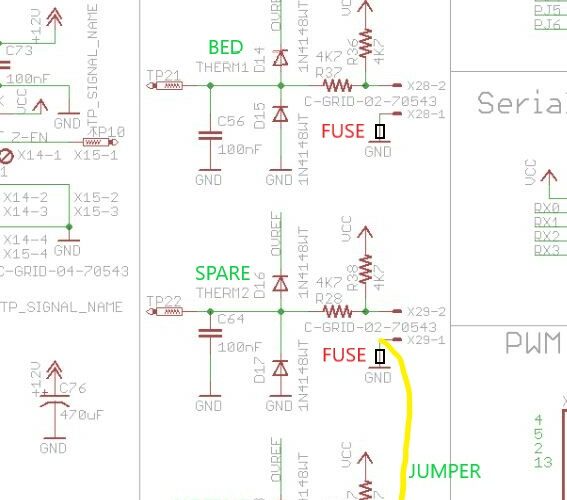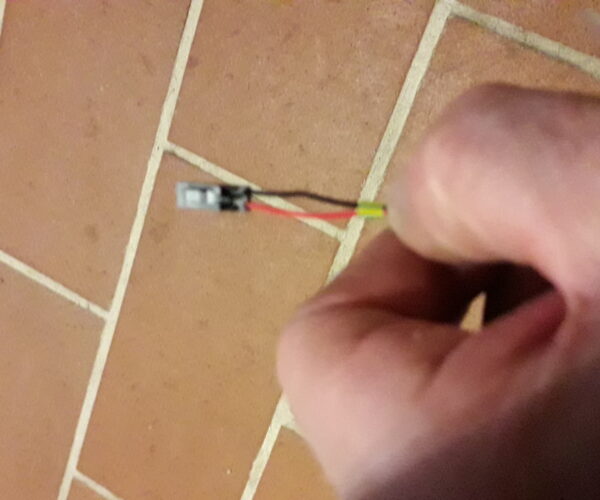Mintemp error after (possibly) shorting board
Greetings.
Just 30 minutes ago I was cleaning my MK3s's heat block with a brass brush as it had hardened plastic on it. It was not heated, nor was it being heated. However, the printer was on and idle, and suddenly a spark came out. I believe my brush had touched the ends of the wiring to the heatblock and caused it to short circuit. The ambient temperature around this time was 30 degrees Celsius.
After this happened, the printer gave a MINTEMP error and I couldn't fix it, and the extruder temperature showed that it was 0/0 degrees C. I did what was said in this article and used a multimeter to measure the resistances of the extruder heater and thermistor. The resistance was 16 ohms and 83.6 kiloohms respectively. I also tried swapping the heatbed thermistor and extruder thermistor like in the article, and after a restart, the printer still gave the same MINTEMP error and it did not switch.
According to the article, it means I need to buy a new Einsy Rambo Board? Is there anything else I can do to attempt to fix the problem? The printer wasn't in heating or preheating mode, so I don't suppose that much current was flowing through the heater/thermistor in the first place?
Please help me.
Thank you, and I will appreciate any help that you could give me.

RE: Mintemp error after (possibly) shorting board
Unfortunately like me I think you will need to buy a new Einsy board at great expense. I don't know anyone who does an exchange/repair. Possibly an opening there which I may try to follow up. Amazingly on Monday 7th I started a print that went wrong. When I checked the printer had parked up and I found the heater block, thermostat cables and heater cables encased in a large block of now solid filament. I was able to move the printer head and heat the block to try and remove the block of filament. This worked and I remove6a large chunk. In trying to remove more I heard noises,no flash, but though one or other sets of cables shorted. Immediately, like you, I had the Mintemp error showing and could no longer do anything. Lesson number one for us both. Under no circumstances should you work on the extruder block or near the cables if the printer is on. There is an issue that possibly the cable covering, particularly on the thermistor is not good enough to prevent a short. At this point I can only assume one of the sets of cables caused the problem. Instead of stickers showing the face of Mr Prusa a label is printed to put on the cross bar that the filament holder sits on would be an extra precaution. Maybe obvious but two of us have failed. We may not be the first and not the last. I contacted Prusa and with Ivan's help used the link like you to test thermistor cables. As it says if there's no change the problem is the Einsy board- expensive mistake. I hope Prusa will look into how to better protect against shorting. Either on the cables or in the electronic circuitry. Even though the answer is SWITCH OFF FIRST BEFORE WORKING!!!! I have had to order new cables-2sets and heater block because my originals are still partly encased in solid filament. When changed I may be able to salvage bits by heating the block to remove the rest of the filament. Maybe directly using a 24v supply to the heater cables?!! Now I realise I will have to also buy a Einsy board. I will follow up, hopefully with help from Prusa as to whether I can repair the board myself. I am retired so have time and would then possibly be able to help others like yourself. An expensive lesson to be learnt. Little help to you, but at least I can sympathise with you. Will now need to dig into my pension savings box to buy the bits. Will keep you posted.
RE: Mintemp error after (possibly) shorting board
I broke the hotend thermistor on my MK3S + last week.I purchased another thermistor but was still getting the error message so I contacted Prusa support.
First thing the tech asked was did I use a wire brush to clean around the thermistor and Heater cartridge?I explained that I got careless with a metal wrench.He asked me to check the board around the thermistor connection and also where the heater cartridge goes and then around the heat block for burn marks.Send him pictures.
I unplugged all the cables from the Einsy to get a good look and there was indeed a small burn mark by where the hotend thermistor plugs in.
The tech confirmed that I had shorted the Einsy board.He then went on to tell me what I already assumed.The damage was not from the factory and ordinarily not covered by warranted.
He then shocked me by saying that because the printer was only 2 months old and mistakes happen that if I gave him my address he would send me another Einsy board for free.
How long have you had your printer?Contact support
RE: Mintemp error after (possibly) shorting board
Hi Johnny, Wow that's amazing. I am impressed they did that for you as it's an expensive item. I only bought the printer at Christmas, or at least that's when it arrived. Not sure if they would do it again. How did you contact them? I contacted them through their chat line. Thanks for that information. Did you do the swap over of the bed and heater end thermistor on the Einsy board to see if the error message changed to MINTEMP BED? I have ordered and paid for a new block, thermistor and heater cables as they are finished anyway, as I said. Thanks for that.
RE: Mintemp error after (possibly) shorting board
@johnnygreens
Hi Johnny again. I contacted Prusa again tonight. Marc the tech guy said the problem was probably internal on the Einsy board and not covered by the guarantee. I could buy a new board or send them the computer and if it was the board they would repair but not under guarantee. He mentioned there was a spare thermistor port, but to use it I would have to alter the firmware. I asked how to do that and was told he couldn't help me with that I would have to go on one of the forums. I did comment in a resulting rather heated discussion that the port was to me purely cosmetic if he couldn't help me use it. As they put in the port and set up the firmware for the existing ports I can't see why they won't help me use the spare. As far as I'm concerned no point in having it if I cant use it. In addition if by swapping the thermistors over didn't change the error message then it's more than a thermistor port problem and therefore doing that and altering the firmware will only be a waste of time and possibly make matters worse. Has anyone successfully worked on and/or repaired an Einsy board? So it was not the outcome I was hoping for. There's definitely a niche in the market for Einsy board refurbishment. Also Johnny you have left me green(s) with envy. Sorry about that!!😊
RE: Mintemp error after (possibly) shorting board
@volpe
I blew the hotend thermistor port in early January on a 10 month old MK3S. For the price and and possibly a 2 month waiting period to have it mailed to me and be down that long, I decided to see what blew and how to go about fixing it until a more permanent solution could be decided. First, I checked the inputs of the thermistor inputs. I found that a good input will measure 5V across it. For mine, I had this on the bed and spare thermistor inputs, but not on the hotend. A closer look at the board, near the hotend input (J2?), I could see the blown SMD fuse.
With some quick checks, I noticed that the ground pin of each thermistor input appeared to be the same. I placed my multimeter's negative on the spare input negative pin while leaving the positive lead on hotend +5V terminal. I read the +5V!
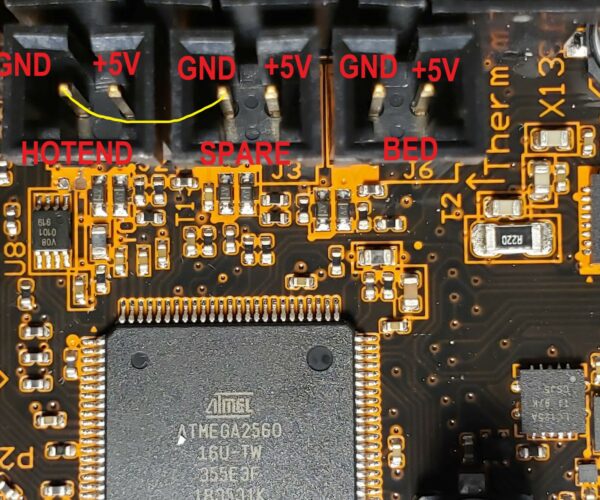 thermistor input voltage readings
thermistor input voltage readings
I hunted online for the schematics for this version of RAMBO or REPRAP board. The closest I could find was this one...
It's not quite accurate, as it shows 4 inputs to the RAMBO's 3, and no fuses on the ground side of each input. I added the fuses and arbitrarily labeled 3 inputs for simplicity of explanation.
If you have this problem, blown fuse by the absence of 5V across the hotend thermistor input, outside of buying a new RAMBO, you have the following choices:
1. Reconfigure the firmware to recognize the hotend thermistor on the spare input. Not for me. I wanted to be sure any future firmware updates while still be compatible without having to modify each time.
2. Replace the blown SMD fuse on the board. You have to be good at soldering. I tried to remove the old fuse, but it melted the electrical traces so no chance of soldering a new one in its place.
3. Use the fused ground on the spare since it's not being used anyways. To do this, you can either solder a jumper wire on the back side of the RAMBO from the GND pin of the hotend to the GND pin on the spare input. I did this BTW. If you are not good at this level of soldering, you can use a jumper wire with a female Dupont connector on it and plug it into the spare GND terminal, and somehow tie it into the thermistor wire of the hotend thermistor GND wire. Soldering might be best for this.
Since I chose option 3, my printer has been running fine since then. I feel like this is my permanent solution. I've warned myself that I shall observe care and attention when cleaning my hotend the next time. Ultimately, I think I might get some 63mA picofuses and solder a fuse from the hotend GND terminal to a ground point on the board. Mostly likely when I blow the fuse on the spare input.
Hope this helps?
RE: Mintemp error after (possibly) shorting board
@bd4307
Wow, I am impressed. Thanks very much for that info. You've basically done what I hinted at doing. As I said in my message I was told I could use the spare thermistor port but when I asked for help to reconfigure the firmware was effectively given the finger, so like you wanted to try and repair it myself. I haven't determined what has actually burnt out as it's very tight in there to see anything, whilst it's in situ. I have the i3mk3s+, so do you know if the board is the same. Funnily enough today I received the new hot end block and screws, thermistor and hot end heater cartridge. Looking at it, I think that if I cut the cable on the new thermistor just outbye of the connector and using the old connector and some of the cable from the gnd pin on that and solder together and then plug in both pins that should work. Hope you can understand what I mean. By using the connector from the old thermistor and utilising only the gnd cable, I solve the connector issue. What do you think. That's provided I have the same problem as you had. If it's the same problem as johnnygreens, then it's back to the drawing board. Thanks for your contribution and it's given me some incentive to try and solve the problem without buying a new Einsy board.
RE: Mintemp error after (possibly) shorting board
@volpe
Yes you can do that. More simply, if you do have an extra connector, if you can pop the wire and pins off it so you now have a spare connector, then pop the GND wire off your thermistor connector and plug it into the left position on the spare connector and plug that one into the spare port, no soldering at all. Just confirm that you cannot see +5V on the hotend port, but when you move the negative multimeter probe to the negative pin on the spare port, you can now see the 5V. If so, you should be able to physically see the blown fuse on the Rambo.
Good luck.
RE: Mintemp error after (possibly) shorting board
@bd4307
Not sure will be able to pop the cable out. I assume the black cable is gnd, which in this case with the connector going in the other way round it's the right hand cable.
RE: Mintemp error after (possibly) shorting board
@bd4307
You my friend are a genius. I couldn't see any burn out signs on the board front or back. Through the back of the Einsy board box I tested the voltage across the hot end thermistor and got no voltage. I then connected the tester from the +ve terminal to the gnd on the spare (again by poking the tester leads through the back of the casing) and got 5v. I disconnected the connector plug from the defunct thermistor. Easier than I thought it would be, but was now on a roll. I disconnected the gnd wire from the new thermistor and put it in this spare connector. You know where I'm going, I'm sure. I then put the connector from the new thermistor, with only the red cable in it, into the proper position on the board. I then put the other connector which now has only the gnd cable in it into the spare thermistor spot. Switched on, with fingers crossed and after a few seconds as it did its start up procedure the LCD panel lit up with no error message and showed the thermistor temperature. All this indicating an effective repair has been done 👍 👍 🤩 Brilliant and thanks very much.
RE: Mintemp error after (possibly) shorting board
@daryl-p
Thanks for your reply. As you can see I resolved the problem.
RE: Mintemp error after (possibly) shorting board
@daryl-p
In the discussion, I didn't realise I was not just corresponding with bd4307, but also with you Daryl-p. So thanks for your help as well. I used my damaged thermistor to give me the spare connector so i didn't have to solder. It seems that generally the short damages the gnd circuit, which is confirmed by the voltage test. Then problem solved with a new connector, so does anyone know where to buy them?
RE: Mintemp error after (possibly) shorting board
@daryl-p
For your third solution, could you send some pictures on what to solder to what? I'm scared of connecting something wrong together and possibly making my board worse.
Thanks for replying, btw.
RE: Mintemp error after (possibly) shorting board
If you can get a thermistor connector you don't have to solder anything. You are trying in effect to connect the black earth wire from your existing thermistor to the neg connectir in the spare thermistor port. So you take the neg wire out of the existing thermistor connector refit the thermistor connector into its place on the board. Then you have to connect the negative cable to the negative position on the spare thermistor port. Either by soldering wire the the negative cable and using like as suggested a Dupont connector to make the other connection to the spare thermistor port.
RE: Mintemp error after (possibly) shorting board
@tk-3
Will send photos at lunchtime cos am at work at the moment. This is Volpe by the way
RE: Mintemp error after (possibly) shorting board
@tk-3
RE: Mintemp error after (possibly) shorting board
@volpe
I'm sorry, by any chance did the video rotate itself? The ports seem to be vertically instead of horizontally arranged in your photo. I'm unable to make out what you said in the middle there... "The right hand port here... is for the hotend thermistor. The middle port... is for the ??(dispair?). And the left hand one... is for the bed thermistor."
If you could type out what you said in the video, that'll be a great help.
Thank you!