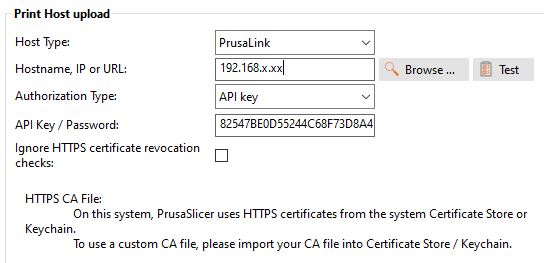MINTEMP Bed error
I recently borrowed a Prusa MK3S from a close friend to print some PPE material and after about 40 prints, I started getting the MINTEMP BED ERROR followed quickly by claiming the issue has been resolved and that I should restart the print. (meaning start from scratch) I've checked for loose connections, as well as checking for a realistic resistance on both the bed hot-end and the bed thermistor. Nothing seems to be out of place. I tried a factory reset as well as updating software before trying an older software, which resulted in the same issue with a slightly different error message. (I believe the newest version added some MINTEMP error differentiation) I already had to replace the nozzle thermistor as the wire insulation got caught in some stray filament. Nothing seems to be working, any help is greatly appreciated.
RE: MINTEMP Bed error
Make sure there is not a break the wires. Check continuity from end to end.
--------------------
Chuck H
3D Printer Review Blog
RE: MINTEMP Bed error
I recently borrowed a Prusa MK3S from a close friend to print some PPE material and after about 40 prints, I started getting the MINTEMP BED ERROR followed quickly by claiming the issue has been resolved and that I should restart the print. (meaning start from scratch) I've checked for loose connections, as well as checking for a realistic resistance on both the bed hot-end and the bed thermistor. Nothing seems to be out of place. I tried a factory reset as well as updating software before trying an older software, which resulted in the same issue with a slightly different error message. (I believe the newest version added some MINTEMP error differentiation) I already had to replace the nozzle thermistor as the wire insulation got caught in some stray filament. Nothing seems to be working, any help is greatly appreciated.
Both thermistors should have an internal resistance of 100kohms at 25 degrees C. In addition, the printer's ambient temperature should not be too low (below 15 degrees C.). mintemp and bed mintemp usually indicates a defective thermistor - also look here:
https://www.help.prusa3d.com/en/article/mintemp-and-mintemp-bed_2169
Statt zu klagen, dass wir nicht alles haben, was wir wollen, sollten wir lieber dankbar sein, dass wir nicht alles bekommen, was wir verdienen.
RE: MINTEMP Bed error
@charles-h13
Sorry for the late reply, I will check that ASAP thank you.
RE: MINTEMP Bed error
@charles-h13
What would be the most effective way to access both ends of the bed thermistor? To my understanding,one end is connected to the mainboard which I can remove to use, but how do I access the end that is connected to the bed itself without completely removing the sensor?
RE: MINTEMP Bed error
I would disconnect the heatbed thermistor, from the einsy, undo the wrapping to the heatbed clamp then cut the thermistor wire, on the heatbed side of the heatbed cable clamp I would then cut the cable again, closer to the thermistor plug than the einsy box clamp was, so that I had removed a little bit more cable, than was naturally in the flexing section of the thermistor cable next I would get a piece of replacement cable (Old USB Cables are a good source) I would cut a piece a little longer than the piece I cut out of the thermistor cable, and strip and solder the ends of the thermistor plug cable, to one end of the new cable using heat shrink tubing, or cable sleeving, to insulate the joint. (Adhesive tape is not a good choice for insulation inside either the einsy case or under the heatbed, because the adhesive softens in the presence of heat...)
then I would connectt he other end of the new cable, to the thermistor end of the old cable. again insulating the joints,
I would then plug the thermistor, back in, and check it's working, before refitting the wrapping and the cable clamp making sure that both sets of joints are either in the einsy case, or under the heatbed.
regards Joan
I try to make safe suggestions,You should understand the context and ensure you are happy that they are safe before attempting to apply my suggestions, what you do, is YOUR responsibility.Location Halifax UK
RE: MINTEMP Bed error
@joantabb
Thank you for this solution and the tips!
Just had the exact same issue and with your solution and tips solved it in no time.
Now my Mk3S is purring away happily again. 🙂
Prusa MK3S
Prusa SL1
Prusa CW1
Anet ET5 pro
Anycubic Mono X
RE: MINTEMP Bed error
Hallo zusammen,
Ich habe gerade die Meldung ERO MINTEM auf dem Display gehabt. Bei mir war es einfach eine zu niedrige Temperatur im Raum, bzw. am Hotend. Ein Fön hat geholfen.
Gruß Günter
MK3S; bin beim Zusammenbau von RepBox v2.3 und MMU2S
RE: MINTEMP Bed error
In den Druckereinstellungen (physical printer) kann man unter dem Menüpunkt "API key / Password" einen API key eingeben.
Schöne Grüße,
Karl
Statt zu klagen, dass wir nicht alles haben, was wir wollen, sollten wir lieber dankbar sein, dass wir nicht alles bekommen, was wir verdienen.
RE: MINTEMP Bed error
Hallo Karl,
vielen Dank für den Tipp! 🙂 Leider bin ich noch Anfänger und lese viel bei Prusa nach und probiere dann einiges aus, um so zu lernen. Bei API key finde ich etwas zum Verbinden des Slicers mit dem Drucker? Kannst Du mir bitte noch Hinweise geben?
Vielen Dank im Voraus Günter
MK3S; bin beim Zusammenbau von RepBox v2.3 und MMU2S
RE: MINTEMP Bed error
Sorry! Da ist einer meiner Post's in der falschen Rubrik gelandet. Der Tip mit dem API key hat nichts mit Deinem Thema "Mintemp" zu tun.
Gut, dass Du das Problem einfach und schnell mit etwas Wärmezugabe lösen konntest 👍
Schöne Grüße,
Karl
Statt zu klagen, dass wir nicht alles haben, was wir wollen, sollten wir lieber dankbar sein, dass wir nicht alles bekommen, was wir verdienen.