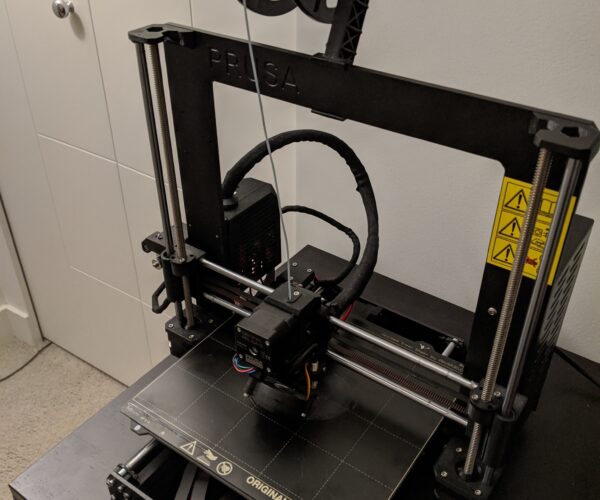Major loss of quality in prints, require help/ideas/suggestions
Hi guys, I'm a bit at my wits end here trying to figure out what is wrong with my prusa Mks3. I've had it for almost 2 years now, zero issues and works wonderful. Then, after recently replacing the nozzle and also moving (I did not put them in a move truck, kept them safely in the back seat) the quality has seemingly dropped really bad. These rocks I did are a example of my other prusa (Left rock) vs this one (Right rock) exact same settings.
What I've tried already - Tightening the belts, they were loose possibly after 2 years. I also re-greased all the poles/axis pieces just in case that was a issue. The quality seemed to stay the exact same. I have no idea if the move did this, or if me putting in the new nozzle did it (It was the same nozzle size, not different).
Any ideas or suggestions what I could try to tweak? I'm kinda unsure what it could be at this point... Or what to do. Thanks again for any help on this!
RE: Major loss of quality in prints, require help/ideas/suggestions
When changing the nozzle - did you follow the E3D-V6 Assembly guide to the letter? If not, pop the nozzle out and redo the install. Make sure to do every step exactly as the guide says. If the HEX of the nozzle touches the aluminum block, you'll need to adjust the heat break so it is further down into the block... probably a tear down to gain access, but you might be able to hold the heat sink fins enough to spin it down ... but don't go too far, either.
If you followed the older Prusa guide, it has you tweak the block 45 degrees, which I think causes issues. E3D guide is better.