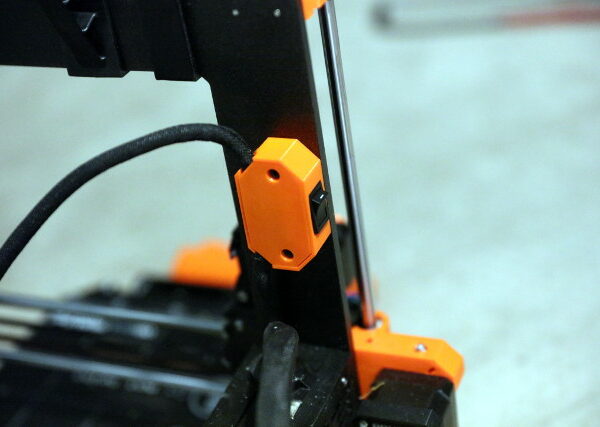How to delete MMU from MK3S?
I got the first successful print in the 18 months that I have had the MMU2S yesterday, and I was so happy. The second print reverted to the bizarre "MMU has issues" error. I am tired of not having a working printer, and disappointed in the MMU2S that I had wanted so much. I want to remove it, so I can once again have a working printer. Can you point me to instructions on how to restore this printer to its original single-filament state? I was using only a single filament. The MMU2S has been a disappointment and a disaster.
RE: How to delete MMU from MK3S?
I have a working and reasonably well behaved MMU2S, but I don't use it that often.
I installed the power cut-off switch to the MMU2S which allows the machine to be a normal MK3S most of the time. The small enclosure for this is in the prints section. There are two threaded holes on the frame that almost appear to be meant for something like this. I used a DPST switch to cut both of the power leads.
Contrary to what some are saying, no firmware downgrade is necessary to get it to behave as a non-MMU MK3S.
Just disconnect the Bowden tube from the extruder and insert the filament there. Just press gently on the idler to get the auto-load started.
If/when you want to do a multi-material print, just turn the switch back on and reconnect the Bowden tube.
RE: How to delete MMU from MK3S?
@jsw
Thank you. I just went over to my printer and could not figure out where such a switch would go, electrically. I have lots of switches here that could do the job, none of which are likely to fit your housing, but without knowing what to hook it up to, I don't know how to proceed.
joe
RE: How to delete MMU from MK3S?
Some folks just unplug the power connector on the MMU2S and/or the data connector. Either/both will have the same effect but removing the power means that no power is consumed when the MMU2S is off line. That's what I did until I got tired of unplugging/replugging it, which is somewhat of a pain.
RE: How to delete MMU from MK3S?
Having had similar frustrations with the MMU2, which in terms of reliability is the polar opposite to the Mk3S, I just went through the process of reverting back to the original Mk3S. All in all it took me less than an hour.
I thought others might be interested in my notes from the process. In addition to a description of each step I also give a pointer to the respective steps in the MMU2 and the MK3S assembly guides that provide relevant photos and additional detail. To keep it concise, I use "MMU-UP" as a shortcut for https://help.prusa3d.com/en/guide/3b-mk3s-mk2-5s-extruder-upgrade_41560 and "MK3S" as a shortcut for https://help.prusa3d.com/en/guide/5-e-axis-assembly_28536 . You want both pages up on your screen as you go through the process.
There's no need to reflash the firmware. Make sure you use the original Mk3S profiles in PrusaSlicer, not the MMU2 ones.
Electronics
- Open Einsy enclosure and remove the MMU2 signal cable and the power cable. LEAVE IR-sensor cable in place. Close Einsy enclosure.
( https://help.prusa3d.com/en/guide/6-electronics-and-mmu2s-unit-assembly_44728#45808 ) - Remove the MMU2 from the printer frame and set it aside (for good...).
- Remove the signal and power cables from the cable sleeve.
Disassembly
- Loosen four M3x10 screws on X-carriage-back (MMU-UP Step 15)
- Remove M3x40 screw with spring that provides tension to extruder-idler-mmu2. Remove M3x40 screw that holds extruder-idler-mmu2.(MMU-UP Step 14)
- Carefully remove extruder-idler-mmu2 without dropping the pulley inside. (MMU-UP Step 13)
- With 2.5mm Allen wrench, push shaft though and remove the pulley. Make sure bearings stay in pulley. (MMU-UP Step 14)
- Remove hotend fan by removing three M3x14 and one M3x20 screws. (MMU-UP Step 10)
- Loosen two M3x10 and two M3x40 screws on X-carriage. (MMU-UP Step 9)
- Remove M3x40 that holds IR assembly in place. Remove M3x18 and remove IR sensor assembly from extruder body. (MMU-UP Step 8)
- Remove M3x10 and separate the two parts of the chimney. (MMU-UP Step 7)
- Remove M2x8 screw and separate lid and IR sensor. (MMU-UP Step 6)
- Remove sensor cable from IR sensor and put IR sensor aside for now (will re-use it later). (MMU-UP Step 5)
- Remove orange adapter (adapter-printer-mmu2). (MMU-UP Step 2)
Re-Assembly
- Insert steel ball into original adapter-printer. Place adapter with steel ball into extruder body. (MK3S Step 7)
- Insert pulley into original Mk3S idler and slide shaft through idler and pulley. (MK3S Step 29)
- Insert extruder-idler into extruder and secure with a M3x40 screw. Don't tighten it firmly, idler must rorate freely. (MK3S Step 31).
- Use M2x8 to secure IR sensor on top of extruder body and plug sensor cable in. (MK3S Step 21)
- Secure sensor assembly to extruder with M3x40 screw. (MK3S Step 22)
- Use M3x10 to attach original FS cover to extruder. (MK3S Step 34)
- Tighten two M3x10 screws in the X-assembly. Make sure no cables are pinched. (MK3S Step 21)
- Re-attach the hotend fan (and re-secure shroud) with M3x14 and M3x20 screws. Make sure fan cable is properly routed and not pinched.(MK3S Steps 24 - 26)
- Re-tighten the four M3x10 screws on the X-carriage-back. (MK3S Step 61)
- Re-tension the M3x40 screw with spring to the idler. (MK3S Step 32)
RE: How to delete MMU from MK3S?
@fuchsr
Thanks for the write up, and the attention to detail! I am also fed up, want to circumvent the whole MMU, but I can't find the original extruder pieces from the original MK3S.
What would happen if I take a "lazy" path to eliminating the MMU?
- Bypass the Disassembly and re-assembly sections, and just follow the Electronics section above
- Unscrew the festo fitting from the top of the (upgraded) extruder, replace the long FTE tube with a shorter one (just to guide the filament)
- Physically remove the MMU and its cabling, as well as the "spool" monstrosity
In other words, use th new extruder, chimney and all, as opposed to retrofitting the old one
Any advice will be greatly appreciated, thanks again!
RE: How to delete MMU from MK3S?
Actually, impatience got the best of me, and I just did what I was suggesting. After that, everything is working fine. The whole process took 5 minutes.
RE: How to delete MMU from MK3S?
Yes, the path you followed works. In fact, it was the first thing I did when I had enough of the MMU2. The only downside I remember was that autoload and filament run-out don't work, due to the location of the sensor. The filament run-out in particular is why I reverted back to the Mk3S extruder design.
RE: How to delete MMU from MK3S?
@fuchsr
Thanks! Here is an update on what is happening:
- Started printing a piece immediately after I made the modification
- At random points in the process, the printing stops, and I get the message "Press the button to unload the filament". I do, then get asked to reload it, I do as well, and printing resumes... until the next time. Five or six times so far.
In the beginning, I thought that it was because the file I was printing had been sliced for the MK3S+MMU, so I re-sliced it for the MK3S only. but the same thing happened. I will need to research how to fix that. It may take reverting bak to the previous extruder.
Did you ever re-flash the printer, or kept everything as it was, and just use different slicer settings?
RE: How to delete MMU from MK3S?
Wow, these are hardly ringing endorsements for the MMU! I preordered mine back in jan and I'm still waiting on it to be shipped. in the mean time I ordered a second mk3s+ which is due to be here on friday. I only planned on upgrading my current mk3s+ to have the MMU. Have I made a mistake in ordering the MMU? I mainly wanted the MMU for soluble filaments. Is it that bad?
RE: How to delete MMU from MK3S?
@zorzal
Didn’t see your message earlier. No I didn’t Re flash the printer. I just used the regular profile instead of the MMU profile.
RE: How to delete MMU from MK3S?
@ssill2
Same reason I bought mine. There are certainly enough people that seem to have worked out how to live with the MMU. I for one don’t really do enough multi color prints or prints that require soluble material to warrant the investment of time and effort to work out the kinks. I don’t mind tinkering to a certain point but I’d rather spend my time on designs. Having said that, I may get back to it at one point but if the Mk3s is the printer that “just works”, the MMU sure isn’t. I hope it works out for you though!
RE: How to delete MMU from MK3S?
Thanks, We'll see how it goes. At least I'll have one of my printers without that stuff hooked up to use while I'm tinkering.
RE: How to delete MMU from MK3S?
@fuchsr
I just got it back. Turns out that the MMU had damaged the PTFE tube entry and that was causing the problems. I outsourced the repair to one of my students, and paid him by giving him the MMU. I was very disappointed, but others have told me that it was at best a "beta" test. Those that had one have removed it. I was very sad, since to me it was one of the reasons I bought the Prusa. But I hope to start printing soon using the refurbished single-filament model.
RE: How to delete MMU from MK3S?
- At random points in the process, the printing stops, and I get the message "Press the button to unload the filament". I do, then get asked to reload it, I do as well, and printing resumes... until the next time. Five or six times so far.
That's your filament sensor not working. As a check disable the sensor ( Settings > Fil.sensor ) and try again.
Cheerio,
RE: How to delete MMU from MK3S?
@ssill2
As for me, I hesitate to blame the MMU, rather that I am not the "tinkerer" target for the MMU, which is a relatively immature product. I print only occasionally, and in a very utilitarian way (something I need, and I need it on order, then forget about the printer). For that usage profile, the MMU is definitely NOT the right tool. But I am sure it is good for other people, who are willing (and possibly even welcoming) to tweak and learn.
That said, and without being an expert in any way, I think that the solution approach is sub-optimal; throwing away filament every time you switch colors is primitive (not to mention wasteful). My hunch is that another approach is needed, even if it takes a few proprietary parts.
I just received the parts to retro-fit the extruder that I ordered (I had lost the original components); as soon as I get the time I will retrofit them and be fully out of the MMU crowd.
RE: How to delete MMU from MK3S?
@diem
Will try that, thanks!
RE: How to delete MMU from MK3S?
@zorzal
I'll take that into consideration. I've only been 3d printing since last november but I do print a lot now. So far I've printed PLA, PETG and a couple flavors of TPU. It's definitely been a lot of learning. I fully expected the MMU to be another learning curve. I'm definitely more interested in the soluble supports aspect more than the different colors. I figure that 350 dollars wasn't a huge expense, vs something like the palette, and if it does end up being super frustrated I can go the same route and unhook it. I've been very happy with my prusa mk3s, so much so I just bought the second one. I still am holding out hope the MMU won't be a big waste.
RE: How to delete MMU from MK3S?
Wow, these are hardly ringing endorsements for the MMU! I mainly wanted the MMU for soluble filaments. Is it that bad?
I would recommend the MMU2S for those who #1 want multi-material AND have experience and confidence in basic 3d printing AND have a good degree of patience AND have good aptitude for electromechanical devices AND value attention to detail.
I would not recommend it to anyone answering 'no' to any of the above.
I have yet to try it with soluble support material. I do have a roll of Verbatim, but have not had the need for it yet. I am indeed expecting another climb up the learning curve when I do. I have done soluble supports on other printers, just not this one.
RE: How to delete MMU from MK3S?
@jsw
Well, I flunked your test when you mentioned patience.. 😇