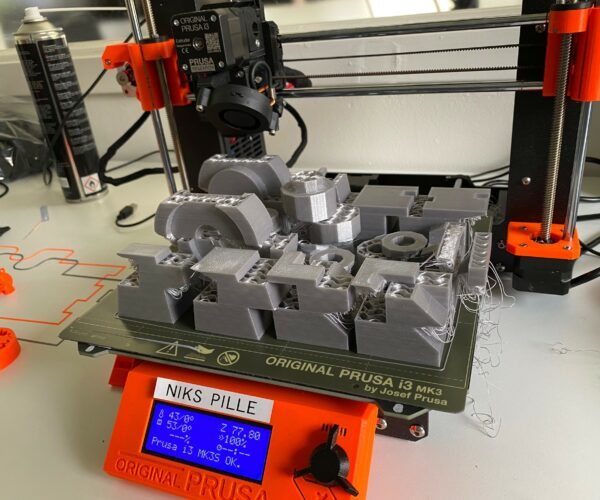RE: Layer error
You have layer shift on X, i would first start with this:
Looks like the layer shits are on X.
Have you cleaned the rods?
Used some Prusa lubricant?
Checked your X/Y axis motors and pulleys?
Check the tension of your belts?
No objects are in the way?
Nozzle is not too close?
Check bearings?
IF Motors are getting too hot{
Try Switched out to new motors
}
RE: Layer error
Thank you for your response. It seems to be printing perfectly until it gets to a certain height, then it gets out of alignment for about 1 cm and then returns to the correct alignment. I have seen no error in the motors, belts or bearings - the printer is only a couple of months old.
I'll try to make a quick print and see if I can see what happens when the error happens.
Thanks anyway 🙂
Kind regards Martin
RE: Layer error
You could try doing a factory reset and then try again. Could be a firmware issue. Long shot.
Make your next print this:
https://www.prusaprinters.org/prints/46639-tension-meter-for-the-gt2-belts-of-i3-mk3s-or-prus
It MUST be printed in Prusament PETG or the spring tension will be wrong.
Let us know how you get on.
RE: Layer error
The problem was in the filament roll. It was a brand new silver PLA Prusa but after a while the filament would cross itself and lock. The printer would either missprint or pull the filament apart. After fixing the roll it prints perfectly.
/Martin