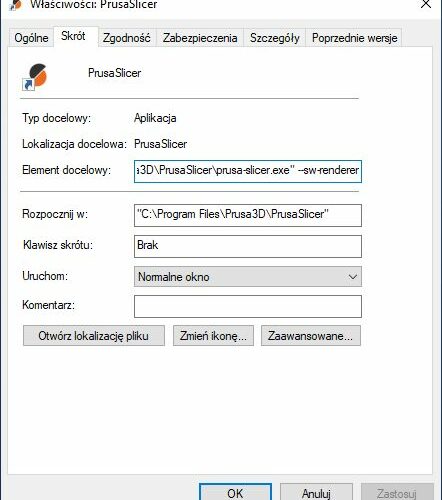How to open PrusaSlicer on a laptop and use startup option?
Hello
My laptop using Intel(R) HD Graphics 3000 and driver OpenGl 1.1.0, cannot open Prusaslicer other than 3D view disabled.
It tells me to start Prusaslicer.exe with startup parameter --sw_renderer. But how to do this?
Now I cannot see the 3D image and browse through layers.
I can change parameters and convert .STL to Gcode.
I can draw in Fusion360 without problems, I can edit movies in Power Director on my laptop.
2,00 gigahertz Intel Core i7-2630QM
32 kilobyte primary memory cache
256 kilobyte secondary memory cache
6144 kilobyte tertiary memory cache
64-bit ready
12.202 Megabytes Usable Installed Memory
Kind regards, Henk
Kind regards,
Henk
RE: How to open PrusaSlicer on a laptop and use startup option?
Add the parameter it wants to the end of the shortcut startup link. For example on windows the shortcut will point to something like - "C:\Program Files\Prusa3D\PrusaSlicer\prusa-slicer.exe" you add in whatever parameters are needed to the end inside the "" Your shortcut masy point elsewhere, depends on your machine and setup.
"C:\Program Files\Prusa3D\PrusaSlicer\prusa-slicer.exe --sw_renderer", that will start the exe with the settings you specify, in this case to use the software renderer instead of your graphics card renderer.
RE: How to open PrusaSlicer on a laptop and use startup option?
@neophyl
Yes, that was the first I tried. But that generates an error message, stating the path to "C:\Program Files\Prusa3D\PrusaSlicer\prusa-slicer.exe --sw_renderer" is invalid. I am used to commanding this way from the MS-DOS age.
I replaced -- by - and / and \ and none but those did not work either.
When I use Slic3r.exe I do see the graphic reproduction.
Kind regards,
Henk
RE: How to open PrusaSlicer on a laptop and use startup option?
Hello
My laptop using Intel(R) HD Graphics 3000 and driver OpenGl 1.1.0, cannot open Prusaslicer other than 3D view disabled.
It tells me to start Prusaslicer.exe with startup parameter --sw_renderer. But how to do this?
Now I cannot see the 3D image and browse through layers.
I can change parameters and convert .STL to Gcode.
I can draw in Fusion360 without problems, I can edit movies in Power Director on my laptop.
2,00 gigahertz Intel Core i7-2630QM
32 kilobyte primary memory cache
256 kilobyte secondary memory cache
6144 kilobyte tertiary memory cache
64-bit ready
12.202 Megabytes Usable Installed MemoryKind regards, Henk
I work with a DELL E5420 with internal graphic card HD3000. With PS 2.1.0 I had problems with the display of textures. After updating to PS 2.2.0 and updating the OpenGL drivers to v 3.1.0 everything works now.
Maybe you will try to update your OpenGL drivers to latest available version.
Statt zu klagen, dass wir nicht alles haben, was wir wollen, sollten wir lieber dankbar sein, dass wir nicht alles bekommen, was wir verdienen.
RE: How to open PrusaSlicer on a laptop and use startup option?
@karl-herbert
Thanks for the suggestion, but this does not work. Downloading the latest driver after having removed the driver from control panel, does not solve the problem. The 1.1 OpenGL seems to be imbedded in this driver.
I can't find in Win10 an option to see the OenGl version. Google info brings no solution either.
So I return to the original question: How to open PrusaSlicer on a laptop and use startup option?
Kind regards,
Henk
RE: How to open PrusaSlicer on a laptop and use startup option?
Sorry I got the example for starting the software render wrong earlier it should be
"C:\Program Files\Prusa3D\PrusaSlicer\prusa-slicer.exe" --sw-renderer --loglevel=5
with the switch outside the link to the exe. The log level is for capturing more info if it does have problems that can then be passed on to the devs via github. I found an earlier thread where users were having issues and that startup link is from one of the developers.
RE: How to open PrusaSlicer on a laptop and use startup option?
@all
I found it! Using the startup option. Several problems were to solve.
The first error is an error in the error message: "...start Prusaslicer.exe with startup parameter --sw_renderer. "
After experimenting in Powershell, it turned out that the correct startup parameter should read: "--sw-renderer" so with hyphen, not with underscore!
The second problem was the desktop shortcut to Prusaslicer.exe does not like the added parameter.
I solved this by using the old MS-Dos technique: using a batch file.
A batch file contains one or more commands that are executed one by one in a DOS-box.
Problem: long paths and filenames are not recognized, so these have to be converted to the old 8.3 convention: replace the long name by 6 characters of the original name, ~ and 1.
Make a small text file in Notepad and put it on the desktop. It needs the following lines:
echo off
cls
echo on
C:\Progra~1\Prusa3D\PrusaS~1\prusa-~1.exe --sw-renderer
pause
The pause command in the last line keeps the command box open, so you can read the responses of the program, if any.
Double clicking the text file will start, after a short delay, PrusaSlicer with the software rendering active.
Kind regards,
Henk
RE: How to open PrusaSlicer on a laptop and use startup option?
Hi,
I have similar issue when using i-tec dock station Cadual4kdock which in my opinion happened after update to Windows 10 v2004. My hardware is Dell Inspiron 5593 i7 10th gen (with built in graphic Intel Iris Plus and Geforce Mx230).
I thing something change in Windows with detecting OpenGL or PrusaSlicer is using different method than it should be, which stop to work after 2004 update.
What I did:
1) I talk with i-tec tech support (BTW - they reply fast :)) and reinstal all drivers for both graphic cards and dock station
2) I found when I start Slicer with disconnected dockstation it starts without problems (on builin laptop screen). And it is still working after connecting dock station - this is why in my opinion only detection of OpenGL version during start of Slicer is a problem.
3) PrusaSlicer with --sw-renderer switch, works without problems (thanks to correction pointed by Henk51)
Before Windows v2004 everything was working perfectly with hardware renderer.
LOG:
C:\Program Files\Prusa3D\PrusaSlicer>prusa-slicer-console.exe --loglevel=3
System OpenGL library released
Loading MESA OpenGL library: C:\Program Files\Prusa3D\PrusaSlicer\mesa\opengl32.dll
MESA OpenGL library was loaded sucessfully
[2020-07-08 12:39:02.017183] [0x000054f0] [info] Checking if indices need to be installed from resources...
[2020-07-08 12:39:02.933949] [0x000054f0] [info] Undo / Redo snapshot taken: New Project, Undo / Redo stack memory: 0MB WorkingSet: 39MB; PrivateBytes: 19MB; Pagefile(peak): 19MB(21MB)
[2020-07-08 12:39:02.971214] [0x00000ff0] [info] Connected 3DConnexion device:
[2020-07-08 12:39:02.974240] [0x00000ff0] [info] Manufacturer/product: 3Dconnexion/SpaceNavigator
[2020-07-08 12:39:02.974240] [0x00000ff0] [info] Manufacturer id.....: 1133 (46d)
[2020-07-08 12:39:02.974240] [0x00000ff0] [info] Product id..........: 50726 (c626)
Compilaton of shader failed:
Windows is using a software OpenGL renderer.
You are either connected over remote desktop,
or a hardware acceleration is not available.
GL version: 1.1.0
vendor: Microsoft Corporation
renderer: GDI Generic
GLSL version: N/A
Unable to initialize gouraud shader: please, check that the files gouraud.vs and gouraud.fs are available
[2020-07-08 12:39:10.300529] [0x000054f0] [info] Checking for cached configuration updates...
[2020-07-08 12:39:10.300529] [0x000054f0] [info] Confing bundle not installed for vendor BIBO, skipping:
[2020-07-08 12:39:10.300529] [0x000054f0] [info] Confing bundle not installed for vendor Creality, skipping:
[2020-07-08 12:39:10.300529] [0x000054f0] [info] Confing bundle not installed for vendor LulzBot, skipping:
[2020-07-08 12:39:10.317219] [0x000054f0] [info] No configuration updates available.
[2020-07-08 12:39:10.317219] [0x0000198c] [info] Downloading PrusaSlicer online version from: ` https://files.prusa3d.com/wp-content/uploads/repository/PrusaSlicer-settings-master/live/PrusaSlicer.version`
[2020-07-08 12:39:10.561621] [0x0000198c] [info] Got PrusaSlicer online version: `2.2.0`. Sending to GUI thread...
[2020-07-08 12:39:10.567160] [0x0000198c] [info] Syncing configuration cache
[2020-07-08 12:39:10.567160] [0x0000198c] [warning] No such vendor: BIBO
[2020-07-08 12:39:10.567160] [0x0000198c] [warning] No such vendor: Creality
[2020-07-08 12:39:10.567160] [0x0000198c] [warning] No such vendor: LulzBot
[2020-07-08 12:39:10.567160] [0x0000198c] [info] Downloading index for vendor: Prusa Research
[2020-07-08 12:39:10.583802] [0x0000198c] [info] Get: ` http://files.prusa3d.com/wp-content/uploads/repository/PrusaSlicer-settings-master/live/PrusaResearch//index.idx`
-> `C:\Users\Micky\AppData\Roaming\PrusaSlicer\cache\PrusaResearch.idx-update`
via tmp path `C:\Users\Micky\AppData\Roaming\PrusaSlicer\cache\PrusaResearch.idx-update.13560.download`
RE: How to open PrusaSlicer on a laptop and use startup option?
Still work for win 11?
I own a small company, and we've worked for some of the biggest software(start up developer / start up developers) and hardware companies in the world. In what ways? First, we speak at as many meetings…
RE: How to open PrusaSlicer on a laptop and use startup option?
@ all
I added some extra info that I left out, not realising not everybody is familiar with DOS batch-technique.
This is what to do:
Make a small text file in Notepad, call it "Prusa.bat" and put it on the desktop. It needs the following lines:
echo off
cls
echo on
C:\Progra~1\Prusa3D\PrusaS~1\prusa-~1.exe --sw-renderer
pause
Explanation:
echo off - surpresses all responses to the screen
cls - clears the screen
echo on - shows responses again: you see the command being "typed" and executed
C:\Progra~1\Prusa3D\PrusaS~1\prusa-~1.exe --sw-renderer - the command to execute
pause -The pause command in the last line keeps the command box open, so you can read the responses of the program, if any.
Double clicking the text file will start, after a short delay, PrusaSlicer with the software rendering active.
Kind regards,
Henk
RE: How to open PrusaSlicer on a laptop and use startup option?
Hello
I'd try to update prusalicer (2.9.1) shortcut as shown in attached screen copy, unfortunately it does not launch slicer.
Thanks for any help
Regards
in my case the desktop shortcut is working without batch.
destination: "C:\Program Files\Prusa3D\PrusaSlicer\prusa-slicer.exe" --sw-renderer