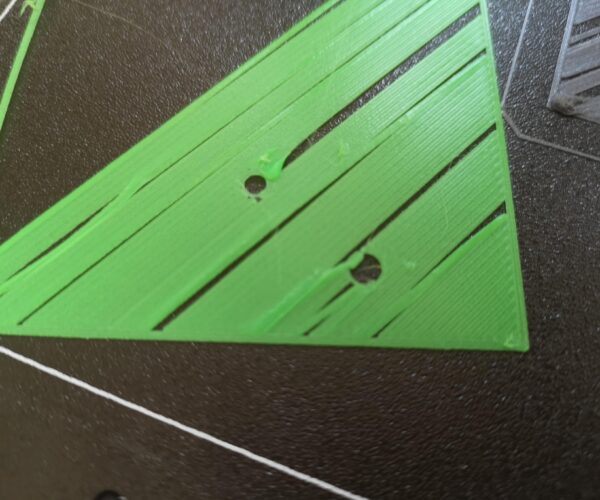First Layer problems after firmware update
My MK3 from 2019 was working great until a couple of days ago. The problem it developed is that it would just stop halfway through a print, no error messages on the printer or Simplify3D, it just stopped dead and sat there. It did this 4 or 5 times.
I updated the drivers and firmware (3.8.1 to 3.12.2) but now it won’t even print the first layer correctly. I heard a few clicks from the extruder and this reminded me of a blocked nozzle I once had so I fitted a brand new nozzle, opened a new PETG spool and recalibrated the first layer. It prints the calibration routine perfectly with just a slight spreading of the material, the right angles are square and all adhered nicely.
The prints themselves start fine, the perimeter is drawn fine and it starts the diagonal passes. At some point you hear and strange buzzing noise and this corresponds to no material being laid down on that pass, it has extruded the material though because the material is then deposited as a blob shortly afterwards. Most of the passes as fine but then you hear the strange noise and the missing lines and blobs appear.
I have no idea where to start and so here I am. Anyone come across this and any idea what to change? Once the first layers prints OK again, I have no idea if the random stopping has been fixed by the firmware update but I guess we will see. Thanks.
RE: First Layer problems after firmware update
Double-check that you didn't slice it for PLA. Has happened to be more than once ☹️
Formerly known on this forum as @fuchsr -- https://foxrun3d.com/
RE: First Layer problems after firmware update
Thanks for the reply. I have tried both PLA and PETG (with the correct filaments) and it does the same on both.
I found an old SD card with some prints on it and they print fine on my MK3. Send anything from Simplify3D over the USB though and it bombs, it did work for years but maybe because of this new firmware it doesn't work now. Tomorrow I will get an SD card adapter and slice it with both Simplify3D and PrusaSlicer and compare results. Thanks again...
RE: First Layer problems after firmware update
Update
It works fine of the SD card. I have no idea what the problem was with the first layer over USB but I cleaned a lubricated everything, did a factory reset, calibrated it and it prints great again now over the USB so I am a happy camper. I wish I knew what the actual issue was but the fix was a factory reset.