Filament is sticking during load
After using my MK3 successfully for several days, today I tried to change the filament. The unload went ok, but when I loaded the new filament, it became stuck and there was a stuttering/clicking sound:
http://www.inkbox.net/3dprint/load-filament.mp4
I tried going back to the previous filament, but now it shows the same symptoms when I try to load it.
Any possible help on the fix for this?
Best Answer by Diem:
There is a small chance you have a clog but if the unload went OK this is probably not the case.
Look at: https://help.prusa3d.com/en/article/checking-re-aligning-the-bondtech-gear-mk3s-mk2-5s_133176
- scroll down to the bottom two pictures. Open the extruder idler door and watch as you push filament down as if you were loading...
Does it line up? If not, follow the instructions on that page.
OR
Are the gears in line but the PTFE tube is out of line or crimped at the top and blocking the load?
If so you'll have to replace the tube.
Cheerio,
There is a small chance you have a clog but if the unload went OK this is probably not the case.
Look at: https://help.prusa3d.com/en/article/checking-re-aligning-the-bondtech-gear-mk3s-mk2-5s_133176
- scroll down to the bottom two pictures. Open the extruder idler door and watch as you push filament down as if you were loading...
Does it line up? If not, follow the instructions on that page.
OR
Are the gears in line but the PTFE tube is out of line or crimped at the top and blocking the load?
If so you'll have to replace the tube.
Cheerio,
RE: Filament is sticking during load
Does it line up? If not, follow the instructions on that page.
OR
Are the gears in line but the PTFE tube is out of line or crimped at the top and blocking the load?
If so you'll have to replace the tube.
Thanks. This is what I see:
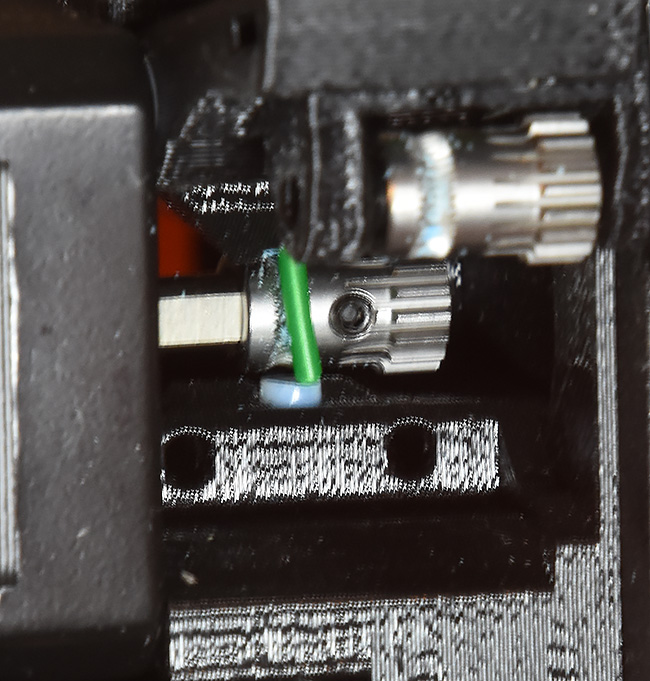
It seems to me that the Bondtech gear is at the correct location on its shaft. The PTFE tube does not appear to be out of line or crimped.
The issue I can obviously see is that the filament is bending, due to its natural curve from being stored on the spool. I suppose that when the idler door is closed and properly tensioned, the filament will be grasped between both gears and sent down into the lower PTFE tube?
So I'm not sure exactly what needs to be adjusted. Perhaps the tensioning of the idler door?
Thanks again for the help.
P.S. When I first opened the idler door and started fiddling with the filament, this small piece fell out:

Something that broke off? I looked around but am not sure where it goes. Could this be the actual problem causing the filament load failure?
Mark the filament for position when it fails to load, open the idler and offer it up to the mark - does it help you spot where it's jamming?
Cheerio,
RE: Filament is sticking during load
Mark the filament for position when it fails to load, open the idler and offer it up to the mark - does it help you spot where it's jamming?
Cheerio,
Thanks for the suggestion. It looks as though the filament is jamming 2 or 3 millimeters past the top of the lower PTFE tube. Now that I look more closely at the PTFE tube, it seems as though the opening is bent somewhat out of shape. So maybe I'll have to try replacing the tube.
I'm still mystified by the black part that fell out of the printer. I'm not 100% sure that it came out of the idler door -- it may have possibly fallen off some other area -- but the extruder seems to be the main assembly that has black 3D-printed parts. I'll have to look around that more carefully.
If you have the original MK3 this is your Idler Plug, see step 51 here:
https://help.prusa3d.com/en/guide/5-e-axis-assembly-spiral-wrap_68920
IIrc it prevents stray light confusing the filament sensor.
Cheerio,
RE: Filament is sticking during load
If you have the original MK3 this is your Idler Plug
Thanks! That's exactly it.
I gather the idler plug needs to be removed (or, in my case, it falls out) when the idler door is opened.
RE: Filament is sticking during load
Just a follow-up on this. I disassembled the extruder, and found that the lower (longer) PTFE tube had about 3mm of filament stuck in it, a short distance in from the opening at the top of the tube. After replacing it with a new tube, the printer is working fine.
I remember that the filament blockage occurred right after I switched filaments. The filament that I tried to use was an older one that had been exposed to dry air for quite a while. It seems more brittle than newer filaments. Is there a way to recondition the older filament so that it won't break so easily? I hate to waste a spool of filament, but I don't want to get a blocked PTFE tube again.
Is this PLA? PLA gets brittle when damp. If it has not been damp for too long, it cracks up after a year or two, it can be rescued. Dry it.
Cheerio,
RE: Filament is sticking during load
Thanks. Yes, it's PLA. It seems odd that dampness would be the issue, because the room it is in is chronically dry (current relative humidity is 23%). However, it was left on the printer for quite a long time. I guess I can try putting it into an oven at low temperature to see if this helps. And from now on I should store it better.
The other suspect is UV light, but there would be discolouration too, enough that I would expect you to have mentioned it.
Cheerio,