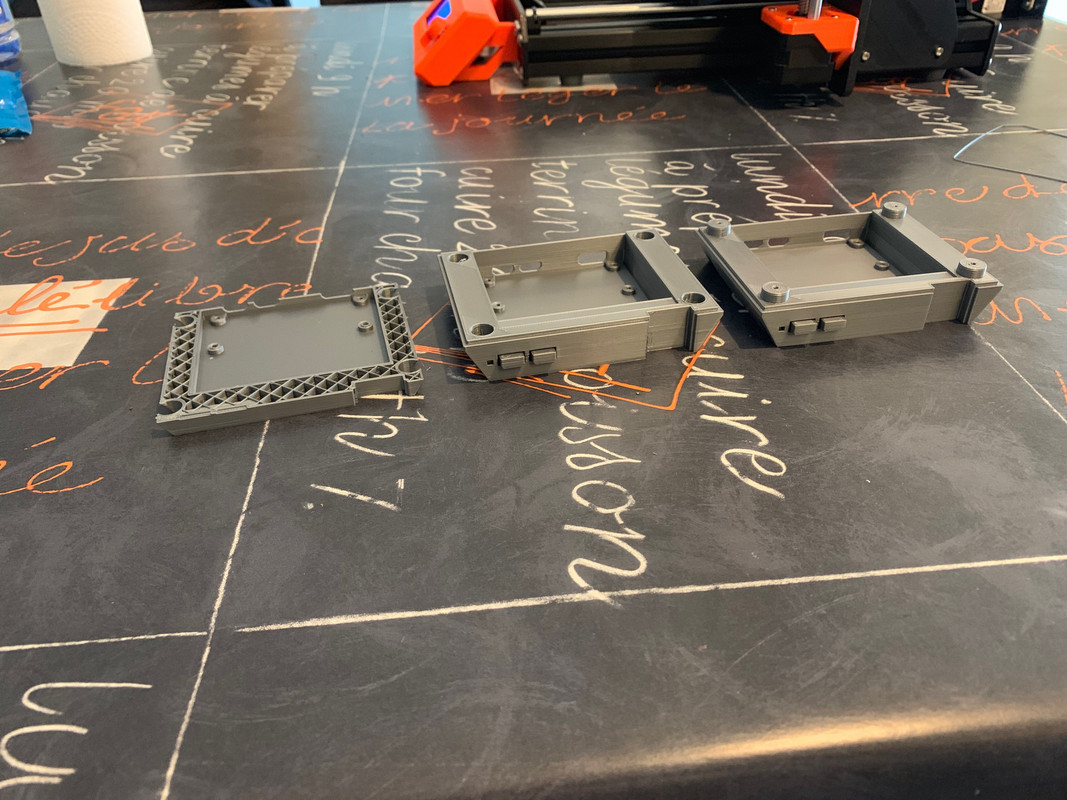Extruded jam-Help
Hello guys, I’m new to 3D printing and bought an Mk3s kit a week ago and have been printing fine till yesterday when the extruded got jammed and I was near by and stoped the print and pulled the filament, today was worse because I only heard after a few minutes and I lost three hours to disassembly the extruded and get the filament out. And after that and more almost 4 hours of printing happens the same, tomorrow I’ll see what to do to get the filament out again! 😳
What’s causing this? I’m using Prusa PLA filament and Slicer PE. Hope you can help me.
Thanks.
Re: Extruded jam-Help
Hi Francisco,
please add photo's as attachments, many users don't like following off site links...
could you try reprinting the model using reduced retraction length settings
often when there are a lot of retractons, you get a jam...
regards Joan
I try to make safe suggestions,You should understand the context and ensure you are happy that they are safe before attempting to apply my suggestions, what you do, is YOUR responsibility.Location Halifax UK
Re: Extruded jam-Help
@joan.t Already changed the images above.
Today morning I disassembled my extruder again to remove the filament I still tried to do a cold pull but the filament break, and after that I made a cold pull to see if there is something there but I don't think so. I was printing inside an enclosure with doors closed and the filament being loaded a bit to the right side of the printer. I'm printing now the same file but now outside of enclosure and with the original filament support.
Here are the photos of today morning and my extruder settings, I will see what will happen with this print and report here after.
Re: Extruded jam-Help
tldr; - try a different MFG's filament
Is this "Prusa" or Prusament filament?
I had a roll of the "Prusa" silver that was flawless from beginning to end. The black roll I had was also good until about the last 1/3-1/4 and then it ruined the print (few retractions) it was running (same gcode and ambient conditions with another filament was flawless). That didn't jam on me, but had warping mid print, the bridging was a disaster, and mid layer adhesion was terrible. I also just got done fighting with a second roll of silver around the same 1/3-1/4 spool remaining. This time it was jamming and had lots of retractions and ruined 6 prints. Threw in a roll of scrap filament (why can't they sell smaller rolls!!!) and it ran the problem print with no issues. It was the wrong color so I'm running it again with a different MFG's silver and so far no issues.
Re: Extruded jam-Help
This is the original Prusa filament that came with the printer, I manage to get the print done at the third try, as I told above I was printing in the ikea lack enclosure and now I printed without the enclosure and with the original filament support. I don’t know if that was the problem but I’ll keep you guys informed.
Re: Extruded jam-Help
Hi Francisco,
Your jam was above the cold end, this is enfdemic of PLA in an enclosure,
working with the door open may be enough to prevent this sort of Jam
regards Joan
I try to make safe suggestions,You should understand the context and ensure you are happy that they are safe before attempting to apply my suggestions, what you do, is YOUR responsibility.Location Halifax UK
Re: Extruded jam-Help
Hi Francisco,
Your jam was above the cold end, this is enfdemic of PLA in an enclosure,
working with the door open may be enough to prevent this sort of Jam
regards Joan
I've seen this mentioned a few times, but haven't seen an explanation. Is it simply heat not being managed effectively (e.g. venting and sucking in fresh/cool air)?
Re: Extruded jam-Help
Hi gnat.
The extruder motor is air cooled. If the enclosure temperature is elevated. Which is normal when the doors are closed. The motor is not cooled as well as normal.
Pla has a relatively low softening temperature.
The motor spindle conducts heat into the bondtech gears and softens the filament above the cold end ptfe liner. Causing distortion and blocking the extruder above the Cold end.
Often openning the enclosure door is enough to stop this happenning
Regards Joan
I try to make safe suggestions,You should understand the context and ensure you are happy that they are safe before attempting to apply my suggestions, what you do, is YOUR responsibility.Location Halifax UK
Re: Extruded jam-Help
Enclosures are intended to reduce drafts and raise ambient temperatures. So vents and fans need to be carefully considdered as they may undermine the normal function of an enclosure.
PLA doesnt normally need elevated temperatures, however if the printer is in a cold environment say below 15C. Then an enclosure may be a benefit for pla. Because the printer has a safety feature that prevents operation at 15C and below. But it would be beneficial to monitor enclosure tmperature and try to prevent enclosure temperatures exceeding 20C or there abouts...
Regards Joan
I try to make safe suggestions,You should understand the context and ensure you are happy that they are safe before attempting to apply my suggestions, what you do, is YOUR responsibility.Location Halifax UK
Re: Extruded jam-Help
After a while when printing PET it start leaking between nozzle and heating block, now I need to know the best way to clean this, any good tips? I just don’t want to mess up, with afraid to break while mounting now I have a lot more to do. I need to buy one of those little steel brush to help me out.
@joan.t Thanks for being helpful with inexperience users like me. 🙄 And now I will use the enclosure in a different way!
Re: Extruded jam-Help
Enclosures are intended to reduce drafts and raise ambient temperatures. So vents and fans need to be carefully considdered as they may undermine the normal function of an enclosure.
PLA doesnt normally need elevated temperatures, however if the printer is in a cold environment say below 15C. Then an enclosure may be a benefit for pla. Because the printer has a safety feature that prevents operation at 15C and below. But it would be beneficial to monitor enclosure tmperature and try to prevent enclosure temperatures exceeding 20C or there abouts...
Regards Joan
Thanks as always Joan!
How to manage temps is one of the reasons I haven't done an enclosure yet. My primary goals out of an enclosure is to have a more stable ambient temp (my office can see a 20 degree (f) swing in 24 hours (not as wild with the printer going)), control the humidity, and be able to print less friendly filaments (e.g. ABS).
At least you've confirmed that being concerned about heat management isn't simply my natural instinct to over engineer everything 😆
Re: Extruded jam-Help
the top end of the nozzle needs to press firmly against the bottom end of the heatbreak, inside the heatblock.
this is achieved by screwing the nozzle all the way into the heater block, then unscrewing it 1/2 turn, then the heatbreak is screwed in until it firmly presses against the nozzle when the heat block is hot
I use a socket spanner like this
I usually use Coppaslip on the heatblock threads, and CPU thermal paste on the heatsink threads
I prepare the cold end PTFE like this
(shorter for the mk3s extruder)
with the heatsink unscrewed about 1/2 turn, I press the PTFE Into place, firmly and while keeping pressure on the PTFE i pull the black plastic ring away from the heatsink, then I screw the heatsink into place, slightly compressing the PTFE tube... in this condition, the 'C' clip is not really needed beneath the black ring, however, if you have a clip, there is no harm installing it now...
re assemble the extruder housing, and wiring etc. catch the initial extrusion in a tissue, to prevent surplus grease contaminating the heatbed.
re run live Z adjustment, and once complete, try printing a known model
Reards Joan
I try to make safe suggestions,You should understand the context and ensure you are happy that they are safe before attempting to apply my suggestions, what you do, is YOUR responsibility.Location Halifax UK
Re: Extruded jam-Help
the top end of the nozzle needs to press firmly against the bottom end of the heatbreak, inside the heatblock.
e3dv6 cross section.jpg
this is achieved by screwing the nozzle all the way into the heater block, then unscrewing it 1/2 turn, then the heatbreak is screwed in until it firmly presses against the nozzle when the heat block is hot
Joan,
Are you said the heat block needs to be hot during assembly? I thought it only needed to be hot when you install the nozzle (after the extruder is already assembled and installed on the X axis.
I haven't taken mine apart yet (ordered it assembled), but I plan to do so in the next few weeks to upgrade the filament sensor and look at/replace the heatbreak.
Re: Extruded jam-Help
needs to be hot when you finally tighten the nozzle against the heatbreak
regards Joan
I try to make safe suggestions,You should understand the context and ensure you are happy that they are safe before attempting to apply my suggestions, what you do, is YOUR responsibility.Location Halifax UK
Re: Extruded jam-Help
with the heatsink unscrewed about 1/2 turn, I press the PTFE Into place, firmly and while keeping pressure on the PTFE i pull the black plastic ring away from the heatsink, then I screw the heatsink into place, slightly compressing the PTFE tube...
That's a neat idea. I've never thought of that. Good tip!
Re: Extruded jam-Help
with the heatsink unscrewed about 1/2 turn, I press the PTFE Into place, firmly and while keeping pressure on the PTFE i pull the black plastic ring away from the heatsink, then I screw the heatsink into place, slightly compressing the PTFE tube...
That's a neat idea. I've never thought of that. Good tip!
simple but effective, Joan
I try to make safe suggestions,You should understand the context and ensure you are happy that they are safe before attempting to apply my suggestions, what you do, is YOUR responsibility.Location Halifax UK
RE: Extruded jam-Help
Thanks for the help. I didn’t understood some info because of my bad english but I get the general panorama.