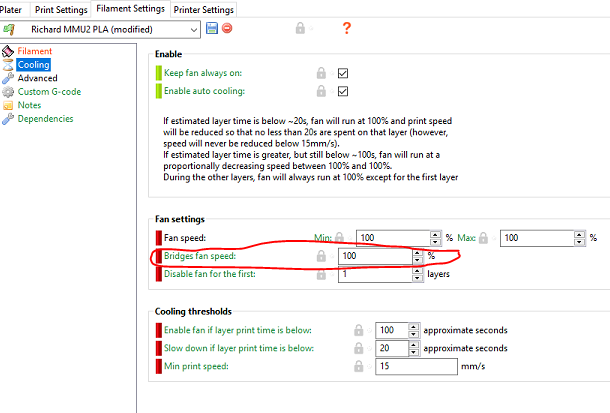Controlling fan as a function of overhang
Are there any slicers that do this well? I looked through Slic3r PE's settings and didn't find it. I fussed with KISSlicer and found that there was no way to keep the fan off except on overhangs (or really control it much at all, for that matter). Cura doesn't seem to give me that knob either.
It's pretty important to keep fan off as much as possible when printing ABS (layer adhesion suffers mightily if it's on at all) but I can't get overhangs to work at all without it. So how to make that trade?
Thanks!
Re: Controlling fan as a function of overhang
Are there any slicers that do this well? I looked through Slic3r PE's settings and didn't find it. I fussed with KISSlicer and found that there was no way to keep the fan off except on overhangs (or really control it much at all, for that matter). Cura doesn't seem to give me that knob either.
It's pretty important to keep fan off as much as possible when printing ABS (layer adhesion suffers mightily if it's on at all) but I can't get overhangs to work at all without it. So how to make that trade?
Thanks!
I always run 30% fan speed after layer 3 with ABS and never had a problem with layer adhesion or curling from the bed. So long as the fan speed is constant there shouldn't be an issue.
As for the answer to Slic3r settings I believe what you are looking for is in Filament Settings..
Re: Controlling fan as a function of overhang
I'm using eSUN ABS+ and there is for-sure a layer adhesion strength problem with constant fan, though yes, that does make for pretty prints. Bed adhesion is fine.
Does the bridging setting apply for overhangs (anything with a perimeter not-fully-supported by the perimeter below it), not just actual bridges? My impression is that bridge flow and cooling was triggered only on fully-unsupported (e.g., across empty space) lines.
Re: Controlling fan as a function of overhang
Does the bridging setting apply for overhangs (anything with a perimeter not-fully-supported by the perimeter below it), not just actual bridges? My impression is that bridge flow and cooling was triggered only on fully-unsupported (e.g., across empty space) lines.
According to the popup when you hold the mouse over it, it does say Bridges and Overhangs. I can't honestly say if it works that way. The only true test would be to create the g-code and then take a text editor to find the layer with an overhang and see if it issues the M106 command to set the fan on.