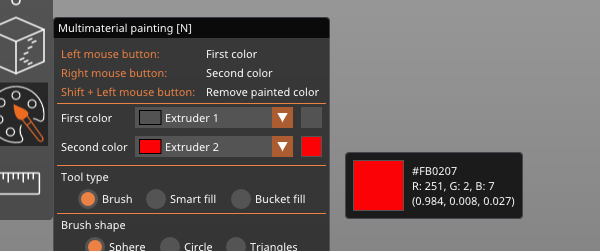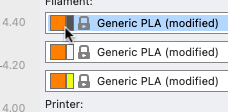Change color in PS print preview
Hello, I am on PS 2.6.0 WIN64 (1.9.6) ... Windows 11 ... MK3S+
I am trying to change the "print preview" colors of a sliced model from the automatic colors that PS provides.
The Knowledge Base seems to indicate this is possible ( Color change | Prusa Knowledge Base (prusa3d.com) ) (4th paragraph)
However following the Knowledge Base, and asking Prusa online support, I could not get it to work .... so I uninstalled PS and re-installed it ... but it still will not work for me.
Has anyone else had this happen to them, or have found a way to edit the automatic PS colors that are made with color changes
Appreciative of any guidence, Thank You 🙂
RE: Change color in PS print preview
Number of ways, depending on how you affect color changes in the model.
If you use color change by layer, click on the layer where you inserted the color change, then right-click and select edit color
If you used a multiple extruder setup and paint-on coloring, click on the colored box next to the extruder name.
If you used a multiple extruder setup and differently colored parts, you can change the color for each extruder by clicking on the colored box to the left of the filament name:
Hope that helps.
Formerly known on this forum as @fuchsr -- https://foxrun3d.com/
RE: Change color in PS print preview
Hello, I really really appreciate your response because it was so comprehensive… Thank You !
I am doing color changes by layer . When I right click on the change, the edit color and delete color, dialogue appears… I then choose edit color… However, the color selection dialog does not appear.
I tried to click on the area of the screen where I thought it would appear, but my computer just gives me a “ding“ when I do that, and continues to ding at me with any further clicks anywhere on the screen.
The only way to stop the dings is to press the escape key.
I tried to attach a video showing the entire process but apparently it’s too big and my reply was rejected.
So I’m going to edit that video down to something much smaller and post my text and my video separately if I can.
It is not critical that I am able to do this, I only thought it would be nice to show a more representative image of the colors I was actually going to print with.
It almost seems like my computer won’t display the color selection dialogue, but that doesn’t make sense to me, so I really don’t know what to think
Perhaps this is a Bridge Too Far at this time.🤣
Again, I really want to Thank You for your comprehensive response, and Happy Printing 👍
RE: Change color in PS print preview
Okay, that *is* bizarre. The color selection dialog should pop up when you select Edit color. I have no idea why it doesn't do that for you 🤔
Maybe someone else with a Windows machine can help?
Formerly known on this forum as @fuchsr -- https://foxrun3d.com/