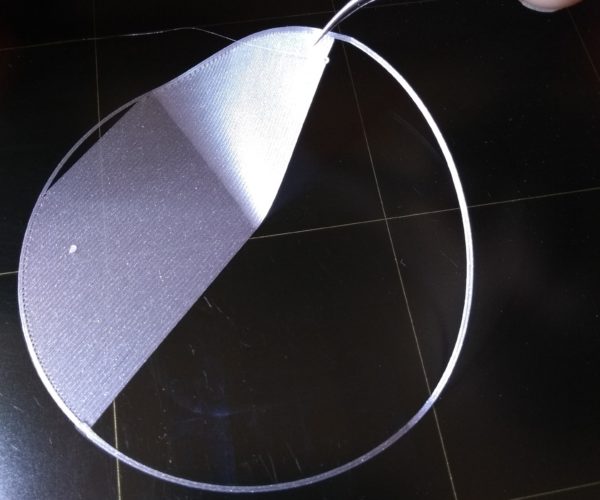Bed adhesion issues with the i3S
Been fidgeting with the I3S but it seems to be repeatedly failing the first layer test. The lines come out slightly skewed, they come off as soon as I run a finger across them and the final square it makes has some gaps between the lines. Thought the issue might be the nozzle height, but anytime I try to make the adjustments while the test is running it seems to ignore my command (noticed it only goes to negatives which I assume is going down) Would I need to manually adjust the nozzle (which wouldn't the touch sensor correct for that?) or should I try a glue stick on the bed?
RE: Bed adhesion issues with the i3S
You need to complete at least one built in Live-Z adjustment. Then you can move on to a better test.
Use this cal target - it provides time to make adjustments. You want a solid sheet of plastic, no gaps. But also no ridges above the threads. Normal range seems to be -0.500 to -1.500 (e.g., with my PINDA height set using a zip-tie, Live-Z is around -0.650).
ps: what type of sheet: Smooth or Textured?
RE: Bed adhesion issues with the i3S
@tim-m30
Smooth, the stock removable bed that comes with the printer. Have let the printer run the boot up so when I turn it on it gets the standard menu.
RE: Bed adhesion issues with the i3S
I was having issues with first layer adhesion also. The fix for me was to change the bed temperature from default 60 to 65 for PLA. For me this worked like magic. Also making sure the bed is clean helps a lot. From time to time it needs to be washed with warm water and dish soap. Sometimes the quick wipe with alcohol isn't enough.
Hope this helps.
RE: Bed adhesion issues with the i3S
Sorry for going silent awhile, holidays and all that. Tried out washing the bed and increasing the bed temperature and it hasn't helped. Would I need to offset the nozzle height?
Below is the raft for the Benchy I tried to print.
RE: Bed adhesion issues with the i3S
Start here:
And do what Tim said. Print your calibration circle, adjust Z while printing, and post your result.
Don't bother printing Benchy until your Z is correct.
If your bed is not freshly scrubbed with Dawn and lots of water, all bets are off.