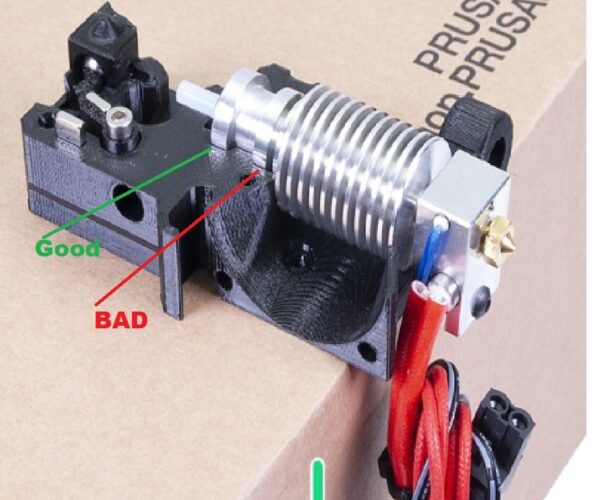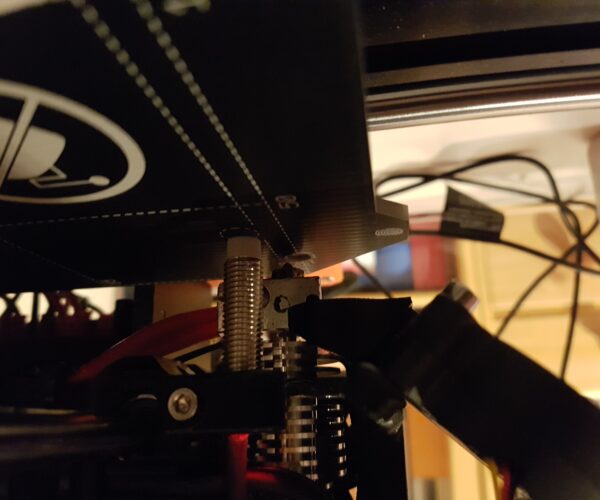RE: After upgrade MK3 -> MK3S: Calibration failed. Check axes and run again.
If all else fails check all the screws you lossened and tighenetd. I had this issue and it was a grub screw.
--------------------
Chuck H
3D Printer Review Blog
RE: After upgrade MK3 -> MK3S: Calibration failed. Check axes and run again.
@antimix
Have you ever tried to transfer the results from your measurements to the firmware?
xyzcal.cpp
//MK3
#if ((MOTHERBOARD == BOARD_EINSY_1_0a))
const int16_t xyzcal_point_xcoords[4] PROGMEM = {1200, 21800, 21800, 1200};
const int16_t xyzcal_point_ycoords[4] PROGMEM = {600, 600, 19600, 19600};
#endif //((MOTHERBOARD == BOARD_EINSY_1_0a))
mesh_bed_calibration.cpp
const float bed_ref_points_4[] PROGMEM = {
37.f - BED_PRINT_ZERO_REF_X - X_PROBE_OFFSET_FROM_EXTRUDER - SHEET_PRINT_ZERO_REF_X,
18.4f - BED_PRINT_ZERO_REF_Y - Y_PROBE_OFFSET_FROM_EXTRUDER - SHEET_PRINT_ZERO_REF_Y,
245.f - BED_PRINT_ZERO_REF_X - X_PROBE_OFFSET_FROM_EXTRUDER - SHEET_PRINT_ZERO_REF_X,
18.4f - BED_PRINT_ZERO_REF_Y - Y_PROBE_OFFSET_FROM_EXTRUDER - SHEET_PRINT_ZERO_REF_Y,
245.f - BED_PRINT_ZERO_REF_X - X_PROBE_OFFSET_FROM_EXTRUDER - SHEET_PRINT_ZERO_REF_X,
210.4f - BED_PRINT_ZERO_REF_Y - Y_PROBE_OFFSET_FROM_EXTRUDER - SHEET_PRINT_ZERO_REF_Y,
37.f - BED_PRINT_ZERO_REF_X - X_PROBE_OFFSET_FROM_EXTRUDER - SHEET_PRINT_ZERO_REF_X,
210.4f - BED_PRINT_ZERO_REF_Y - Y_PROBE_OFFSET_FROM_EXTRUDER - SHEET_PRINT_ZERO_REF_Y
By the way: #define SUPPORT_VERBOSITY was tested with 3.8.1 and 3.9.2, but always caused the following error:
Picked up JAVA_TOOL_OPTIONS:
Loading configuration...
Initializing packages...
Preparing boards...
Verifying...
sketch/Marlin_main.cpp: In function 'void process_commands()':
Marlin_main.cpp:4798: error: 'clamped' was not declared in this scope
clamped = world2machine_clamp(current_position[X_AXIS], current_position[Y_AXIS]);
^
wbr,
Karl
Statt zu klagen, dass wir nicht alles haben, was wir wollen, sollten wir lieber dankbar sein, dass wir nicht alles bekommen, was wir verdienen.
RE: After upgrade MK3 -> MK3S: Calibration failed. Check axes and run again.
Just a question: could your frame be slightly skewed?
Phil
Stay safe and healthy, Phil
RE: After upgrade MK3 -> MK3S: Calibration failed. Check axes and run again.
@antimix
By the way: #define SUPPORT_VERBOSITY was tested with 3.8.1 and 3.9.2, but always caused the following error:
Picked up JAVA_TOOL_OPTIONS:
Loading configuration...
Initializing packages...
Preparing boards...
Verifying...
sketch/Marlin_main.cpp: In function 'void process_commands()':
Marlin_main.cpp:4798: error: 'clamped' was not declared in this scope
clamped = world2machine_clamp(current_position[X_AXIS], current_position[Y_AXIS]);
^
wbr,
Karl
Hi Karl,
I compiled the firmware in Windows 10 with the Arduino IDE, that was configured for the PRUSA board and processor.
Here is the ZIP with the code. As you can see it is the same 3.9.2 with only two files different.
config.h
Configuration_prusa.h
Compile it in the IDE, and use the export binary option in the IDE.
At the end of the process you should have the file Firmware.ino.prusa_einsy_rambo.hex in the Firmware folder.
Try it, it should work. My config is set as MK3S with MMU2.
Regards
RE: After upgrade MK3 -> MK3S: Calibration failed. Check axes and run again.
@antimix
Thanks for your efforts!
I always compile fw in Linux via build.sh. Multilanguage is set to 1, so that other languages are available.
But I will test it again with arduino ide and see what is going on with the XYZ calibration. As I said, I never used the calibrations, not even the PID calibration. The self-test runs faultlessly on all printers.
There are other ways to calibrate the Prusa. The Mini for example does not have such functions. I also adjusted/calibrated it mechanically up to the range of 0.1mm.
Statt zu klagen, dass wir nicht alles haben, was wir wollen, sollten wir lieber dankbar sein, dass wir nicht alles bekommen, was wir verdienen.
RE: After upgrade MK3 -> MK3S: Calibration failed. Check axes and run again.
I had just suffered this same problem. I fixed it by replacing the PINDA probe.
Stay safe and healthy, Phil
RE: After upgrade MK3 -> MK3S: Calibration failed. Check axes and run again.
It looks like the E3Dv6 Extruder assembly is not fitted properly in the retaining collar inside the extruder housing, it is projecting way too far out of the extruder...
the top of the aluminium heatsink should locate in the collar labelled Good, in Green,
I think it is located in the area labelled BAD in red... this will reduce your available Z heightYour picture, below, shows the lower fins of the heatsink projecting below the Extruder housing where as the bottom of the bottom fin should be level with the bottom of the housing
Regards Joan
THAT DID IT!!!!!!!!!!!!!!!!!!
I didn't get to trying this before the last weekend as it requires some disassembling and I don't usually get to start that during the week. Yesterday I could confirm the heattube is too low. After correcting that I still couldn't finish reassembling it as I finally ran out of zip ties. Got some new ones today in the store. Now the printer's axis movement and calibration are finally working.
Filament loading is still not working, can't get the filament in entirely. But that's another story I'm going to tackle soon.
Can't thank you people enough for that tip and all your help and suggestions in the past weeks! I appreciate that a lot.