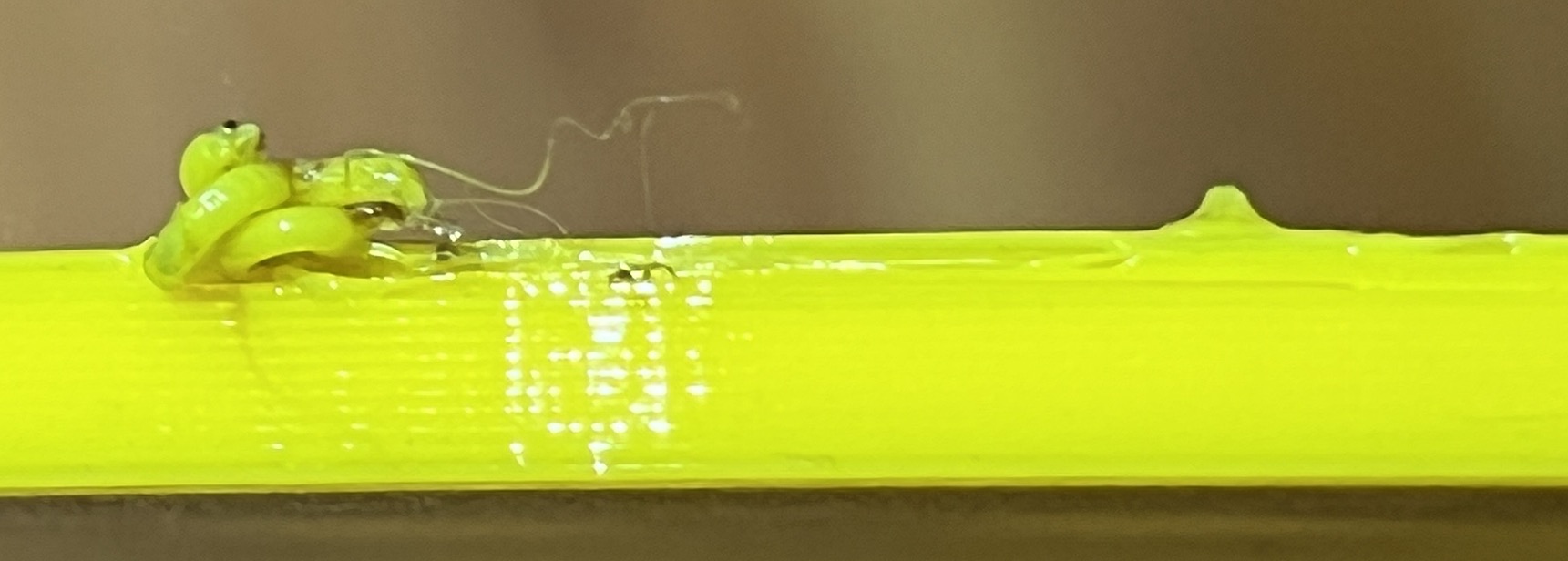After moving into enclosure, x axis shifting and extrusion issues
Hi, I've got plenty of hours on this mk3s+ and it was producing wonderful prints until I moved it into its new Prusa enclosure last weekend. Since then I've had issues with inconsistent extrusion in one specific area of the print, and also experiencing x axis shifting. I've adjusted x/y belt tension, replaced the nozzle and PTFE tube, performed a couple cold pulls, cleaned the idler gears and adjusted the idler door tension, and tried printing both ABS and PETG (I normally print PETG on this printer).
There's a model I print very frequently, it's about 7" circular shape and prints up to about 25mm. Everything prints fine up to layer #11-12. At this point I get stray loops of filament overlapping the outer perimeter at about the 2 o'clock position if looking down from above, and then under extrusion, and occasionally an x axis layer shift.
This same gcode prints flawlessly on another printer that also went into an enclosure last weekend. The only thing left I can think to check is the X axis bearings, maybe something is preventing smooth motion from right-to-left? I don't know why this wouldn't manifest until layer 11-12 though (approx. one hour, 30 min. into the print). I've started no fewer than a dozen prints of this model, all with the same result in the same location, but the x layer shifting is not always present. Any other thoughts on what might be causing this? Smaller prints complete just fine, even ones taller than this. I haven't managed to be present when the issue happens, yet.
RE: After moving into enclosure, x axis shifting and extrusion issues
Oh I was checking Octoprint logs and found something interesting. It looks like the printer is detecting a crash multiple times. Logs:
2022-08-21 02:31:48,038 - octoprint.util.comm - INFO - Got a resend request from the printer: requested line = 38353, current line = 38371 | Last lines in terminal: | Recv: 0 step=61 mscnt= 990 | Recv: tmc2130_goto_step 0 61 2 1000 | Recv: tmc2130_home_exit tmc2130_sg_homing_axes_mask=0x01 | Recv: tmc2130_home_enter(axes_mask=0x02) | Recv: T:235.0 /235.0 B:90.0 /90.0 T0:235.0 /235.0 @:61 B@:48 P:0.0 A:55.3 | Recv: echo:busy: processing | Recv: T:237.5 /235.0 B:90.0 /90.0 T0:237.5 /235.0 @:27 B@:39 P:0.0 A:55.2 | Recv: echo:busy: processing | Recv: 0 step= 1 mscnt= 30 | Recv: tmc2130_goto_step 1 49 2 1000 | Recv: tmc2130_home_exit tmc2130_sg_homing_axes_mask=0x02 | Recv: T:238.3 /235.0 B:90.0 /90.0 T0:238.3 /235.0 @:20 B@:41 P:0.0 A:55.1 | Recv: echo:enqueing "CRASH_RECOVER" | Recv: T:237.7 /235.0 B:90.0 /90.0 T0:237.7 /235.0 @:32 B@:40 P:0.0 A:55.2 | Communication timeout while printing, trying to trigger response from printer. Configure long running commands or increase communication timeout if that happens regularly on specific commands or long moves. | Send: N38370 M105*40 | Recv: echo:busy: processing | Recv: T:237.5 /235.0 B:90.0 /90.0 T0:237.5 /235.0 @:36 B@:43 P:0.0 A:55.2 | Recv: echo:busy: processing | Recv: Resend: 38353
RE: After moving into enclosure, x axis shifting and extrusion issues
I sure went down a rabbit hole tonight. After I verify my X axis tomorrow I'll run another print with active cooling on the RAMBO.
Occam's Razor suggests what most obviously changed when moving the printer into the enclosure is ambient temperature, so maybe the board is overheating and detecting false crashes.
RE: After moving into enclosure, x axis shifting and extrusion issues
I don't really have a better answer to offer but it seems unlikely to me that the board would have an issue with the 35 degrees or so you get in an unheated enclosure.
Formerly known on this forum as @fuchsr -- https://foxrun3d.com/
RE: After moving into enclosure, x axis shifting and extrusion issues
Yes, it seems odd,
That said, in summer the temp, inside my Lack enclosure, reaches more than 35C, if I leave the doors closed. Last week I got 45C after only a couple of hours printing PC blend. Of course, for PLA or PETg the doors stays fully open and with a room temp.of 30C, printing PLA I get around 35-37C inside, a bit more for PETg.
RE:
The loops on the print in the photo were presumably from a crash detection, the nozzle homing then moving back to continue printing. PETG is pretty oozy that way. I now believe my problem is specifically related to crash detection.
I checked the crash stats on the printer and there were a ton of recorded Y axis crashes, like ~50 crashes detected on the last print alone, which I canceled before it even completed. I know for a fact neither the hot end nor the PINDA probe were crashing into anything.
I turned off crash detection and, guess what? The prints are running like normal now. I don't know why the printer started detecting a bunch of ghost crashes after moving into an enclosure. I can only guess it's heat related, but I'm content(ish) with crash detection disabled.
RE: After moving into enclosure, x axis shifting and extrusion issues
Could this be a lubrication issue?
Has the printer been greased By you?
there are stories of the transport fluid drying out and leading to unexpected collision reports, which initially go away when collision detection is turned off...
regards Joan
I try to make safe suggestions,You should understand the context and ensure you are happy that they are safe before attempting to apply my suggestions, what you do, is YOUR responsibility.Location Halifax UK
RE: After moving into enclosure, x axis shifting and extrusion issues
Thanks for the idea Joan. I lube my rods pretty regularly, every 3-4 months. I added some today just to be safe.
RE: After moving into enclosure, x axis shifting and extrusion issues
My MK3S+ ran without crash issues for more than one year and then suddenly I started to get random layer shifts along the Y axis. One day I saw "live" one of these pseudo crashes, While it was printing normally and without apparent reason, the printer stopped, relocated the extruder to the left and restarted to print in a couple of seconds. I soon noticed that the Y axis has been shifted around 1 mm. and that was it.
After that, I disabled crash detection and not a single problem since then.
RE: After moving into enclosure, x axis shifting and extrusion issues
Yes, if crash detection causes problems, one option is to simply disable it. Sure, you'd be printing without crash detection then but if the issue is just a bit of too much friction on one of your axis, the printer might indeed work perfectly fine afterwards. I had fals crash detection too. The first time I changed bearings (properly greased before) and it solved the problem for a good year. Then the false crash detections came back and I was lazy and simply disabled the crash detection addititionally to greasing the rods. No problems since then.
Mk3s MMU2s, Voron 0.1, Voron 2.4
RE: After moving into enclosure, x axis shifting and extrusion issues
Same here. I found crash detection to cause more harm then good. Turned it off on my printers ages ago. Not a single issue.
Formerly known on this forum as @fuchsr -- https://foxrun3d.com/