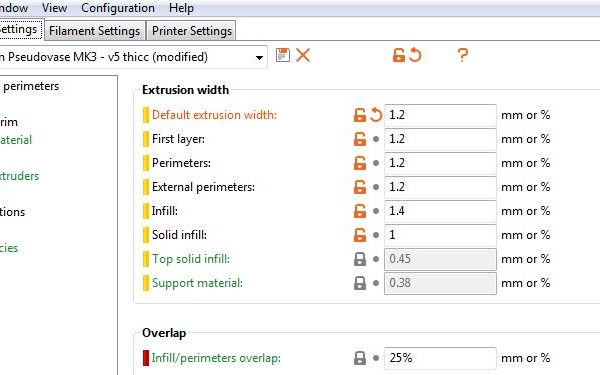1mm nozzle help - Why is the option "Top solid infill" greyed out for me? How do I change this value?
I'm working on tuning some settings for a 1mm nozzle, although some of the settings are uneditable.
Here's a screenshot to depict what I'm encountering:
Both "Top Solid Infill" and "Support Material" appear to be derived from some other value which I cannot locate, which is preventing me from doing larger layer heights.
Alternatively, if anyone has a profile for 1mm nozzles, that would save me a ton of calibration time!
Thank you for your help.
Best Answer by bobstro:
I've got some samples here that should get you started.
RE: 1mm nozzle help - Why is the option "Top solid infill" greyed out for me? How do I change this value?
I've got some samples here that should get you started.
and miscellaneous other tech projects
He is intelligent, but not experienced. His pattern indicates two dimensional thinking. -- Spock in Star Trek: The Wrath of Khan Unfortunately,…
RE: 1mm nozzle help - Why is the option "Top solid infill" greyed out for me? How do I change this value?
@bobstro
Hi Bob, thanks - somehow those profiles fixed the issue I was having with the settings. Also, super helpful for a starting point on my calibration.
Cheers!
RE: 1mm nozzle help - Why is the option "Top solid infill" greyed out for me? How do I change this value?
Generate Support Material must be enabled to edit support width, and there must be >0 Top Layers to edit top layer width.