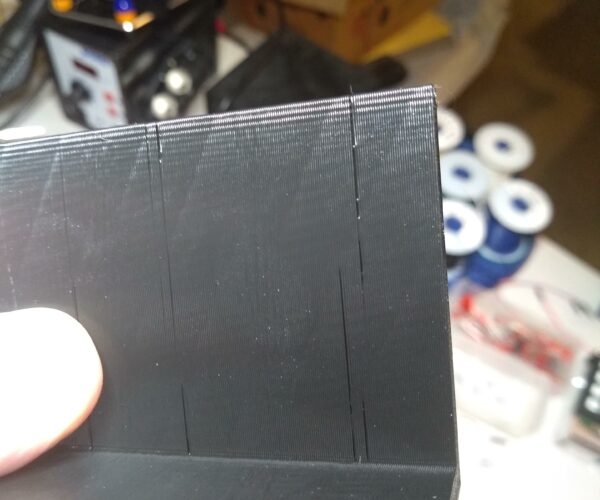Weird lines in layers
Hello,
I'm getting weird lines in my layers.
I have an MK3S running firmware 3.8.1-2869. I sliced the model on PursaSlicer 2.0.1+win64 using the default 0.3 draft settings with 20% infill and a brim and Generic PLA. I printed it with Hatchbox PLA I got off Amazon that is only about a month and a half old.
Does anyone know what could be causing this?
Thanks
RE: Weird lines in layers
That looks like under extrusion where its just not feeding filament out . Not seen it on my Mk3 but I had similar looking issues with my CR10 before I converted it to direct drive extrusion. Its was the main reason I converted it.
First thing I'd check is the tension on the screw for the bondtech gears. Second I'd try adjusting the temperature a bit higher. I've seen reviews of hatchbox where they had to print it at around 220.
RE: Weird lines in layers
I previously had a similar situation with PETG. Where the cracks were I could break apart the print right along those lines very easily. it was structurally weak at those points in my print... Looks like you could get about 5 pieces from that. Have you tried to separate the print at those points by hand? Have you switched between filament types or anything that could cause it?
I dried the filament and did some cold pulls and my problem ceased without a definative cause in my case... I agree it looks like underextrusion as said above, the source could be partial clog or wet filament or screw tension. Hard to say, but check all three and see if that fixes it.
Strange women, laying in ponds, distributing swords, is hardly a basis for a system of governance!
RE: Weird lines in layers
@jbinfl
I haven't tried to pull them apart, but they don't feel like that would happen. They are very sturdy. It's like just that one border went bad.
I don't think it's wet filament because it's so new, but it could be that. I'll have to print the same model with a different filament. I have a spool that is still sealed in the bag. That should be dry.
I've tried cold pulls before, and I can't get them to work. I'll have to try again. Maybe watch a YouTube video on it.
It very well could be the tightness on the extruder's gears. I never know how much to tighten that down, and always just guess at it. Then something happens and I have to open up that little chamber to get something out of there, and now I'm back to square one on how tight that screw is.
Thanks for your response. When I get a chance, I'll give some stuff a try and post back my results.
RE: Weird lines in layers
There was a Prusa video a while ago ( check the blog or YouTube) about print defects where they show the tightening of the extruder door screws which was very helpful. Basically, feeding filament through and tightening the screws from very loose to just grabbing and you can see the extruded filament curling until the screws were just right and the filament extrudes straight down. I am not doing the video justice, but it was quite helpful for setting the extruder screw tightness and since following it I have not had problems with that.
Cleaning filament is very helpful for preventing clogs and stuff, you would be suprised how much running a piece through after printing for the day and between switching filament types helps to prevent issues. Bobstro's page in his sig line has good info on it and cold pulls...
Strange women, laying in ponds, distributing swords, is hardly a basis for a system of governance!
RE: Weird lines in layers
@jbinfl
Thanks! That's some good info. I think I'll have time to look at my printer again this weekend, and I'll definitely look at this.
RE: Weird lines in layers
Cold pulls with PETG just don't work, I've ended up picking the printer up previously trying.
Your best method for cold pulls is (After finishing with PETG), use cleaning filament / floss to purge the excess, then load some PLA filament into the printer until it starts to feed through the PLA only, turn the extruder heat off and wait until the temperature drops to 80 deg.
Whilst it is dropping depending on your extruder feed mechanism, loosen the clamp / open the door etc, I have a skelestruder which by design allows me to pull the drive away from the filament so no need to do anything until I am pulling the filament back out.
Once it hits 80, with the filament no longer gripped by the bondtech gears, pull it up and out and it will come out, you should be able to see light from the nozzle orifice when looking down through the filament path through the extruder.
Do this if you ever need to remove the nozzle as well, it makes things much easier and cleaner with less chance of leaks afterwards.
I'm surprised someone has not remixed the standard PRUSA bondtech clamp / door to give it a finger lever to allow for this without having to undo any screws, there should be enough movement in the clamping springs to allow the clamp to be released without unscrewing anything.
So it would be , thumb on top of the extruder filament guide, index finger hooked under the lever, and give it a pull upwards would pull the clamp away from the filament, whilst using your other hand to pull the filament out.
I may just look at this myself as it would be an easy mod, but just got to work out the best way to print it, I think on it's side with a removeable bit where the bondtech gear sits. Hmmmm…..
Normal people believe that if it is not broke, do not fix it. Engineers believe that if it is not broke, it does not have enough features yet.