Top solid layers create bulge/lip
Hello All,
New to printing here and I've noticed that when I print, the top solid layers will start to budge out with each progressive layer and create a visible lip at the tops of my parts. I've attached some images for reference and I have been using the default settings for PLA and PETG. I've been using the default settings for everything but I can provide the slicer file or whatever helps you help me. This occurs with different filament types and brands.
I cannot figure this out!
Thanks!
Please save your project as a .3mf file
Files > Save Project as
Zip the .3mf and post it here. It will contain both your part and your settings for us to diagnose.
Cheerio,
RE: Top solid layers create bulge/lip
Search "buldge" on here. Wrong spelling I know but its the term you need to search for.
RE: Top solid layers create bulge/lip
Hello, thanks for the reply. I can post the .3mf file when I get home. I am just using the default .15 quality setting.
I will also post pictures of each corner along with the corresponding axis direction because each corner looks different
RE: Top solid layers create bulge/lip
 Front Left (Origin)
Front Left (Origin)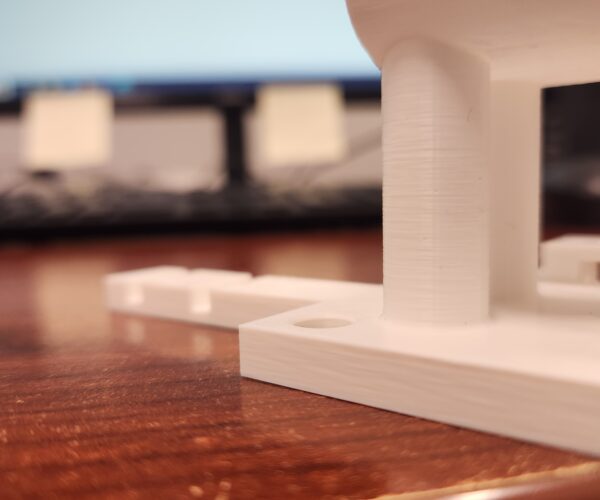 Back left (+y)
Back left (+y)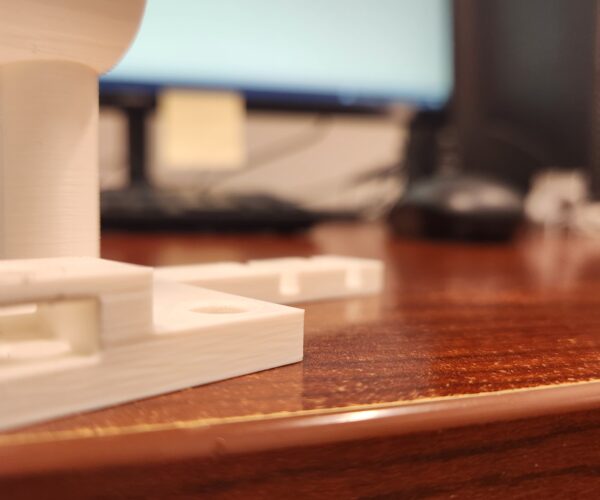 Back right (+x, +y)
Back right (+x, +y) Front right (+x)
Front right (+x)
From the pictures front left has an overhang on top and slight undercut on bottom. Back left has an overhang on top (not as severe) and slight undercut on bottom. Back right has an overhang on top and slight undercut on bottom. Front right has an overhang on top and elephants foot on bottom.
Hope this is helpful
RE:
Hello, Ive attached the .3mf file

