Slight wobble
I recently purchased a nice work table for my new MK3S+. The table is very sturdy and has adjustable footers. I've adjusted the footers so the table has no wobble. Now with my printer on the table I notice a slight wobble with the printer itself. Should the printer have any amount of movement when sitting on a flat surface? How big of an issue is this? Are there any adjustments recommended?
Thanks for your advice.
RE: Slight wobble
hi John,
before you mess with the printer setup, please lift the printer by the top frame, turn it 90 degrees and put it down again,
if the printer is warped the same corner should be wobbly, if the bench is warped, a different corner should be wobbly.
I had a problem with a warped work surface when building my printer, so I used a different surface.
regards Joan
I try to make safe suggestions,You should understand the context and ensure you are happy that they are safe before attempting to apply my suggestions, what you do, is YOUR responsibility.Location Halifax UK
RE: Slight wobble
Checked table surface with electronic level. Most areas of the work surface are in the 0.2 to 0.7 of a degree of of truly flat. The slight wobble of the printer occurs any where on the table top.
I am not sure this is going to be an issue since I am still only beginning to educate myself on the system. I've done two print test s so far in the last two weeks. The Prusa logo and the bulldog. Both failed - coming off the bed. It was recommended I clean the bed with light dishwashing soap and water to ensure it is clean.
So I'll keep experimenting - so far getting the Z-axis to the proper height has been the biggest challenge.
RE: Slight wobble
@john-cook
Good morning John,
the first layer configuration is probably the most important item after a clean build plate for printing successfully with PLA
I use 'Life Adjust 'Z' My Way'
in place of the Prusa first layer calibration tool
you haven't shown us your first layer image, which can tell us a lot
here is a demonstration of my first layer test... where I endeavoured to show
Live Z too high (Smaller Live Z negative number),
Live Z too Low(Larger Live z Negative Number)
Live Z about right, (intermediate neg number)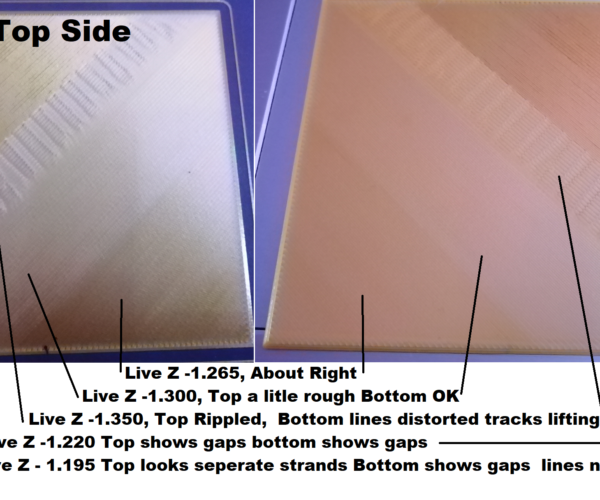
regards Joan
I try to make safe suggestions,You should understand the context and ensure you are happy that they are safe before attempting to apply my suggestions, what you do, is YOUR responsibility.Location Halifax UK
RE: Slight wobble
Thanks Joan.
I'll have to look at the other method you mentioned. I feel the Z value must be the issue - but this seems to be a difficult adjustment to make. My printer came assembled with the Prusa log print on the bed. So i know it has worked properly before.
I've been adjusting the Z axis lower and lower, her is a picture of the Prusa logo test I did last night. I believe the setting was -1.030 seemed to work fine for multiple passes and then there is a build up of filament which the head hits and wrecks the whole thing. Not sure at this point if raising or lowering is the solution.
I also notice when the bed is heating an amount of filament oozes out - sometimes curling up before it starts printing. This could be causing the issue as well.
Don't know where to go at this point. Pretty disappointed with the whole thing so far.
RE: Slight wobble
@john-cook
By the look of that skirt you can go lower. You can adjust as low as -2 before you need to take other steps.
A picture of the first layer or at least the underside of a failed print would help us help you.
Cheerio,