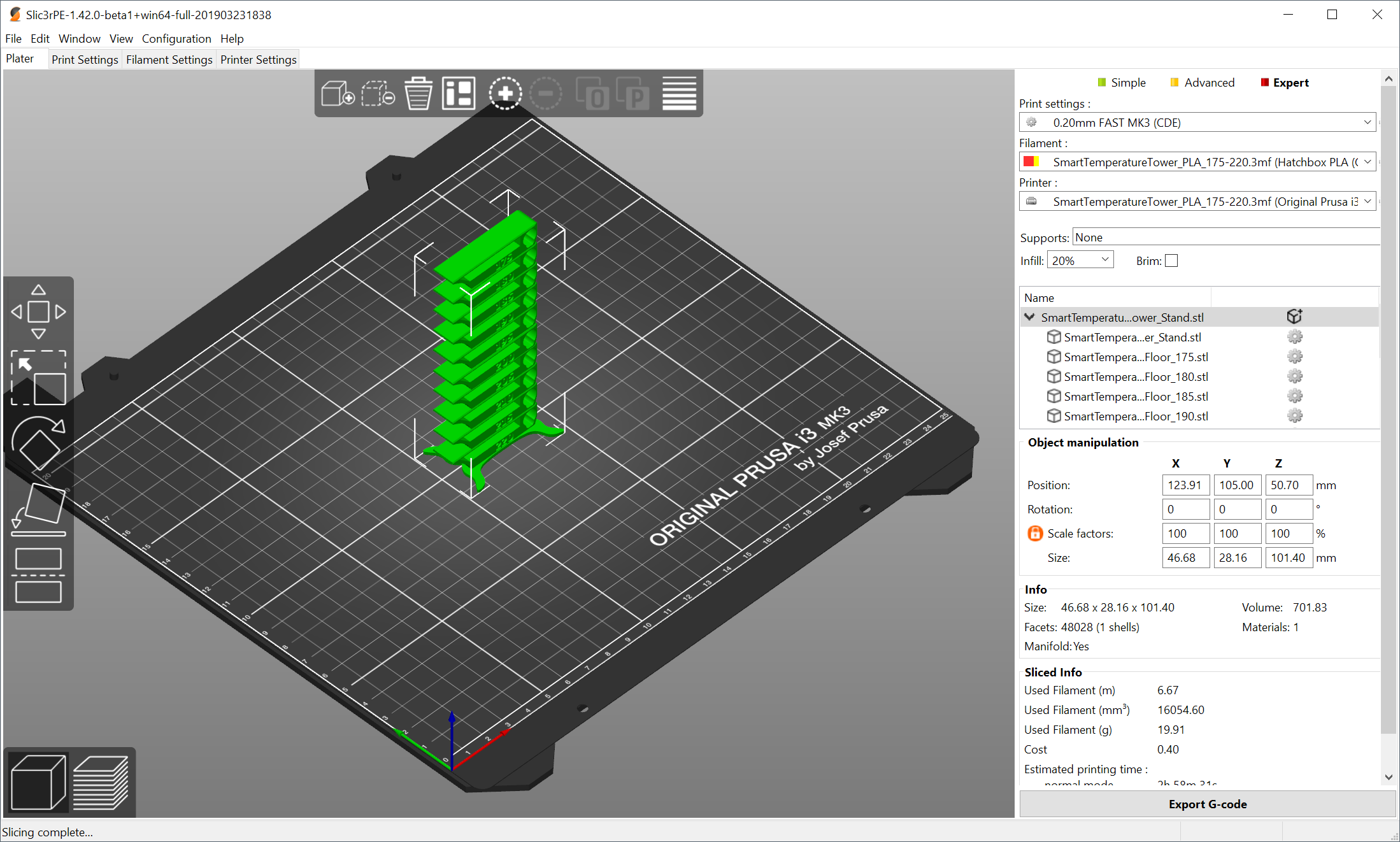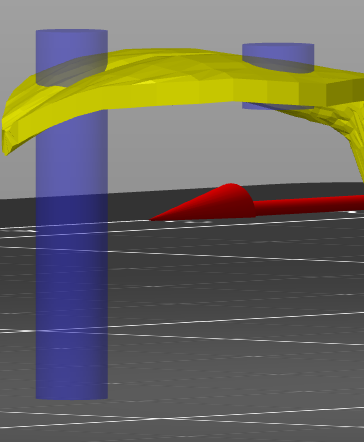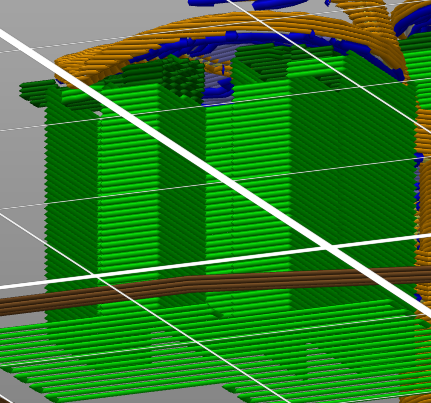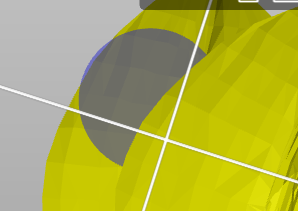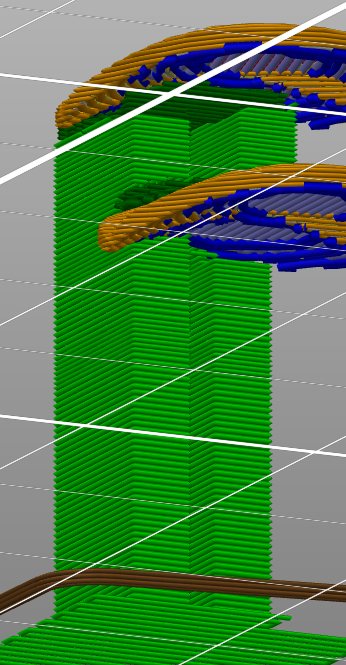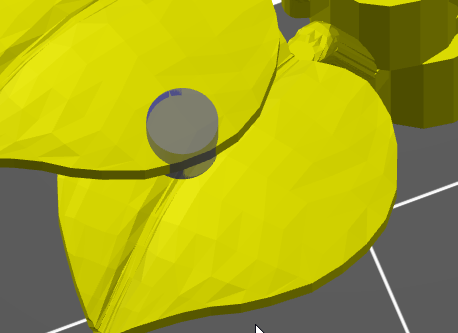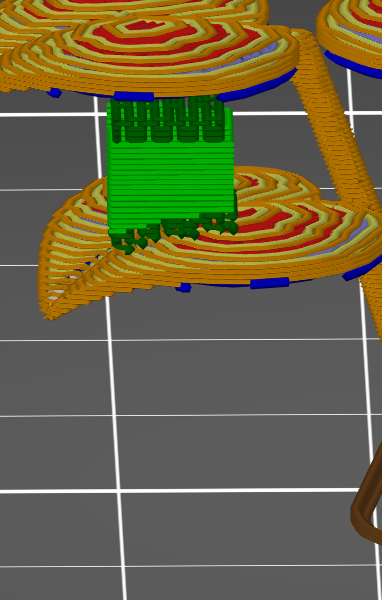Slic3r Prusa Edition 1.42.0-beta1
UPDATE: New build is out, click here: https://shop.prusa3d.com/forum/general-discussion-announcements-and-releases-f61/slic3r-prusa-edition-1-42-0-beta2-t29074.html
Hi guys,
brand new Slic3r Prusa Edition 1.42.0 is out! This is a second beta build intended to test new features. Note that this release is for experienced users 😉
What is new?
This is a second public beta release succeeding multiples of the Slic3r PE 1.42.0 alphas and the first beta. Compared to the current stable Slic3r PE 1.41.3 release, the Slic3r PE 1.42.0-beta1 features a significantly reworked user interface, new masked SLA support, improved stability and a lot more.
Slic3r PE 1.42.0 evolution:
Slic3r Prusa Edition 1.42.0-alpha1 (more details)
Slic3r Prusa Edition 1.42.0-alpha2 (more details)
Slic3r Prusa Edition 1.42.0-alpha3 (more details)
Slic3r Prusa Edition 1.42.0-alpha4 (more details)
Slic3r Prusa Edition 1.42.0-alpha5 (more details)
Slic3r Prusa Edition 1.42.0-alpha6 (public release skipped)
Slic3r Prusa Edition 1.42.0-alpha7 (more details)
Slic3r Prusa Edition 1.42.0-beta (more details)
New features in Slic3r Prusa Edition 1.42.0-beta1
New features with respect to Slic3r PE 1.42.0-beta
-> Buttons were added to the right of the preset combo boxes to switch to the parameter pages. Inspired by the upstream Slic3r, implemented by @alexrj.
-> The Printer preset combo box newly features a new "Add new printer" item to open the configuration wizard.
-> When saving a system profile, a suffix "- Copy" is added to the name of the system profile to avoid a name clash with the system profile.
-> Delete key now works in the object list, with the exception of OSX (due to the limitations of the wxWidgets framework), where the Delete function is now accessible from the context menu #1990.
-> Context menu in the 3D scene now opens on a mouse up event. The menu used to open on a mouse down event, which lead to some unintended menu selections if user moved the mouse cursor before lifting his finger.
-> When the SLA support editing gizmo is active, the object / support / pad are now rendered each with its own color, not with the green color signifying a selection.
-> SLA specific: Object elevation above the platform is now validated against the support and pad parameters. An error is issued, if the elevation is too low for the object to be printable over supports.
Bugs fixed
-> Linux specific: Fixed a crash on Cut by plane operation #1874 #1955.
-> Fixed an out of bounds selection in the object list, fixes some "Reload from disk" asserts #1890.
-> A minimum size of the user interface elements has been established to avoid layout issues with extremely tiny system fonts (this will likely happen mainly on Linux where the user has a freedom experiment and break things) #1917.
-> Fixed a regression issue introduced in the 1.42.0-beta, that caused Slic3r to crash and close when slicing small FDM models #1972 #1978 #1979 #1980 #1995.
-> Fixed an FDM layer slider update. Updates caused by the layer view controls, for example by the "show travel moves" checkbox, will no more reset the layer slider to a full span #1976.
-> Fixed an occasional crash when deleting a printer profile, for example when deleting a printer profile created by Configuration Wizard #1985.
-> SLA specific: Fixed an issue, when duplicate layers were sometimes produced in case of multiple objects being sliced together.
-> Fixed a crash if the number of FDM perimeters was set to an extreme number. Now the number of perimeters is limited to 10 thousands, which corresponds to 50 meters when printing with a 0.2 mm diameter nozzle.
-> Fixed visual hints for the position manipulation from the side bar in case of a single volume selection.
-> The huge png images of the print bed were removed from the installation, as these images are now rendered from vector SVGs.
-> Menu items from the object pop up menu in Simple Mode, which work with object instances and object parts, were removed, as these are not supported in Simple Mode.
-> The parameter tabs now refresh much quicker, especially on Windows on a high DPI display.
-> Combo boxes with and without the bitmaps now use the same wxWidget control for unified look and feel.
-> Alpha blending accuracy of overlay texts in the 3D scene (warnings, G-code legend) has been improved.
---
Supported printers:
-> Original Prusa i3 MK3S MMU2S
-> Original Prusa i3 MK3S
-> Original Prusa i3 MK3 MMU2
-> Original Prusa i3 MK3
-> Original Prusa i3 MK2.5S MMU2S
-> Original Prusa i3 MK2.5S
-> Original Prusa i3 MK2.5 MMU2
-> Original Prusa i3 MK2.5
-> Original Prusa SL1
Download link:
https://github.com/prusa3d/Slic3r/releases/tag/version_1.42.0-beta1
Please report any bug here:
https://github.com/prusa3d/Slic3r/issues
We look forward to your feedback!
/ Knowledge Base
The guy behind Prusa assembly manuals...
Re: Slic3r Prusa Edition 1.42.0-beta1
I am pretty certain I Have a Bug with Supports and have confirmed it with other people over multiple versions as well as the full public release, specifically with Support Enforcers and Support Blockers.
May I please get a little assistance and instruction how to properly package information and report a bug to the supplied bug report link?
>Please report any bug here:
https://github.com/prusa3d/Slic3r/issues
How can I relay this information correctly and Unambiguously?
Can I attach the test .stl with the modifiers already included and sliced in the file?
*Specifically I am Unable to have more than 1 modifier vertically or “stack modifiers vertically” at discrete or different heights.(not overlapping modifiers to be perfectly clear)
Slic3r 1.42.0 beta still simply ignores the parameters and places supports “everywhere” as if the modifiers were not present, and specifically when “Auto Generate Supports” is UNchecked.
>If unchecked, supports will be generated inside the “Support Enforcer” volumes only.
Can I upload a series of screen shots to the GitHub and any other things that would be relevant to help clearly define the issue?
Re: Slic3r Prusa Edition 1.42.0-beta1
I've noticed that if the right pane needs a vertical scrollbar, it will cover widgets. See this screenshot:
Notice that the new gear icons next to the preset pulldown widgets and a vertical scroll bar for the object list are all covered by the right pane vertical scroll bar.
Reported here: https://github.com/prusa3d/Slic3r/issues/2029
See my (limited) designs on:
Printables - https://www.printables.com/@Sembazuru
Thingiverse - https://www.thingiverse.com/Sembazuru/designs
Re: Slic3r Prusa Edition 1.42.0-beta1
So 1.42.0-beta is a later version than the released 1.42.3. The version number doesn't make any sense.
Re: Slic3r Prusa Edition 1.42.0-beta1
they really need to just take bug reports from here. this "posting somewhere else" is just silly.
I'm just saying..
I have a Prusa,therefore I research.
Re: Slic3r Prusa Edition 1.42.0-beta1
So 1.42.0-beta is a later version than the released 1.42.3. The version number doesn't make any sense.
Where is a 1.42.3 released?
Re: Slic3r Prusa Edition 1.42.0-beta1
So 1.42.0-beta is a later version than the released 1.42.3. The version number doesn't make any sense.
Where is a 1.42.3 released?
I think he means 1.41.3 which is the released version, which means the numbering makes sense again 😉
Re: Slic3r Prusa Edition 1.42.0-beta1
> I am pretty certain I Have a Bug with Supports and have confirmed it with other people over multiple versions as well as the full public release, specifically with Support Enforcers and Support Blockers.
You need to place the support blockers / enforcers over the overhangs.
>Please report any bug here:
https://github.com/prusa3d/Slic3r/issues
> How can I relay this information correctly and Unambiguously?
> Can I attach the test .stl with the modifiers already included and sliced in the file?
File -> Save Project
will produce a .3mf file containing everything we need to reproduce your issue.
Re: Slic3r Prusa Edition 1.42.0-beta1
So 1.42.0-beta is a later version than the released 1.42.3. The version number doesn't make any sense.
Where is a 1.42.3 released?
I think he means 1.41.3 which is the released version, which means the numbering makes sense again 😉
What is really sad is I opened up Slic3r PE on my machine last night, just to check before I posted the remark. I swear I saw 1.42.3 .... but this morning I only see 1.41.3 and 1.42.0_alpha7. Sigh.
What can I say, it has been a tough week. 😕
Re: Slic3r Prusa Edition 1.42.0-beta1
they really need to just take bug reports from here. this "posting somewhere else" is just silly.
I'm just saying..
Discussion style forums like these are really not suitable for bug tracking. These forums are, however, valuable for discussing a behavior to determine if the observation is an actual bug or just PEKAC. (See the version number confusion above... Thank you tim.m30 for volunteering to be an excellent example. 😉 )
While, yes a Prusa moderator and/or developer could submit bug requests for the users here, that then becomes a game of whisper down the lane when another developer who was assigned to the bug has a specific question of the bug reporter on how to replicate the error. Especially if the developer doesn't frequent these forums...
See my (limited) designs on:
Printables - https://www.printables.com/@Sembazuru
Thingiverse - https://www.thingiverse.com/Sembazuru/designs
Re: Slic3r Prusa Edition 1.42.0-beta1
> I am pretty certain I Have a Bug with Supports and have confirmed it with other people over multiple versions as well as the full public release, specifically with Support Enforcers and Support Blockers.
You need to place the support blockers / enforcers over the overhangs.
>Please report any bug here:
https://github.com/prusa3d/Slic3r/issues
> How can I relay this information correctly and Unambiguously?
> Can I attach the test .stl with the modifiers already included and sliced in the file?
File -> Save Project
will produce a .3mf file containing everything we need to reproduce your issue.
Hi, Thank you for the reply, and taking a moment to read over the post!
I will try to post to the Github with the issue also.
Not sure, but the issue might have something to do with a support modifier Not touching the build plate if I were to make a guess?
I cannot find any combination or augmentation to allow supports on two different vertical levels.
I have also tried as many different ways with a support blocker also.
I am not sure if maybe I am confused how the modifiers “should work” or if there is indeed a bug? I have tried every combination I can think of!
Using 2 support enforcers and UNchecking “Auto generate supports”
1 support enforcer works from the build plate, a second does not, and generates supports everywhere.
1 support enforcer from build plate:


Second support enforcer not touching build plate:


Unchecked “Auto generate supports”

.3mf Support enforcer file: https://www.dropbox.com/s/0svqgp1kh370kvv/2%20Support%20Enforcers%201%20not%20touching%20Build%20Plate.3mf?dl=0
.3mf Support blocker file:
https://www.dropbox.com/s/549mbe4rlh8fyyw/Support%20Blocker%20test%20.3mf?dl=0
* The screen shots are taken on 1.41.3 because the Beta Really struggles for me currently.
the .3mf files are from 1.42.0 beta
This is on a Mac Pro running High Sierra
And can include any information that is helpful to know!
Thank You! 🙂
Re: Slic3r Prusa Edition 1.42.0-beta1
[...]
Not sure, but the issue might have something to do with a support modifier Not touching the build plate if I were to make a guess?
I'm confused with trying to understand what your expectation is. With your second support modifier (the one not touching the build plate, what do you expect to support your supports if not the build-plate? I could be wrong, but my interpretation of the support modifier is to tell the slicer to generate supports for the enclosed feature. The supports have to "grow" up from something, so I would expect the supports would "grow" up from the first feature directly below the support enforcer no matter whether that feature is another part of the model or the build platform.
I found something on Thingiverse that helps illustrated my point. Take this lego 3-leafed plant model that I duplicated and added some support enforcers:
(I had to zip it for the forum to allow the extension...)
Take this first pair of leaves. Note how I have two support enforcers here, one goes all the way to the bed and the other doesn't:
When sliced, both enforcers have supports all the way to the bed. (You can differentiate the two enforcers by looking at where the support material interface (dark green) is.):
Continued next post, I can only seem to attach 3 files here.... (I don't know if it is a file quantity or cumulative size issue.)
See my (limited) designs on:
Printables - https://www.printables.com/@Sembazuru
Thingiverse - https://www.thingiverse.com/Sembazuru/designs
Re: Slic3r Prusa Edition 1.42.0-beta1
(Continued from last post)
Now on this leaf I have a larger cylider support enforcer on the upper leaf that overhangs (but doesn't touch) the lower leaf. This is a view from below the bed so you can see the overlap:
Here are the generated supports. It looks like it is providing support for the lower leaf, but look carefully and you can't see the support material interface below the lower leaf. But you can see it above the lower leaf to provide an interface for the support to start:
My third test is a support enforcer that intersects just the top leaf, totally above the lower leaf:
(Again continuing in the next post. I really can't seem to upload more than 3 images...)
See my (limited) designs on:
Printables - https://www.printables.com/@Sembazuru
Thingiverse - https://www.thingiverse.com/Sembazuru/designs
Re: Slic3r Prusa Edition 1.42.0-beta1
(Continued from previous post)
Here is the resulting generated support:
See how the support only "grows" from the first encountered feature below the support modifier.
Except for what I demonstrated on the second leaf-pair example, this seems to be a reasonable implementation of support enforcers. You have to have something to support your supports.
See my (limited) designs on:
Printables - https://www.printables.com/@Sembazuru
Thingiverse - https://www.thingiverse.com/Sembazuru/designs
Re: Slic3r Prusa Edition 1.42.0-beta1
Completely understandable.
Does a side on view help portray the need and clarify the issue?
Ah, I see. You just want supports from the beveled ring to the top ring. Looks to me like both top rings are inside the top support enforcer cube. Try making sure the beveled ring isn't inside the top support enforcer. (With my experiment with the leaf models the third pair of pictures the support enforcer only intersected with the top leaf, it didn't reach the lower leaf. If you haven't already, download my supplied .3mf file so you can move the camera around to see exactly what I did there.)
Also, I was noticing in my experiments that the supports generated were larger than my enforcers. I didn't investigate this. Is there somewhere a way to tune the minimum amount of supports generated for the enforcers?
See my (limited) designs on:
Printables - https://www.printables.com/@Sembazuru
Thingiverse - https://www.thingiverse.com/Sembazuru/designs
Re: Slic3r Prusa Edition 1.42.0-beta1
Ah, I see. You just want supports from the beveled ring to the top ring. Looks to me like both top rings are inside the top support enforcer cube. Try making sure the beveled ring isn't inside the top support enforcer. (With my experiment with the leaf models the third pair of pictures the support enforcer only intersected with the top leaf, it didn't reach the lower leaf. If you haven't already, download my supplied .3mf file so you can move the camera around to see exactly what I did there.)
Also, I was noticing in my experiments that the supports generated were larger than my enforcers. I didn't investigate this. Is there somewhere a way to tune the minimum amount of supports generated for the enforcers?
You need to place the support blockers / enforcers over the overhangs.
I am only including "The Beveled Ring" Specifically on the suggestion to this post by the Dev?
My assumption was to disclude it also in all my initial testing.
Am I misinterpreting anything?
Re: Slic3r Prusa Edition 1.42.0-beta1
One thing I have noticed about all versions of 1.42 so far, is that the main window flashes white every time you move an object..
My PC is below average and I have a really low spec graphics card, so is this my setup, or does this do the same for everyone?
Jon
Re: Slic3r Prusa Edition 1.42.0-beta1
Ah, I see. You just want supports from the beveled ring to the top ring. Looks to me like both top rings are inside the top support enforcer cube. Try making sure the beveled ring isn't inside the top support enforcer. (With my experiment with the leaf models the third pair of pictures the support enforcer only intersected with the top leaf, it didn't reach the lower leaf. If you haven't already, download my supplied .3mf file so you can move the camera around to see exactly what I did there.)
Also, I was noticing in my experiments that the supports generated were larger than my enforcers. I didn't investigate this. Is there somewhere a way to tune the minimum amount of supports generated for the enforcers?
You need to place the support blockers / enforcers over the overhangs.
I am only including "The Beveled Ring" Specifically on the suggestion to this post by the Dev?
My assumption was to disclude it also in all my initial testing.
Am I misinterpreting anything?
Well, I'm not a dev. I only can make assumptions based on experimentation. Honestly, it should take only minutes to try. I'm wondering if you will get a situation like my second set of leaf pictures where there were supports drawn under the lower leaf even though there weren't any support interface layers below it (my assumption there is the supports there weren't intended by the lower leaf. Maybe that is the bug? Have you tried looking for anything in the advanced support settings for adjusting the size of the supports? I'm at work and don't have Slic3r installed on this computer.
See my (limited) designs on:
Printables - https://www.printables.com/@Sembazuru
Thingiverse - https://www.thingiverse.com/Sembazuru/designs
Re: Slic3r Prusa Edition 1.42.0-beta1
Well, I'm not a dev. I only can make assumptions based on experimentation. Honestly, it should take only minutes to try. I'm wondering if you will get a situation like my second set of leaf pictures where there were supports drawn under the lower leaf even though there weren't any support interface layers below it (my assumption there is the supports there weren't intended by the lower leaf. Maybe that is the bug? Have you tried looking for anything in the advanced support settings for adjusting the size of the supports? I'm at work and don't have Slic3r installed on this computer.
That is understood, I was simply asking if my interpretation matched yours or others, and that the above request seems completly reasonable and how operation should be expected with that specific model?
Maybe my interpretation is wrong, but it seems the above example should be a completly valid request or "expectation" of correct operability (with no entitlment intended, I just cant think of a better descriptive word to use)?
And to confirm, and be completely clear, I have tried to place my support modifiers in Every imaginable position or augmentation I can think of to see a change in how Slic3r interprets it.
Even when approaching the problem from a single Support Blocker modifier this model will not allow the desired support output.
I am fairly confident there is a issue with how Slic3r is interpreting the query on multiple vertically stacked support modifiers.
Multiple horizontal modifiers work fine, and specifically when interfacing the build plate. But again this is just a single observation of output when settings are changed trying to understand the parameters that are possible and valid.
With the above example everyone would think the support modifier Support Enforcer "Should" work under those settings, specific model, and accociated factors taken into consideration?