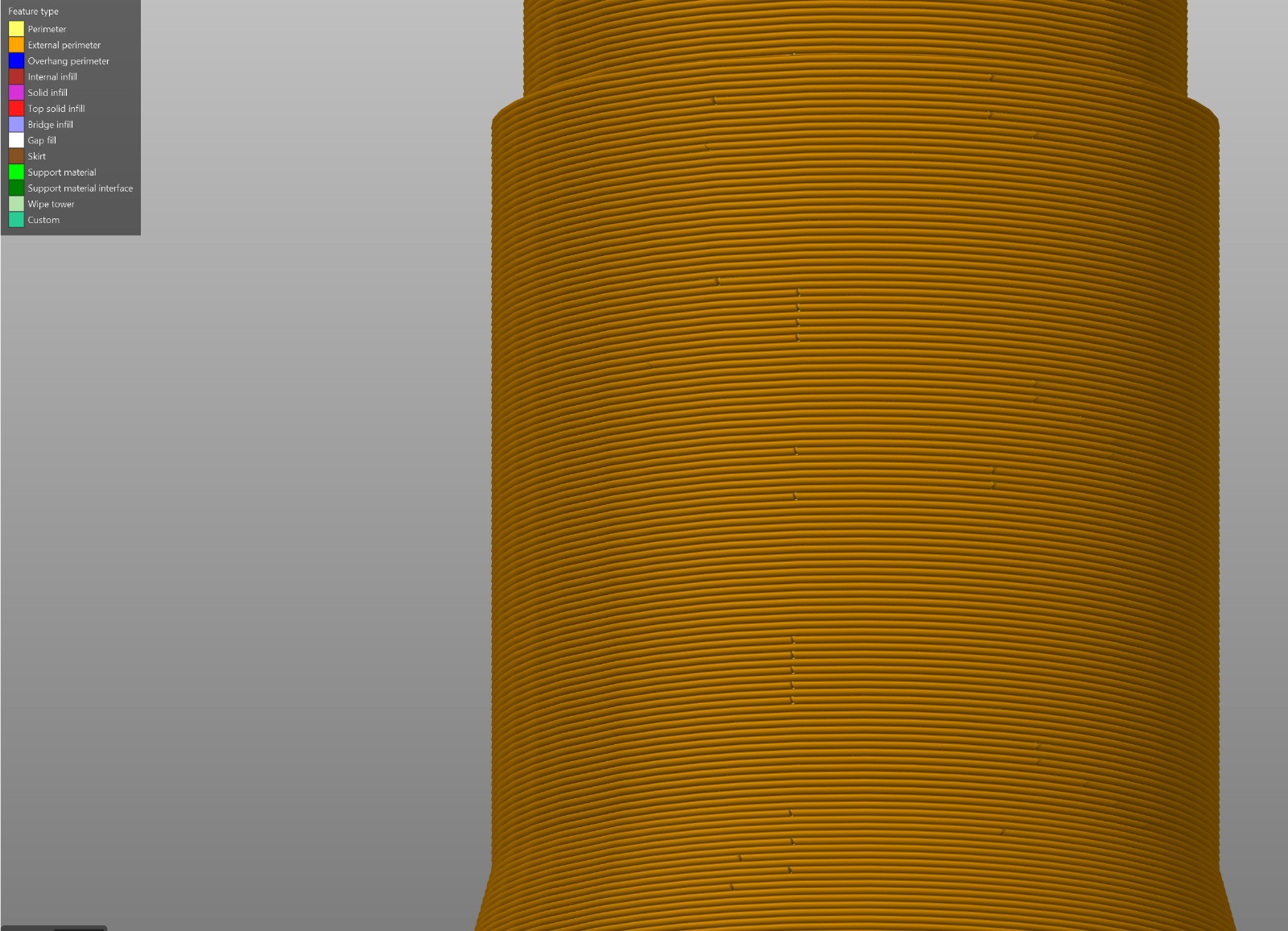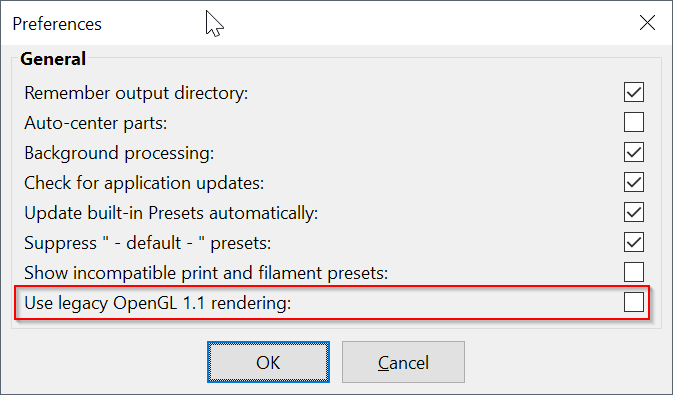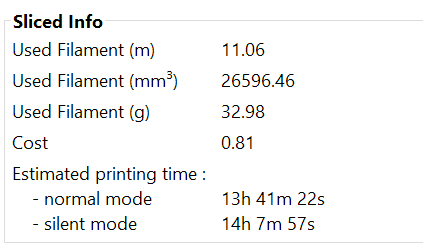Re: Slic3r Prusa Edition 1.42.0-beta1
Hi,
i downloaded the actual slic3r 1.42.0-beta 1 because i had some slicing issues with the previous version. I hoped it would get better with the new version. However i still have alot of these "gaps" (holes?) between perimeters.
I tried all kind of settings. "Detect thin walls", i added more perimeters, changed the layer height or nozzle diameter. Nothing helped. I still get these little denches and holes on my slice.
The problem is, i even get them in the real world print out.
I tried Cura and how funny - the same model the same settings but no holes or gaps.
What am i doing wrong ?
Does anyone have an idea what i can try to make the model work ?
I do not want to use cura because i like slic3r better.
KR
Stoney
Re: Slic3r Prusa Edition 1.42.0-beta1
The holes you are seeing in the preview are real, and they are there to hide seams. They were always there in Slic3r, they just were not displayed before you generated the G-code. Without these tiny gaps you get bulges around the seams.
Re: Slic3r Prusa Edition 1.42.0-beta1
You can move these 'holes' around a little bit to where they might not matter:
Under Print Settings/Layers and perimeters/Advance/Seam position/ has a dropdown menu:
Random, does the name. I find this makes otherwise nice surfaces look crappy.
Nearest, looks like your setup, will align the holes somewhat and for me usually is the best compromise
Aligned, will line up the seems vertically and to me might impact strength
Rear, also lines them up vertically but toward the back of the part.
To bad there isn't a Nearest that is toward the back.
Re: Slic3r Prusa Edition 1.42.0-beta1
Well, I'm not a dev. I only can make assumptions based on experimentation. Honestly, it should take only minutes to try. I'm wondering if you will get a situation like my second set of leaf pictures where there were supports drawn under the lower leaf even though there weren't any support interface layers below it (my assumption there is the supports there weren't intended by the lower leaf. Maybe that is the bug? Have you tried looking for anything in the advanced support settings for adjusting the size of the supports? I'm at work and don't have Slic3r installed on this computer.
That is understood, I was simply asking if my interpretation matched yours or others, and that the above request seems completly reasonable and how operation should be expected with that specific model?
Maybe my interpretation is wrong, but it seems the above example should be a completly valid request or "expectation" of correct operability (with no entitlment intended, I just cant think of a better descriptive word to use)?
And to confirm, and be completely clear, I have tried to place my support modifiers in Every imaginable position or augmentation I can think of to see a change in how Slic3r interprets it.
Even when approaching the problem from a single Support Blocker modifier this model will not allow the desired support output.
I am fairly confident there is a issue with how Slic3r is interpreting the query on multiple vertically stacked support modifiers.
Multiple horizontal modifiers work fine, and specifically when interfacing the build plate. But again this is just a single observation of output when settings are changed trying to understand the parameters that are possible and valid.
With the above example everyone would think the support modifier Support Enforcer "Should" work under those settings, specific model, and accociated factors taken into consideration?
I disagree with your statement of "...issue with how Slic3r is interpreting the query on multiple vertically stacked support modifiers." I finally downloaded your 3mf file (the one with the support enforcers) and found that the overshoot effect of the upper supports (causing some support material to reach all the way down to the bed) didn't change when I removed the lower support modifier. All that changed by removing the lower support modifier was the support interface supporting the lower overhangs went away.
I was able to reduce the effect of the overshoot by reducing the pattern spacing, but wasn't able to remove it. I ended up with a fairly dense support and small spindly support structures that looked likely to fall over while printing.
This is assuming that both you and I are trying to get the same thing, to have the top overhang to be supported by supports only coming from the second-to-top ridge. (I'm recognizing here that you started this by saying that what you saw was wrong, but never fully explained exactly what was wrong about what you were seeing. I fully admit that I've been operating under an assumption from my square one.)
EDIT: I forgot to mention, not only did I remove the lower support modifier to make sure it wasn't the source of the issue I was observing, but also moved the upper support material up so that it only encompassed the top overhang.
See my (limited) designs on:
Printables - https://www.printables.com/@Sembazuru
Thingiverse - https://www.thingiverse.com/Sembazuru/designs
Re: Slic3r Prusa Edition 1.42.0-beta1
This may not belong here, but can we get a feature in the next version of Slic3r to be able to store our configurations (printer, filament, etc.) in the cloud? I just installed a fresh copy of Windows 10 on my computer, and forgot to save my profiles. It's all gone - I know it's shame on me, but fml. 😳
Unless there is some way to store them in the cloud already that I am just not aware of?
Re: Slic3r Prusa Edition 1.42.0-beta1
This may not belong here, but can we get a feature in the next version of Slic3r to be able to store our configurations (printer, filament, etc.) in the cloud? I just installed a fresh copy of Windows 10 on my computer, and forgot to save my profiles. It's all gone - I know it's shame on me, but fml. 😳
Unless there is some way to store them in the cloud already that I am just not aware of?
I've been thinking something similar would be nice. My thought would be to have the user profiles synchronize (on demand and optionally at start/stop) with a user specified file on the local file system. This would allow me to have the versions I use (stable and latest development version) across several computers automatically keep in sync if I specify the file on a file-system synchronized folder (OneDrive, DropBox, etc). Currently it is a manual process to remember to save the configuration bundle out to a file if I make changes and then remember to load those changes to both versions across 3 computers.
See my (limited) designs on:
Printables - https://www.printables.com/@Sembazuru
Thingiverse - https://www.thingiverse.com/Sembazuru/designs
Re: Slic3r Prusa Edition 1.42.0-beta1
Hi Kyle and Christopher
Storing your config somewhere else is already possible. Just start slic3r with the --datadir command line option. You cannot store directly in the cloud but on a local drive synced with the cloud (google drive or what ever)
Eg: slic3r.exe --datadir F:\myGoogleDrive\Slic3rSettings
This option is also great if you have an instance of slic3r running on different worksations and want to have the same config on every instance
Fabian
Re: Slic3r Prusa Edition 1.42.0-beta1
Hi Kyle and Christopher
Storing your config somewhere else is already possible. Just start slic3r with the --datadir command line option. You cannot store directly in the cloud but on a local drive synced with the cloud (google drive or what ever)
Eg: slic3r.exe --datadir F:\myGoogleDrive\Slic3rSettings
This option is also great if you have an instance of slic3r running on different worksations and want to have the same config on every instance
Fabian
I (obviously) did not know that. Thank you for sharing that nugget of wisdom. 😀
Now I just need to remember how to pass command line arguments in Windows Icons. (And then remember to copy that setting to the new icon when I upgrade. And at this point I realize that it would be nice for this command line setting to be (optionally) reflected also in Slic3r's preferences...)
See my (limited) designs on:
Printables - https://www.printables.com/@Sembazuru
Thingiverse - https://www.thingiverse.com/Sembazuru/designs
Re: Slic3r Prusa Edition 1.42.0-beta1
This is assuming that both you and I are trying to get the same thing, to have the top overhang to be supported by supports only coming from the second-to-top ridge. (I'm recognizing here that you started this by saying that what you saw was wrong, but never fully explained exactly what was wrong about what you were seeing. I fully admit that I've been operating under an assumption from my square one.)
EDIT: I forgot to mention, not only did I remove the lower support modifier to make sure it wasn't the source of the issue I was observing, but also moved the upper support material up so that it only encompassed the top overhang.
Thank you for the feedback.
Yes, apologies if I am in anyway ambiguous, that is a problem for me.
Which is why I always try and include this statement when seeking help if further clarification or explanation is needed.
And can include any information that is helpful to know!
Trying to keep it strait forward simple, and avoid a wall of text. (I like to include as much detail as possible but doesn't seem to attract help)
Yes that is the issue!
Why does Slic3r Not allow the second tier of supports?
Fundamentally it seems like that ability is a necessity and should be possible with the geometry presented?
That model seems to be basic enough to clearly express the need for that functionality.
You would agree Yes/No that that model seems to have the geometry to allow supports at the 2 sets of flanges and print 100% correctly?
Supports at the bottom between the 2 flanges?
And the 45° geometry at the bottom of the second set of flanges is printable to that point?
Anything wrong with my fundamental understanding?
It seems like support Enforcers and Blockers should support this functionality intrinsically. I thought this is exactly what it was needed for and designed for.
Re: Slic3r Prusa Edition 1.42.0-beta1
Why does Slic3r Not allow the second tier of supports?
I think it does (see my 3rd leaf example). But the issue here is Slic3r seems to enforce supports larger than the supported structure. And with this example the ridge with the 45° isn't wide enough to fully support the larger supports. If that ridge was larger (maybe only as much as twice as large?) it would fully support Slic3r's desired support structure. Unfortunately, my guess is your desired geometry doesn't allow for a larger ridge 2nd from the top.
I think this is more exactly the bug (or unexpected behavior): the supports are too much. It is known that Slic3r's implementation of supports isn't as good as Cura or S3D, which is one of the reasons why many here have migrated away from Slic3r... I'm not trying to discourage you from posting and trying to encourage Prusa to make Slic3r's implementation of supports better. Rather, I raise my voice along side yours to encourage Prusa to make Slic3r PE better (in any aspect) than it currently is.
Maybe this might be resolved if the so-called "concentric supports" requested on another thread ever get implemented.
See my (limited) designs on:
Printables - https://www.printables.com/@Sembazuru
Thingiverse - https://www.thingiverse.com/Sembazuru/designs
Re: Slic3r Prusa Edition 1.42.0-beta1
Hi Kyle and Christopher
Storing your config somewhere else is already possible. Just start slic3r with the --datadir command line option. You cannot store directly in the cloud but on a local drive synced with the cloud (google drive or what ever)
Eg: slic3r.exe --datadir F:\myGoogleDrive\Slic3rSettings
This option is also great if you have an instance of slic3r running on different worksations and want to have the same config on every instance
Fabian
I (obviously) did not know that. Thank you for sharing that nugget of wisdom. 😀
Now I just need to remember how to pass command line arguments in Windows Icons. (And then remember to copy that setting to the new icon when I upgrade. And at this point I realize that it would be nice for this command line setting to be (optionally) reflected also in Slic3r's preferences...)
Can I get an ELI5? lol. I am using Microsoft OneDrive
Re: Slic3r Prusa Edition 1.42.0-beta1
The toolbar at the top and on the left is grayed out on min.
I have tried to download to install several times on two different PCs both with Win # 10 64
I didn't have this problem with any of the alpha's
Anyone else who has this problem or knows what it is?
Re: Slic3r Prusa Edition 1.42.0-beta1
The toolbar at the top and on the left is grayed out on min.
I have tried to download to install several times on two different PCs both with Win # 10 64
I didn't have this problem with any of the alpha's
Anyone else who has this problem or knows what it is?
That sucks. I'm also on Win64 and don't have that issue. Maybe it is a graphics cards issue? When was the last time you tried to update your video card driver? Also maybe try turning on legacy OpenGL 1.1 rendering in preferences?
See my (limited) designs on:
Printables - https://www.printables.com/@Sembazuru
Thingiverse - https://www.thingiverse.com/Sembazuru/designs
Re: Slic3r Prusa Edition 1.42.0-beta1
I have tried on two different computers one with Nvidia graphics card and one with AMD
Both with the same problem, both OS and graphics have updated drivers
Alpha 7 works fine
Re: Slic3r Prusa Edition 1.42.0-beta1
I asked this a few pages back but didn't get a reply.. Sorry to keep on, but I want to know if this is just a quirk of the new version, or something wrong with my PC.
One thing I have noticed about all versions of 1.42 so far, is that the main window flashes white every time you move an object..
My PC is below average and I have a really low spec graphics card, so is this my setup, or does this do the same for everyone?
Jon
Re: Slic3r Prusa Edition 1.42.0-beta1
I asked this a few pages back but didn't get a reply.. Sorry to keep on, but I want to know if this is just a quirk of the new version, or something wrong with my PC.
One thing I have noticed about all versions of 1.42 so far, is that the main window flashes white every time you move an object..
My PC is below average and I have a really low spec graphics card, so is this my setup, or does this do the same for everyone?
Jon
I guess its your setup as mine doesn't fash when moving things around.
Re: Slic3r Prusa Edition 1.42.0-beta1
I guess its your setup as mine doesn't fash when moving things around.
I was afraid you would say that.. It must be something local to me, but odd it only does it in 1.42 and not in previous versions.. I have captured a video so you can see what it looks like:
Anyone got any ideas.. Its not a major issue but its annoying...
Re: Slic3r Prusa Edition 1.42.0-beta1
I've never gotten into using Slic3r PE as I found the UI to be clunky and difficult when compared to Cura (my 1st slicer) and S3D (my current one).
I always keep coming back and trying to make Slic3r PE work, and now with the 1.42 UI I'm giving it yet another go. I like the new UI but I very quickly ran into two things that have always been showstoppers for me are still in the new version. I'm hoping it's me and someone can show me the error of my ways.
First is the lack of an Undo function. I'm not sure how this can be missing, and I've always scratched my head wondering how it's possible to have this kind of software without this critical item. But I've searched high and low and have yet to find a way to even perform a single level Undo, let alone the multiple level Undo that should be in there. Am I just missing how it's done, or is this critical function still missing?
Second is the estimated printing time function. It appears to only estimate print time based upon a "-normal" profile. I'm not sure what normal profile settings, and I can't understand why it wouldn't somewhat accurately recalculate the estimate based upon time altering setting changes. The time seems to change a little, but not nearly enough for the setting changes applied. What is the point of it if you can't see how certain setting changes affect print time? Again, what am I missing? I don't understand why they would even waste the screen real estate if the estimate has no basis in the settings used for the print.
There are still a number of pretty clunky UI concepts (supports are still pretty bad from a UI standpoint), but there are a number of unique features I'd love to explore and potentially take advantage of. So please correct me where I'm wrong about these two very basic but obvious shortcomings.
I hope someone here can correct me and show me what I've missed.
Thanks
Re: Slic3r Prusa Edition 1.42.0-beta1
Sorry if this is the wrong place to ask but...
I'm really starting to like the Slic3rPE beta but I want to know if someone can point me
to some info regarding adding a 2nd Printer without blowing away the Prusa Mk3S.
I know I can use the norm Slic3r program for my other printers but can a second Non-Prusa be added
yet maintain the Prusa MK3S?
Re: Slic3r Prusa Edition 1.42.0-beta1
I've never gotten into using Slic3r PE as I found the UI to be clunky and difficult when compared to Cura (my 1st slicer) and S3D (my current one).
Interesting. Maybe at some point I should check out the other slicers. My only experience is with Slic3r PE, and I started using (and following) the alphas soon after I started using any slicer.
I always keep coming back and trying to make Slic3r PE work, and now with the 1.42 UI I'm giving it yet another go. I like the new UI but I very quickly ran into two things that have always been showstoppers for me are still in the new version. I'm hoping it's me and someone can show me the error of my ways.
First is the lack of an Undo function. I'm not sure how this can be missing, and I've always scratched my head wondering how it's possible to have this kind of software without this critical item. But I've searched high and low and have yet to find a way to even perform a single level Undo, let alone the multiple level Undo that should be in there. Am I just missing how it's done, or is this critical function still missing?
I agree this is disappointing. It really hasn't affected my workflow yet, but I can think of a time or two where it would have been useful.
Second is the estimated printing time function. It appears to only estimate print time based upon a "-normal" profile. I'm not sure what normal profile settings, and I can't understand why it wouldn't somewhat accurately recalculate the estimate based upon time altering setting changes. The time seems to change a little, but not nearly enough for the setting changes applied. What is the point of it if you can't see how certain setting changes affect print time? Again, what am I missing? I don't understand why they would even waste the screen real estate if the estimate has no basis in the settings used for the print.
What I've seen is two time quotes. See here:
The normal and silent modes relate to the normal and silent print modes of the MK3(s). I can only guess (I only have a MK3S) that if you use a printer setup other than one of the two MK3 printers it doesn't show the silent mode. I haven't actually tested to see how accurate the time estimate is though...
See my (limited) designs on:
Printables - https://www.printables.com/@Sembazuru
Thingiverse - https://www.thingiverse.com/Sembazuru/designs