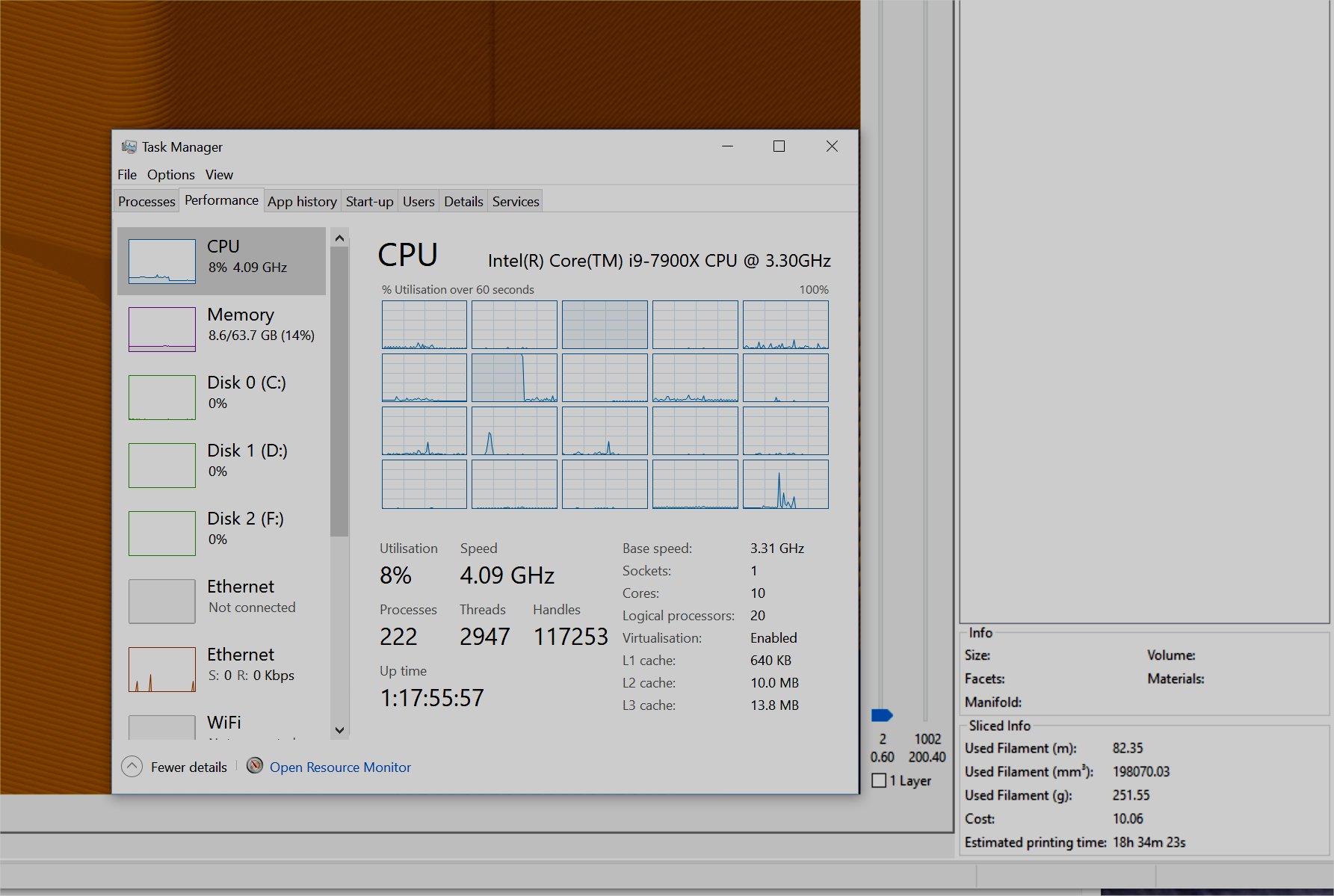Re: Slic3r Prusa Edition 1.40.0 - FINAL
Hello,
Below is an error in creating the gcode when I add M860 S35 ??
Can you help me?
Thank you
; generated by Slic3r Prusa Edition 1.40.0+win64 on 2018-06-15 at 15:48:23
;
; external perimeters extrusion width = 0.45mm
; perimeters extrusion width = 0.45mm
; infill extrusion width = 0.45mm
; solid infill extrusion width = 0.45mm
; top infill extrusion width = 0.40mm
; first layer extrusion width = 0.42mm
M107
M190 S60 ; set bed temperature and wait for it to be reached
M104 S215 ; set temperature
!!!!! Failed to process the custom G-code template start_gcode
Parsing error at line 12: Invalid utf8 sequence
M860 S35 ; attendre temperature pinda a 35° ajout GS
^
!!!!! End of an error report for the custom G-code template start_gcode
M900 K30; Filament gcode
M109 S215 ; set temperature and wait for it to be reached
Re: Slic3r Prusa Edition 1.40.0 - FINAL
[...]
!!!!! Failed to process the custom G-code template start_gcode
Parsing error at line 12: Invalid utf8 sequence
M860 S35 ; attendre temperature pinda a 35° ajout GS
^
I'd try deleting the comment. That degree symbol is not straight ASCII and is the sort of thing that might include a UTF sequence that the compiler barfs on parsing. Technically, a bug in the compiler.
and miscellaneous other tech projects
He is intelligent, but not experienced. His pattern indicates two dimensional thinking. -- Spock in Star Trek: The Wrath of Khan Unfortunately,…
Re: Slic3r Prusa Edition 1.40.0 - FINAL
> Can we get the correct extrusion width settings for the different nozzle sizes please?
You should get them over the internet once you restart your Slic3r.
Re: Slic3r Prusa Edition 1.40.0 - FINAL
> Can we get the correct extrusion width settings for the different nozzle sizes please?
You should get them over the internet once you restart your Slic3r.
Got them, thanks! 😀
Re: Slic3r Prusa Edition 1.40.0 - FINAL
Would like to see better support options where you able to add and remove supports from the print.
Also would like to see a snap-to face plate option too.
Re: Slic3r Prusa Edition 1.40.0 - FINAL
!!!! Failed to process the custom G-code template start_gcode
Parsing error at line 12: Invalid utf8 sequence
M860 S35 ; attendre temperature pinda a 35° ajout GS
Hello, yes sign ° in comment not accepted. thank you
Re: Slic3r Prusa Edition 1.40.0 - FINAL
Nice work!
But where does 1.40.0 store the profiles?
It's not at the place where 1.38. stored them (I skipped 1.39.): "Documents/Prusa3D"
Maybe someone knows...
Re: Slic3r Prusa Edition 1.40.0 - FINAL
If you click on Help tab, and then show Config folder- it will lead you to the profiles
Anything can be made better
https://www.myminifactory.com/users/Joe%20Prints
Re: Slic3r Prusa Edition 1.40.0 - FINAL
Ahh! Too blind to see it myself!
Thanks a lot for that hint Joe
Re: Slic3r Prusa Edition 1.40.0 - FINAL
Really Solid release! Loving Gyroid infill at 10%. Fast and STRONG!
Re: Slic3r Prusa Edition 1.40.1 - Beta
Update! Beta version of Slic3r PE 1.40.1 released, see the first post for more 😉
/ Knowledge Base
The guy behind Prusa assembly manuals...
Re: Slic3r Prusa Edition 1.40.1 - beta
So I'm new here, and upgraded my week old MK3 from its stock firmware, and the official 2.1.6 software bundle, to the newest beta firmware and slic3r, but am I noticing that the whole thing operates in a much more fluid manner? I swear after the upgrade it was like the thing has been exorcized of an evil demon.
I hope that my comment is received as the compliment it is intended to be! 😆
Re: Slic3r Prusa Edition 1.40.1 - beta
That's been my experience since purchasing my Mk3 back in April. It keeps getting better & better, and I appreciate the work that's gone into Slic3r more & more. Good support was one of my main decision points for paying extra for a genuine Prusa, and I'm glad I did.
So I'm new here, and upgraded my week old MK3 from its stock firmware, and the official 2.1.6 software bundle, to the newest beta firmware and slic3r, but am I noticing that the whole thing operates in a much more fluid manner? I swear after the upgrade it was like the thing has been exorcized of an evil demon.
and miscellaneous other tech projects
He is intelligent, but not experienced. His pattern indicates two dimensional thinking. -- Spock in Star Trek: The Wrath of Khan Unfortunately,…
Re: Slic3r Prusa Edition 1.40.1 - beta
Since the release we are working on updates and improvements. Just yesterday I was discussing about 8-10 changes to the MK3's design based on your feedback. I'm glad our work is visible and appreciated 🙂
/ Knowledge Base
The guy behind Prusa assembly manuals...
Re: Slic3r Prusa Edition 1.40.1 - beta
Since the release we are working on updates and improvements. Just yesterday I was discussing about 8-10 changes to the MK3's design based on your feedback. I'm glad our work is visible and appreciated 🙂
Changes "physically" to the MK3 (as in redesigned parts) or to Slic3r Prusa edition? I'm loving the new Slic3r and my MK3! I hope the memory on the Einsy board is not holding you all back. Thanks for all the hard work and updates!
Kind Regards,
Nelson
Re: Slic3r Prusa Edition 1.40.1 - beta
Those changes were to the printed parts, most of them will be invisible to the user. Just the assembly should be easier. But I'm also giving feedback to the Slic3r devs, based on your and my experience. Currently testing Slic3r PE on macOS Mojave for our team.
/ Knowledge Base
The guy behind Prusa assembly manuals...
Re: Slic3r Prusa Edition 1.40.1 - beta
I posted this under printing tips as well, but I'm not sure if belongs here...
I'm using Slic3rPE 1.40.0 & 1.40.1-beta+. I'm having an issue with Slic3r not generating support for curved surfaces right off the build plate. It lays down one layer of support and one layer of interface, but not enough to support the edges:
Edit: Increasing Print Settings->Support material->Overhang threshold makes it work, but introduces issues with other parts of some models. This seems to be backwards from how I expect it to work.
As a result, the curves are distorted:
I've tried changing interfaces and X, XY separation distances , disabling interface loops and pattern spacing & angle with no luck:
Any tips?
and miscellaneous other tech projects
He is intelligent, but not experienced. His pattern indicates two dimensional thinking. -- Spock in Star Trek: The Wrath of Khan Unfortunately,…
Re: Slic3r Prusa Edition 1.40.1 - beta
Please add more support options.
Add/Remove Support option from the model.
Would like to see something like S3d option if possible.
Re: Slic3r Prusa Edition 1.40.1 - beta
Edit: Figured it out. Need to configure dependencies for each print setting profile. Existing are hard-coded to specific nozzle sizes. Changing these (e.g. from nozzle_diameter[0]==0.4 to nozzle_diameter[0]>=0.4 allows print setting profiles to show up for multiple printers.
I'm having issues creating custom printer profiles on Slic3r PE 1.40.1-beta+.
1. I start with a system printer profile.

2. All system and custom print settings profiles are available.

3. I save the printer profile with a custom name.

4. All system and custom print profiles are still available.

5. I change the nozzle diameter and save the printer profile with a new custom name.

6. No system or custom print settings profiles are available.

7. If I save a custom print settings profile, a random (?) profile is available.

and miscellaneous other tech projects
He is intelligent, but not experienced. His pattern indicates two dimensional thinking. -- Spock in Star Trek: The Wrath of Khan Unfortunately,…
Re: Slic3r Prusa Edition 1.40.1 - beta
Has 1.40.1- beta fixed the slicing speed/CPU core usage issue? In 1.40.0 it only used one core for generating g-code.
Screen shot is a few seconds after the g-code has finished generating. Logical processor 7 shows the slicing load. The drop in logical processor 7 from 100% to near 0 can be seen when the slicing ended.
What is of far more concern is the load on logical processor 3. It went to 100% when the slicing process started and stayed there. A reset was required to release the core and the overall load from 8% to 2%-3% fluctuating.
Without that there is not enough in 1.40.1 - beta to make it worth my while running it.
Regards,
Martin
Martin Wolfe