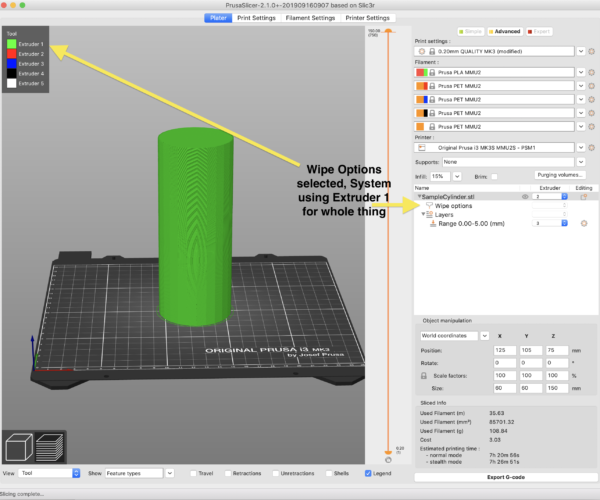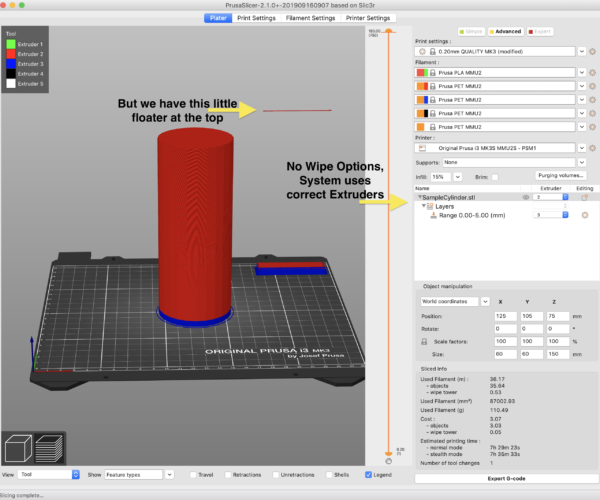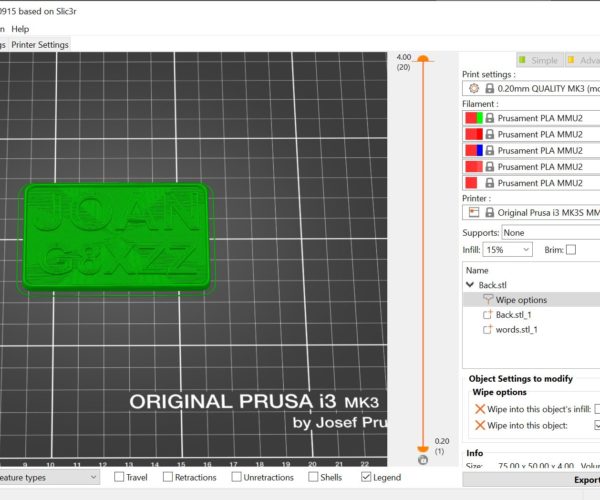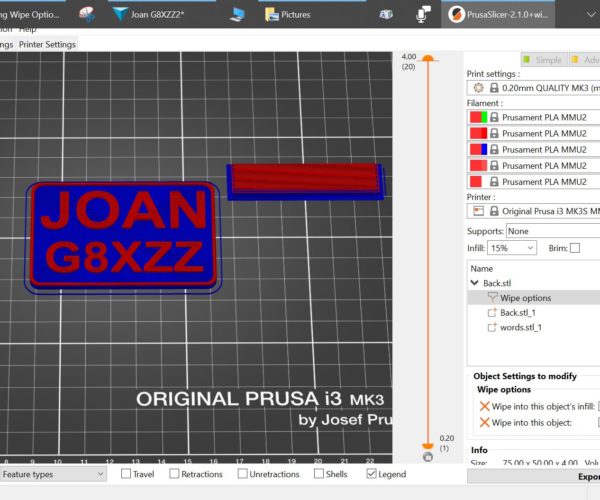Setting Wipe Options causes PrusaSlicer to use Default extruder only
Hello - Either I'm doing something incorrect or this is a little bug. I have an STL that is nearly the full bed so I wanted to completely remove the wipe tower by using the Wipe Options "Wipe into this object". The plan is to have the first 5mm be one color and the rest be another. I therefore don't mind if the first color bleeds into the second as it goes up vertically. But when I use the Wipe Options in conjunction with a Height Range Modifier, after slicing it ignores the extruder selections and marks the whole thing for the Default extruder.
I've attached some screen shots of a simple cylinder with the first 5 mm set to use Extruder #5 and the rest to use Extruder #2. These shots are just after slicing and you can see if the Wipe Options are present, it ignores the Extruder selections and goes with #1 (Default). If I remove wipe options, it uses the correct extruder. But you'll also notice that the wipe tower in this case has some lines floating far above where the last color change occurs.
RE: Setting Wipe Options causes PrusaSlicer to use Default extruder only
Hi Peter,
Are you using the multimaterial unit?
you seem to be expecting the printer to use three extruders to perform a two colour print.
the wipe tower is created to enable the wast material from the single nozzle, multi material unit, to be deposited somewhere where it will not cause an issue.
Wipe to infill is intended to maximise the use of waste material within the confines of the print and minimise the size of the waste tower, but in most instances you still need a waste tower to support material changes on the last layer of the model where there isn't any infill to wipe the waste into... now obviously in the case at hand there are no material changes on the last layer,,,
however there are limits to what the slicing software can do... but let's park that thought... for a later thread...
the waste you are trying to deal with will come from two areas
1, the need to clean out the remains of your first filament ((You say Extruder 5) but it looks like extruder 3 in the configuration) as you prepare to change material.
2, the perceived need to purge the mixed filament from extruder 5 (3)(Blue) and extruder 2 (Red) as the filaments swap within the nozzle,
there is a liklihood of poor extrusion due to air inclusion during the filament swap and obviously a period of mixed material as filament 2 (red) replaces filament 5 (3) (Blue)
you state that you want to use extruder 1 to manage this waste material and you want it to be used as infill to do away with the waste tower...
What I think you are trying to achieve is something like the cylinder below
EVERY colour change in the cylinder was achieved without a waste tower, as a test on my part... to achieve the colour changes I cut short lengths of different colour filament and manually fed them into the extruder in such a manner that the end of one piece was pushing the previous piece through the extruder. it was a manual process. that the MMU could not replicate (Yes it was done on a printer with MMU available, but the MMU Could not make those changes reliably because of the way it works)
now moving back to your problem... there is NO WAY that extruder 1 can handle the waste material from Extruder 2 (red) and extruder 3 (Blue) so I guess that is why the first image above failed to render your desired effect...
perhaps if you had defined extruder 2, to handle the wipe you may have had better chance of success.
In this instance where you want a binary material change from Blue to Red, I would have proposed using the colour change on layer height capability in Prusa Slicer where all of the waste material ends up off the edge of the build area, not inside the model. and there is no purge tower... BUT that needs You to be available to physically change the filaments at the required time... which is probably not what you want.
Personally I have never used wipe to infill or wipe to object...
this is a job I did yesterday, used here for discussion
for this example I made the red and blue elements separate STL's and like your experience if I select Wipe to model the model turns green... which is the colour for extruder 1...
If I choose Wipe to Infill then I get the colour separation that you want, but there is a wipe tower which you don't want
If I add a sacrificial object and set wipe to infill and object on that, there is still a waste tower... but at least the model prints as per the chosen materials...
net result, I don't think there is a 'Normal' way to force the MMU2 to do what you want at the moment
My MMU2 is currently dismounted and there is no point me trying this on My MMU1 because you probably don't have an MMU1 and the process is completely different...
My Abstract thought is...
IF you set up a print on the MMU2, as a Single Extruder print, then the slicer inserts
T?
into the G code and this instructs the printer to ask you to select which filament to use...
I believe that the different filaments are referred to as T0,T1, T2, T3 & T4
I wonder what would happen if you set the printer up using the standard Mk3 profile, then Added some extra extruders... and put 'T1" in the Custom G code, 'Tool Change Gcode ' window
I can't add any more pictures here so I will post this and open another window
Joan
I try to make safe suggestions,You should understand the context and ensure you are happy that they are safe before attempting to apply my suggestions, what you do, is YOUR responsibility. Location Halifax UK
RE: Setting Wipe Options causes PrusaSlicer to use Default extruder only
Here is a "Thinned down" version of my name badge, just for discussion and to save materials if you decide to test the theory... 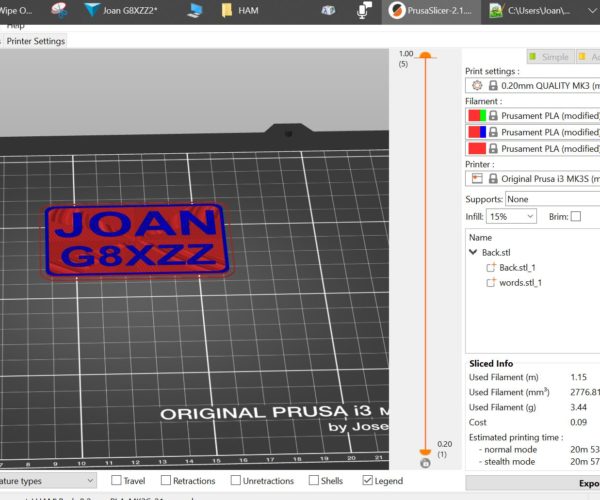
as you will see from the attached picture I have created a 3 filament virtual MMU in Prusa Slicer. there is no Wipe Tower... and no guarantee that it will work 🤡 Wish I could fine the Little Devil Smiley face...
I exported the G code, and there was one instance of filament change too many (largely because I am using filaments 2 and 3 (I think) ) so I edited out the extra filament shange in the G code sample that I will include
also I will include a 3MF file for you to play with, if this works for you, or simply interests you...
I haven't tested this particular version of the 'Virtual MMU' 
But I did use the virtual MMU idea to print this business card above... and that didn't break my printer....!
the G code is for PLA filament
what concerns me a little is that the G code is calling for filament 2 to load without specifically instructing filament 3 to unload. I am hoping that the firmware is intelligent enough to know that it can't load a second filament whilst it already has a filament loaded, and automatically unload the filament
if you want to play, there are two additional G codes that may help...
M702 (Unload filament ) and
M701 (Load Filament )
If I had My MMU2 installed at the moment I would try it myself for interest... but that's not an option.
So....
Are you feeling Lucky?
regards Joan
I hope it works for you
I try to make safe suggestions,You should understand the context and ensure you are happy that they are safe before attempting to apply my suggestions, what you do, is YOUR responsibility. Location Halifax UK
RE: Setting Wipe Options causes PrusaSlicer to use Default extruder only
Thank you Joan. But I'd swear this worked a couple versions ago. Although... now that I think on it, it was a little different. I did two objects where one was the wipe-into object for the other whereas in this case I only have one object and I'm trying to wipe into itself on the filament change. Maybe that is the difference and why it does not "work". But it seems like a natural progression especially when you are short on bed space.
Anyhow, yes I misspoke when I said Extruders 2 and 5. It is 2 (red) and 3 (blue) in my screen shots. But point being, it doesn't matter which extruders you specify - it will ignore it and use Extruder 1 with the wipe option (and only one object). Also to clarify, this is with an MMU2S on an MK3S set to print with multiple materials.
What I did find though is that I can move my real object over just enough to make space for a wipe tower. This is the model I was undertaking if you want to check it out: https://cults3d.com/en/3d-model/home/zuzanna-lamp Kind of a cool looking lamp but I thought a touch of color in the first 5mm would look even more awesome.
RE: Setting Wipe Options causes PrusaSlicer to use Default extruder only
the floating extrusion is by design - it's the final purge at the end of the print and by letting it float it eliminates the need for a purge tower above the last filament change