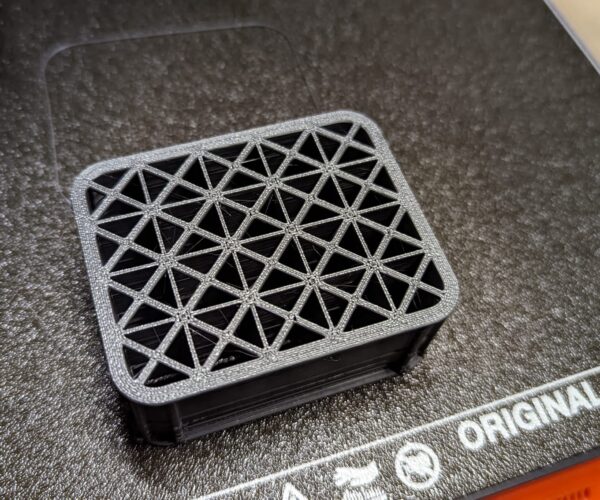Problems with clicking Extruder
Hello,
i am suddenly having a Problem with the extruder making clicking noises and print failing witch "crash detected", printer homing and resuming, then spaghetti. See video attached. In the video i am printing with Prusament Silver PLA, the same happens with Prusa PETG.
Sliced in Prusa Slicer 2.5.0, with all standard settings for MK3S+
The print always prints very nicely without any artifacts or stringing untill suddenly this clicking problem happens. When it happens varies from time to time with the same gcode file.
I have already tried a cold pull and changing the idler tension, it did not change anything.
The gcode file is attached.
https://forum.prusa3d.com/wp-content/uploads/2022/09/Clicking-Extruder.mp4
Could anybody please help me troubleshoot this? Thanks!
RE:
Gcode: https://forum.prusa3d.com/wp-content/uploads/2022/09/aaacrate_0.3mm_PLA_MK3S_2h57m.zip
RE: Problems with clicking Extruder
In the past, when my extruder is clicking, it's a sign that the nozzle is clogged, as you seem to have deduced yourself. Normally, that means I've either got the nozzle temp too low or often too high. I'll sometimes push a paperclip through the extruder to force out any molten plastic, then lower the heat to the low end of the material range and try loading it that way. That usually resolves it, but it sometimes takes a few tries to get the filament temperature correct.
I can't really speak to the other problems. 🙁
RE: Problems with clicking Extruder
If you just heat up, load filament and extrude continuously (via LCD menu/Octoprint/Ponterface), does that click as well?
I'd do that with PLA loaded and the temp set to the one you used to print PETG at first and after a while dial the temp down to PLA temp. This way residual PETG is extruded in the beginning. Did you print any high temp materials before? If you change from high to low temp filament you need to make sure nothing of the old filament is still in your hotted before printing with lower temperatures.
If at first you don't succeed, skydiving is not for you.
Find out why this is pinned in the general section!
RE: Problems with clicking Extruder
No, when heating up/loading/unloading it works normally.
The problem usually starts an hour or two into the print, before that it prints beautifully without artifacts or stringing, then suddenly clicking.
If i stop the print and restart it right away without doing anything else it works normally again for the first hour of the print.
When changing from PETG to PLA i used the PETG temperature to load the filament untill the new color came out consistently.
RE: Problems with clicking Extruder
The first thing I would try in such a case is the so-called cold pull, combined with a good needling, if you have an acupuncture needle on hand.
I have seen cases where residue in the nozzle barrel will break off and clog the nozzle after a print has been running a while.
RE: Problems with clicking Extruder
I did now try everything mentioned above. I even installed a new PTFE tube and Nozzle.
after calibrating and setting the first layer height again I started the same print and at height 16.00 it started to click again.
this time I paid close attention and it seems the clicking happens because the nozzle was pressing too tight against the already made parts. It looked like it misses an z advance step.
i paused the print for a moment then had it resume and it kept clicking a few more times, then the height advanced and it worked flawlessly again.
i don’t understand the problem though.
Please show us the underside of a failed print.
Cheerio,
OK, You appear to have three problems compounding 'though the one I was looking for when I asked to see the bottom is the lesser; there does seem to have been a small loss of adhesion in one corner which might have allowed the model to lift a little into the path of the nozzle.
More important there are signs your Z axis is not moving correctly as you suspected.
The most likely cause is a loose connection, pull and replace the Z axis motor plugs at the Einsy board, in fact you might as well do all the plugs, in case there is a loose, dirty or corroded connection.
And your filament is damp...
Let us know what happens.
Cheerio,
RE: Problems with clicking Extruder
Most Extruder Clickings are caused by the Prusa modified e3D heatbreak.
I had this problem a long while ago and replaced the Prusa heatbreak wit an e3d v6 titan. I never had a sinlge click since then.
RE: Problems with clicking Extruder
Most Extruder Clickings are caused by the Prusa modified e3D heatbreak.
That seems to be a bold statement, considering the sample size.
If at first you don't succeed, skydiving is not for you.
Find out why this is pinned in the general section!
RE: Problems with clicking Extruder
I tried to reseat all the stepper plugs on the einsy board without success.
i have one of the first einsy board revisions witch the LCD-Cable Patch board as it was a pre-order Kit of the MK3 that has been subsequently updated to S and then +
The issue arose after I did not print from April because the SD-Card reader stopped working and I had to order a new LCD unit. Been putting that off over the hot Months.
Probably best to take this to Prusa Support: Log into your Eshop account, navigate to Help and live chat is at bottom right in most browsers. If not you may need to disable your ad-blocker temporarily.
Cheerio,