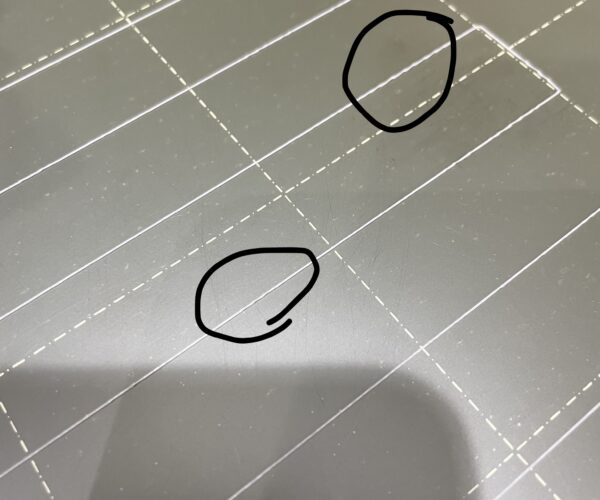Printing Issue - Not correct .
Hi Guys ,
I have an issue during printing as the print isn't clear, as I faced this issue after I print one object and for somehow all the feliment gathered under the nozzle, since that time I have an issue with printing , please check the below video .
Best Regards
Abdulrazaq
Best Answer by JoanTabb:
You are using a complex gcode to address a simple issue,
I suggest that you get the centre of the build plate sorted first, than try this complex pattern again
the Prusa first layer configuration tool is difficult to perfect, so I use the 'Life Adjust Z My Way' option
regards Joan
RE: Printing Issue - Not correct .
Does look like failure in first layer bed adhesion.
If your printer still has the build-up of plastic stuck all over the bottom of the print head, you will need to remedy that. It has happened to me at times when I do not monitor the first layer (you can save a print that is having adhesion issues using feature called Live-Z) - it is a risky practice to start a print and walk away - the melted plastic mess is often the consequence of start-print-walk-away.
I use long nose pliers - tiny ones - and magnifying lens to see details (do not break the fine wires near the nozzle.)
RE: Printing Issue - Not correct .
I have try to clean the nozzle, but no result, as I have same issue.
RE: Printing Issue - Not correct .
To print you need to get2 things 100% good.
1. clean bed, use dish soap, use hot water, and use a lot of water, clean a few times.9always print immediately to dry the steel plate it will rust).
2. First layer needs to be 100%.
If it fails with me, this is what I do.
print 8 squares on the bed,
start printing,
start the first layer calibration to high, and lower it slowly, and change with every square9or smaller),
then you have a few squares and look for the best one.
To low is not good model will release, to high the same.
I think you need to go lower a little, but start higher to be safe.
If all works you need to clean with dish soap, and a few prints you can use alcohol, but then you need to use dish soap again.
Clean with alcohol, use a lot of alcohol.
Always use a new paper towel.
Only a little finger print will destroy your printing by releasing the model.
Use glue stick is possible if needed, I do alcohol on bed, then I use the glue stick to get a thin layer.
And read the forum, these tips you could find on the forum.(and find new things, get user tips).
RE: Printing Issue - Not correct .
Thank you Peter ,
I have followed your steps but until know I didn't clean it with alcohol yet, but I got good result .
1. clean bed, use dish soap, use hot water, and use a lot of water, clean a few times.9always print immediately to dry the steel plate it will rust).
dish soap is resolve some if issues, as right now at least I can print 😀 .
2. First layer needs to be 100%.
Still I have an issue with point 2, as I tried to adjust the Z , but still failing 😫 ,
RE: Printing Issue - Not correct .
You are using a complex gcode to address a simple issue,
I suggest that you get the centre of the build plate sorted first, than try this complex pattern again
the Prusa first layer configuration tool is difficult to perfect, so I use the 'Life Adjust Z My Way' option
regards Joan
I try to make safe suggestions,You should understand the context and ensure you are happy that they are safe before attempting to apply my suggestions, what you do, is YOUR responsibility.Location Halifax UK
RE: Printing Issue - Not correct .
@abdulrazaq
Your Z appears too high.
--------------------
Chuck H
3D Printer Review Blog
RE: Printing Issue - Not correct .
Start printing,
start the first layer calibration to high, and lower it slowly, and change with every square or part of square.
And make a picture that we can zoom in on to see the layer better.
RE: Printing Issue - Not correct .
Thank. you guys, I have did 'Life Adjust Z' which solve the issue, but I'm still looking for the better 🤩 , as right now the print is perfect 👍 , but I notice that there are some lines are not ok , please check the below