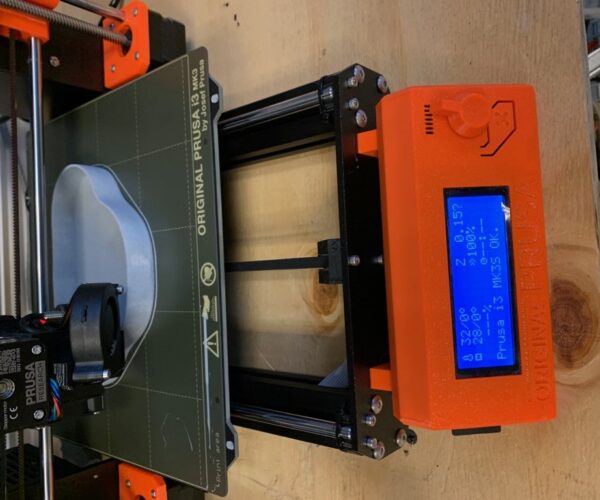Printer randomly stops mid print
I have been printing for awhile now with no problems, but I recently moved my printer to a new location and updated the firmware and I have now had a bunch of my prints randomly stop mid print. There is no error message that appears and it has happened with multiple filament types and files.
It seems like everytime this occurs the Z value has the ? next to it so I don't know if that means that it is losing its place or what. Sometimes the nozzle will pull away like at the end of the print and sometimes like the one in the picture it just stops while printing.
Any advice is greatly appreciated, thanks!
RE: Printer randomly stops mid print
Have you tried re-slicing your file? I have had that issue from time to time, not sure where it stems from. I suspect SD card issues...even some cards that I have used for months with develop that strange tendency.
Could be completely off base but whenever I have odd issues I start with re slicing...worth a shot.
If that doesn't work, try re-flashing your firmware.
Key is changing one thing at a time to isolate the issue.
RE: Printer randomly stops mid print
@renkfasze
I will try re slicing it and a new SD card. Thanks!
RE: Printer randomly stops mid print
That ? Next to Z is in indicator that your printer does not know where the Z axis is. Best guess is that the printer reset. I think we can agree that your Z is not at 0.15mm
Check all of your power connections to make sure they are all tight. That includes the connections to the heated bed.
The file, sdcard and firmware are also good places to look. Something the CPU saw may have confused it enough to head off into the weeds, causing a watchdog timer reset.
Let us know what you find!
RE: Printer randomly stops mid print
@peter-k42 I checked all of the connections nothing seemed out of the ordinary.
I ended up re-flashing my printer with the old firmware, V3.8.1, and everything is working well now. I flashed the new firmware, V3.9.0 (1.0.6,multiple times but every time I was getting the random stopping, at one point it couldn't even get past the first layer without stopping and acting like it was done printing. I don't know why the new firmware update isn't taking very well to my machine, but I think I will stick with the old one for now.