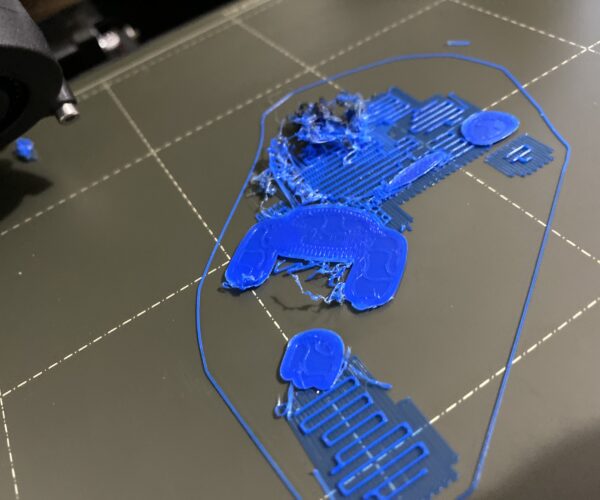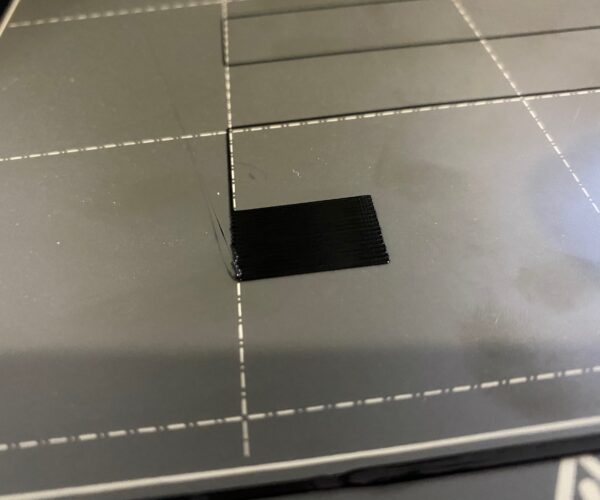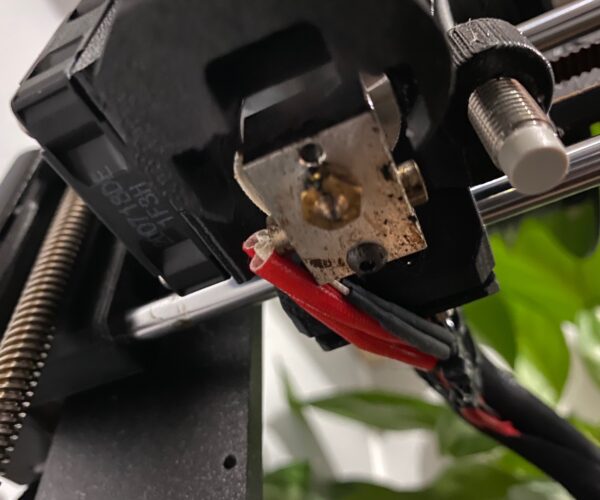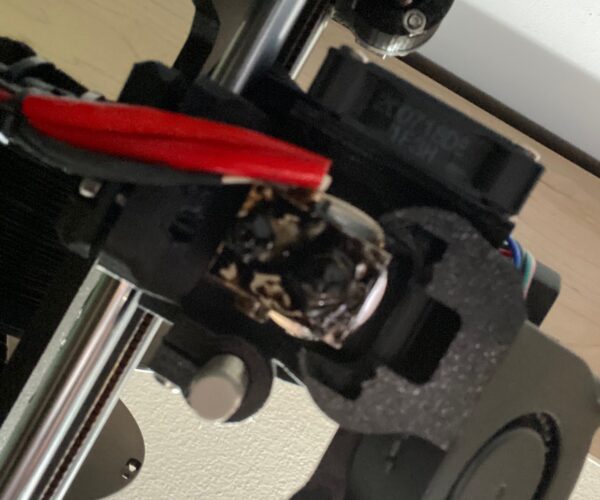Print Troubleshooting
I've been having a recent issue where I'm getting lots of stray filament strands causing prints to fail. Sometimes its the brim coming loose from the plate, other times its support filament getting cockeyed, sometimes its filament getting stuck to the nozzle, sometimes it looks like a layer shift, sometimes it looks like a blob of discolored/burnt filament, but I've not had a good clean or successful print in quite a while.
I've redone the calibration wizard twice, swapped a new filament roll on, cleaned the plate, and tried slightly warmer filament temperatures to see if that would help with adhesion since its colder here at the moment. I'm running out of ideas. New nozzle? Blood sacrifice?
RE: Print Troubleshooting
Do a first layer calibration and show us 2 pictures, one of the full bed and a second of a close up of the little rectangle at the end. There are 2 main reasons for a bad first layer, z-offset too high and bed cleanliness. If we rule out one we can work on the other.
Cheers
-Bob
Prusa I3 Mk2 kit upgraded to Mk2.5s, Ender3 with many mods, Prusa Mini kit with Bondtech heat break, Prusa I3 Mk3s+ kit
RE: Print Troubleshooting
First layer looks ok, but your bed is filthy, I see particles on it, fingerprints, and oily smudges. That sheet needs to be spic n' span. Take it to the sink and give it a good cleaning with dish soap, rinse and dry well. Then keep your fingers off of it, only hold it by the edges.
Between prints you can clean it with 91% Isopropal Alcohol. Pour a little puddle about the size of a half or silver dollar on a room temperature bed and wipe it around the bed with a micro fiber cloth.
Cheers
-Bob
Prusa I3 Mk2 kit upgraded to Mk2.5s, Ender3 with many mods, Prusa Mini kit with Bondtech heat break, Prusa I3 Mk3s+ kit
RE: Print Troubleshooting
You didn't do a nozzle swap or work on the extruder lately? An oozing hotend may cause blobs dropping onto your print. Also, give your heater block and nozzle a good scrub with a soft brass brush to make sure you don't have any filament residue on them, and make sure you pick up any filament that may be oozing from the nozzle while it's heating up to target temperature.
RE: Print Troubleshooting
I haven't touched the nozzle nor extruder since I did the original assembly last year.
I'll try giving the block and nozzle a scrub and keep an eye on the nozzle during the heating stage to see if I notice anything.