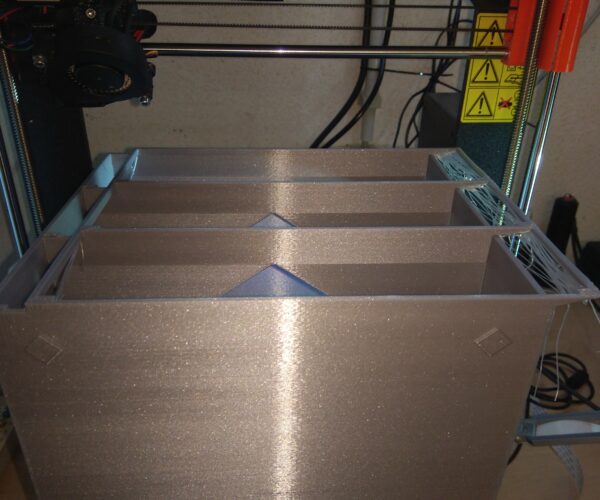Print partly "shifted" to the right - Collision?
Hello,
I have a model that prints quite well, until almost the end is reached. Then, there's suddenly a kink, it looks like the whole print is suddenly shifted: usually only a few 100 μm, and usually in Y direction.
Yesterday I printed it again, and it was shifted several cm to the right! There's some problem with my printer, it seems... All the belts have good tension, the shafts are lubricated and I see no reason for a collision - but I am only a rookie. Could you help me with that problem, please?
I attached the model and here are some images of the problem.
Right after the print with the large error, the printer's statistics said:
Last Print:
Network error: 0
Filament Error: 3
Crash X:5 Y:0
Overall:
Network error 1
Filament error: 3
Crash X:6 Y:7
With smaller prints, I never notice such errors. The Printer is self-assembled, about one year ago. It has about 4 days of printing time, according to the statistics.
Thank you very much for your help!
RE: Print partly "shifted" to the right - Collision?
@the-grue
I'd make an initial guess the X-axis has too much friction. Dry bearings or a clamp that's too tight causing bearings to seize.
ps: That said - the part is large, and large parts have a tendency to lift off the bed as they warp. The lift may be causing the nozzle to snag as it travels. You might try increasing the bed temp to 75c to help it keep the PLA down. Or add brim like ears to the corners in addition to a higher bed temp.
RE: Print partly "shifted" to the right - Collision?
Ran out of time to edit -- lol. The shift mid print hints the issue is always there, not just at the top of the print. While axis shift due to part warp and lifting is pretty common as parts extend to the sides of the 250 mm platter and higher print temps help: shifts down lower are usually drag induced. My last 240mm wide PLA print required 75c to hold it down. I usually adjust the bed temp only after after many layers are down.
RE: Print partly "shifted" to the right - Collision?
@the-grue
I couldn't help but notice the wires for the extruder stepper are hang out for all the world to see, you may want to tighten that up a bit. is it possible it bumping or getting caught on something at times ?
The lower shift could possibly be from cooling and the part warping slightly before the print head gets back to it for another pass.
Just speculating,
Swiss_Cheese
The Filament Whisperer
RE: Print partly "shifted" to the right - Collision?
That is definitely a layer shift and is nearly always a mechanical issue on the axis involved. This is an X-axis shift.
Check your bearings, grub screws, and belts.
--------------------
Chuck H
3D Printer Review Blog
RE: Print partly "shifted" to the right - Collision?
Thanks for all your ideas! I'll check everything and cross my fingers...
Which is more likely: a belt that is too loose or too tight? If I pluck it like a guitar string, I hear a wave, so I guess it not too loose...
RE: Print partly "shifted" to the right - Collision?
@the-grue
I've had my belts so tight I probably damaged the motor bearings - had to use leverage to get them on. So your shifts are not belt tension related. Axis must move easily, freely, and without any stiction. Gravity should be enough to move the extruder side to side and bed back and forth.
RE: Print partly "shifted" to the right - Collision?
@tim-2
Thanks. I have never heard it put that way but I will test mine that way from now on. Mine might be too tight.
--------------------
Chuck H
3D Printer Review Blog
RE: Print partly "shifted" to the right - Collision?
How can I influence this if it is not belt tension related?
My Y axis moved by gravity, the X axis doesn't...
RE: Print partly "shifted" to the right - Collision?
I was wrong, the extruder moves on the X axis by gravity.
BTW: I can't find a way to delete a message. Do I miss something?
RE: Print partly "shifted" to the right - Collision?
@the-grue
There is no delete after a few minutes.
Loosen the case screws on the back of the extruder - the ones closest to the bearings. You want them attached, very lightly snugged so they don't rattle. With he screws loosened, see if the issue goes away. Sometimes the screws being too tight will bind the bearings causing them to seize on the rods.
If this solved the issue - tighten the screws - but don't reef them down - then back them off a half turn or so. Each printer is different.
RE: Print partly "shifted" to the right - Collision?
@the-grue
There is no delete after a few minutes.
That is somewhat annoying but it to prevent forum destruction.
@The Grue
Sounds like it is not the belts. Have you checked all of your gears and grub screws?
--------------------
Chuck H
3D Printer Review Blog
RE: Print partly "shifted" to the right - Collision?
@cwbullet
That's a bit complicated for the X axis... I'll disassemble the parts on the weekend and have a close look.
RE: Print partly "shifted" to the right - Collision?
@the-grue
Ok. I would check everything and rebuild following the directions very closely.
Muscle memory might be your enemy.
--------------------
Chuck H
3D Printer Review Blog