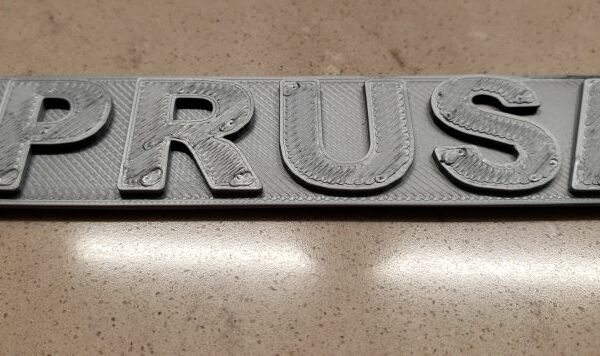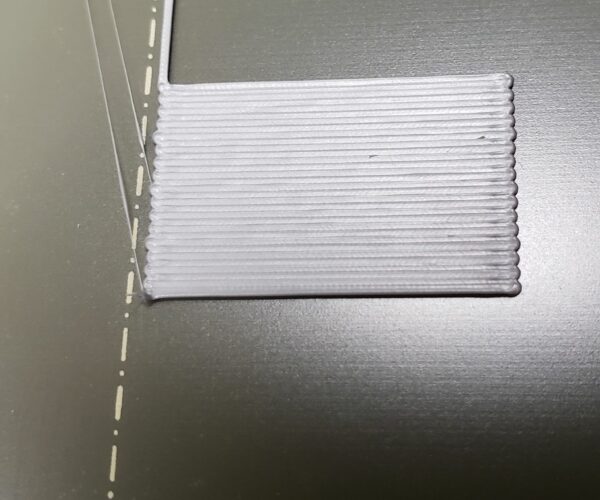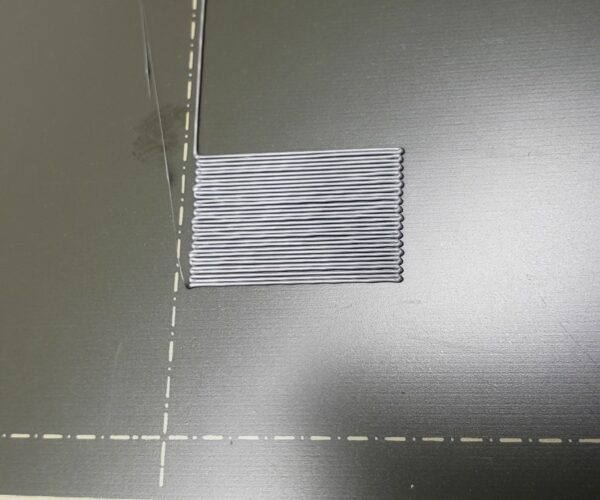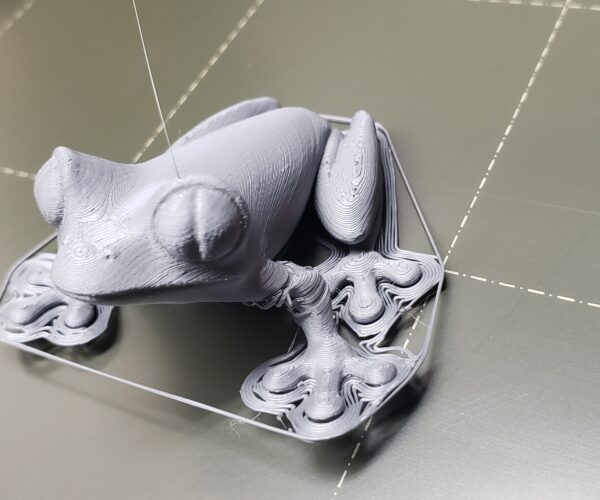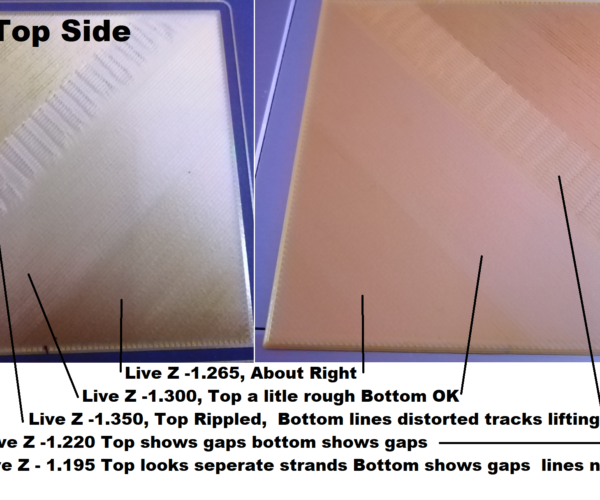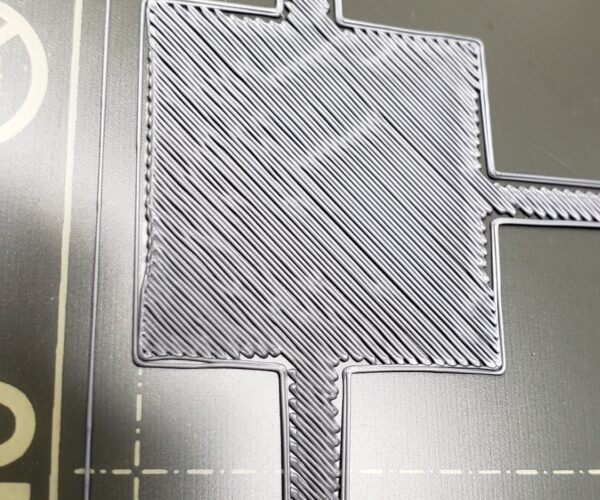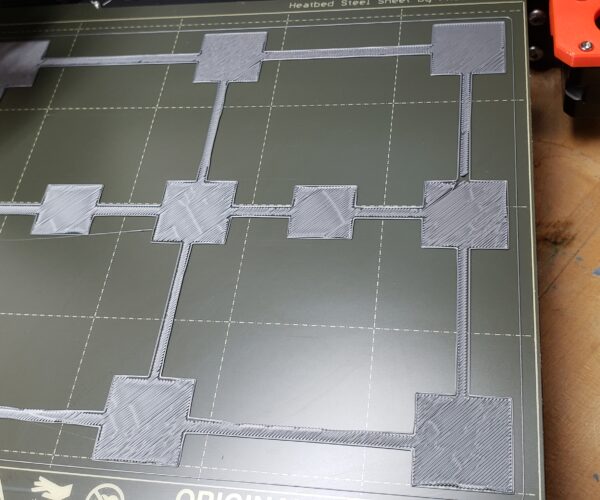Newbie advice
Hello all,
Just put together my I3 MK3S+ and did not have any errors so I felt pretty good about that. I am sure it took me at least 3 hrs more than most people. Ran through the calibration and did the live "Z" adjustment but at first did not realize I needed to adjust it alot. Finally went from "0" to -1.000 and then printed out the frog that the SD card came with. It came out pretty good. Then I started to print a card holder I got from thingiverse and it kept lifting. Anyways, I am trying different things to correct it.
My question is what do you recommend to someone new with printing, and is there any thing specific to my type of printer that you have recommendations for. How did you guys start out and what made you better at figuring out where the problems are? Thanks.
z-offset
Z-offset is the one essential setting that everything else depends on. It is possible you are still too high. I suggest that you go still lower by small increments until you go too low and then come back up again. Also switch your bed leveling from 3x3 to 7x7. If you like, you can run your first layer calibration and post a picture of your results.
Mk3S+,SL1S
Z-offset?
Syvia, thanks for the advice. By small increments do you mean just a click or two and see how it prints? Also, Here are a couple of pics of the Prusa Label I printed out. Maybe It shows my "Z" level too high. I am not sure. I went with the 215/60 heat settings it had preloaded and my "Z" was at -1.100. I will switch my bed leveling. I need to wait until the whistle finishes.
Z-offset is the one essential setting that everything else depends on. It is possible you are still too high. I suggest that you go still lower by small increments until you go too low and then come back up again. Also switch your bed leveling from 3x3 to 7x7. If you like, you can run your first layer calibration and post a picture of your results.
Too low!
Your offset looks too low. Try going higher by small increments. Thanks for posting these pictures.
Mk3S+,SL1S
offset
thanks. I will mess with it. I figured a picture would be best.
offset
thanks. I will mess with it. I figured a picture would be best.
looking good
-1.128 looks good.
Mk3S+,SL1S
RE: -1.128
I think it looks good too, but when I go to print the Prusa sign that is included on sd card it lifts off after a few minutes. Frustrating. I did clean with warm water and dish soap and being sure not to touch surface with fingers.
-1.128 looks good.
re
Yes that does sound frustrating. Please post a pic of the fail. Are you printing with the silver filament that came with the printer? In the pic the filament looks white but that could just be the lighting.
Mk3S+,SL1S
print lifting
Yes that does sound frustrating. Please post a pic of the fail. Are you printing with the silver filament that came with the printer? In the pic the filament looks white but that could just be the lighting.
Decided to print the frog at -1.143, thinking it was lifting becasue "Z" setting was too high. I am using silver filament that came with printer. It is a third of the way and while it is still printing fine, the front legs have lifted. Don't know if it will make it through the whole print.
re
The first layer calibration is of limited use because it only shows what is going on in that front left corner. You might want to print this: https://www.prusaprinters.org/prints/36706-bed-level-test to see what is going on over your entire bed.
Mk3S+,SL1S
I don't like the Prusa first layer calibration print... and I use an ancient process that started back in the early days of Prusa printers...
LIFE ADJUST 'Z' MY WAY...
there are three test files in the zip file at the bottom of the first post.
these files give you a bigger print to adjust your settings...
In the image below, the actual live Z values are unique to my printer, but they indicate the sort of changes that small differences in live Z, can cause
Also Print bed cleanliness for PLA is really important,
I use Dish Soap and HOT water, rinse with hot water and dry immediately with clean plain paper towels...
7x7 mesh bed levelling also helps, you can turn it on, via the LCD Menu!
regards Joan
I try to make safe suggestions,You should understand the context and ensure you are happy that they are safe before attempting to apply my suggestions, what you do, is YOUR responsibility.Location Halifax UK
re
Thanks Joan, I have enabled 7x7 and have used warm water and dish soap. The pic is great for comparison.
Go lower!
What is your Z-value now?
Prusa i3 MK3S+ FW 3.11.0 (kit dec -20), PrusaSlicer 2.6.1+win64, Fusion 360, Windows 10
Live Z is an art...
at first it seems impossible to manage, then one day, it just falls into place...
I don't have a Mk3S+ or supa pinda...
On my Mk2, which didn't have Pinda temperature compensation, I found that always starting a print at about 60mm nozzle height, tended to overcome temperature sensitivity in the Pinda,
the MK3 and Mk3S had a 4 wire Pinda probe, which was supposedly temperature compensated, but some folk still found that starting the prints at about 60mm nozzle height helped them,
and I suspect the Mk3S+ may have similar traits in some instances (even though the Supa Pinda is supposed to be much nore thermally stable)
If you start a print with the supa pinda just above the heatbed, it is likely that the supa pinda will get hotter than if you start the print with the supa pinda further from the heatbed...
IF there is any temperature sensitivity in your pinda, then this may lead to difficulty in getting a consistent live Z setting...
and if there isn't any temperature sensitivity in your pinda, raising the nozzle to 60mm will do no harm...
just think what's happening for a moment.
when you are doing first layer calibration repeatedly, your pinda is always near the heatbed from print to print...
once you get a successful first layer, you try something more ambitious...
lets say you are successful...
It is likely your pinda is now further away from the heatbed than when you were doing first layer calibration... and if there is any thermal sensitivity in your pinda, your next print, is likely to have a different result from mesh bed levelling...
you can end up chasing your tail...
Once you get comfortable with your printer, you will find that your print head automatically ends up a reasonable distance away from the build plate, because you are getting successful prints!
Happy printing, Joan!
I try to make safe suggestions,You should understand the context and ensure you are happy that they are safe before attempting to apply my suggestions, what you do, is YOUR responsibility.Location Halifax UK
re
Joan, appreciate the reply. I really like that you said it feels impossible and then it falls into place. I am definitely feeling like it is impossible. Sounds like there is still hope. I may raise my Pinda slightly just in case.
Hi Buzz,
to me, your extruder looks to be too high on the first layer, (the filament runs are not squishing out to meet each other) (Not a large enough negative Z number)
If you are getting close to -2.000mm for live Z, then raising the pinda one thread, will raise it one millimeter
BUT If you do this, be sure to reset your live Z to a small number, or the combination of a large negative Z value and moving the Pinda probe, is likely to drive your nozzle into the build surface before you get chance to re adjust your live Z on the next print...
regards Joan
I try to make safe suggestions,You should understand the context and ensure you are happy that they are safe before attempting to apply my suggestions, what you do, is YOUR responsibility.Location Halifax UK