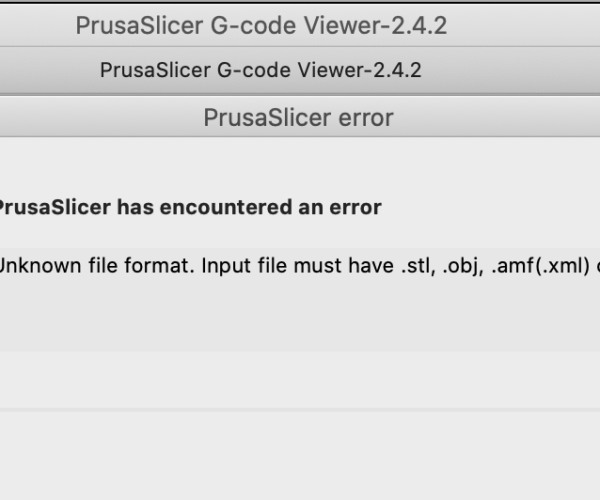RE: New Prusaslicer / g-code viewer-2.4.2 no more able to open G-Code files on MacOS 10.15 and earlier : unknown file format ...
Might be an issue with older MacOS. 12.3.1. opens them fine in the g-code viewer 2.4.2.
Also fine in Linux. (Puppy Linux with Ubuntu executables)
Cheerio,
RE: New Prusaslicer / g-code viewer-2.4.2 no more able to open G-Code files on MacOS 10.15 and earlier : unknown file format ...
Ok, thanks for your confirmation.
But even on my macOS Monterey 12.3.1 it is also no more working since I upgraded the Prusaslicer to 2.4.2.
I'll try to go back to the previous version of Prusaslicer.
I suggest you try a fresh download and if the problem persists either contact Prusa Support or report the a bug on Github.
Cheerio,
RE: New Prusaslicer / g-code viewer-2.4.2 no more able to open G-Code files on MacOS 10.15 and earlier : unknown file format ...
Did you replace the whole package or just the slicer.app? I replaced the package completely and it works as usual. MacOS Monterey 12.3.1 and PrusaSlicer 2.4.2.
If at first you don't succeed, skydiving is not for you.
Find out why this is pinned in the general section!
RE: New Prusaslicer / g-code viewer-2.4.2 no more able to open G-Code files on MacOS 10.15 and earlier : unknown file format ...
As suggested, I removed everything, prusaslicer.app and all settings and rebooted.
I installed a fresh download of prusa3d_mac_2_4_2.dmg and had to reconfigure everything.
The app is starting and working properly when opening .STL files.
When trying to open a .GCODE file, following error is returned : "Unknown file format. Input file must have .stl, .obj, .amf(.xml) or .prusa extension" ...
I removed everything once again, installed prusa3d_mac_2_4_1.dmg and reconfigured all settings.
No more error returned, everything is working properly, .GCODE files can be opened.
Now going to Prusa assistance and open a ticket ...
RE: New Prusaslicer / g-code viewer-2.4.2 no more able to open G-Code files on MacOS 10.15 and earlier : unknown file format ...
I am also having this problem with 2.4.2, in both MacOS 10.13 and 12.3. I can only open gcode files (in the gcode previewer) if PrusaSlicer is already open. If it is not, then I get the error message described above.
RE: New Prusaslicer / g-code viewer-2.4.2 no more able to open G-Code files on MacOS 10.15 and earlier : unknown file format ...
I did everything you wrote the same way and it doesn't work for me either. please let me know how they will express themselves in Prusa.
RE: New Prusaslicer / g-code viewer-2.4.2 no more able to open G-Code files on MacOS 10.15 and earlier : unknown file format ...
OK I SOLVED THE PROBLEM. YOU CAN OPEN GCODE FILES WITH A DOUBLE CLICK BUT YOU MUST HAVE THE PRUSASLICER PROGRAM OPEN BEFORE