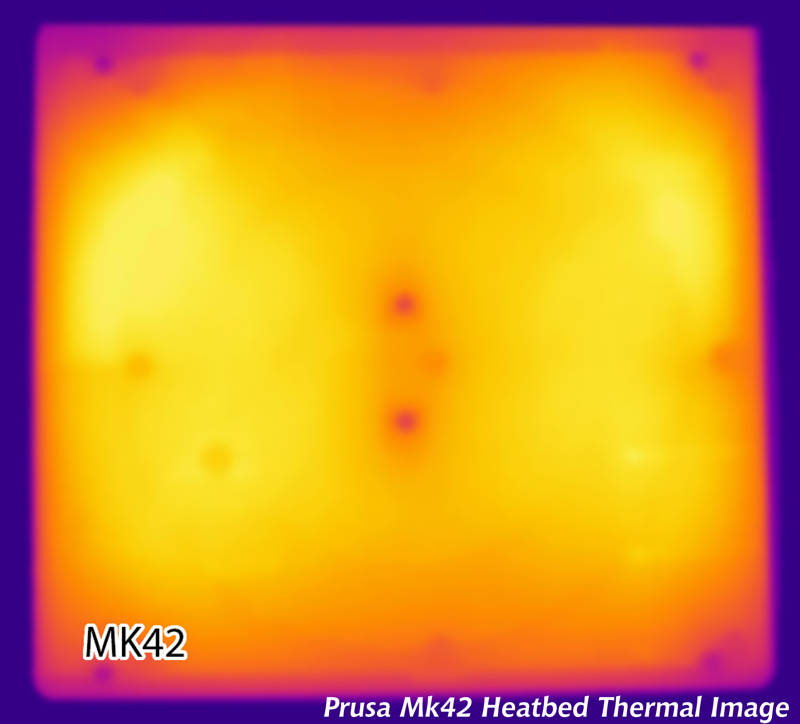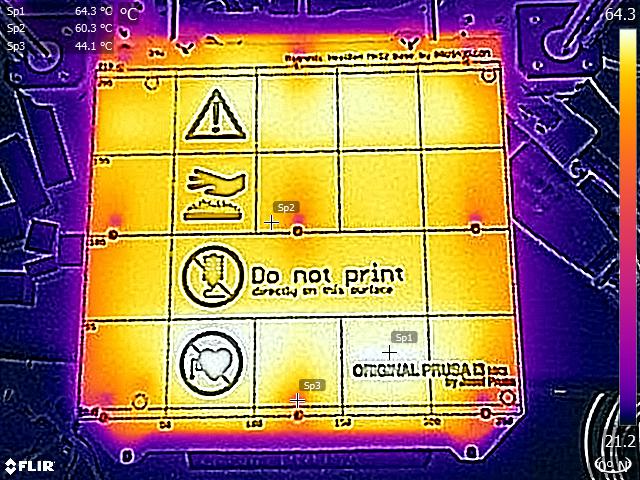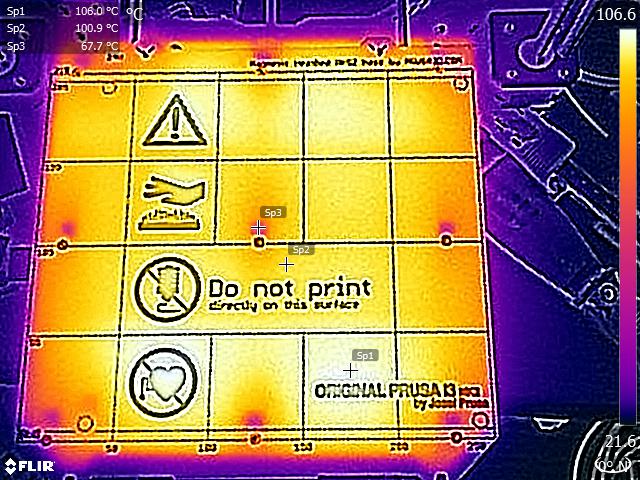Re: Mk52 Heatbed Thermal Image?
As I have a MK52 heated bed and a thermal imaging camera, I've taken photos at 60ºC and 100ºC
60ºC
100ºC
Heat distribution is not perfectly even, but it doesn't look too bad. The cold spots are where the magnets sit.
I also know the alignment of the thermal vs optical overlay is not perfect, but it shows whats hot and whats not 😀
Re: Mk52 Heatbed Thermal Image?
This is great ... Thank You!
I have had problems with one corner of a print curling on a MK2, and then found the Mk42 thermal image - the corner was right over a cold spot. Now printing on a MK3 and want to similarly avoid the issues ... so this is a big help!
I like the Sp1, Sp2, Sp3 spot temperatures ... Nice!
-- Clint Goss
Re: Mk52 Heatbed Thermal Image?
These images are without a steel sheet attached. When a steel sheet is added, it should spread out the heat more evenly towards the perimeters of the bed. I would also recommend manually switching on the heat bed from the Settings -> Temperature menu and allow the bed to get to target temperature a few minutes before starting the print job. That way, any large print will have its first layer deposited on an evenly pre-heated bed.