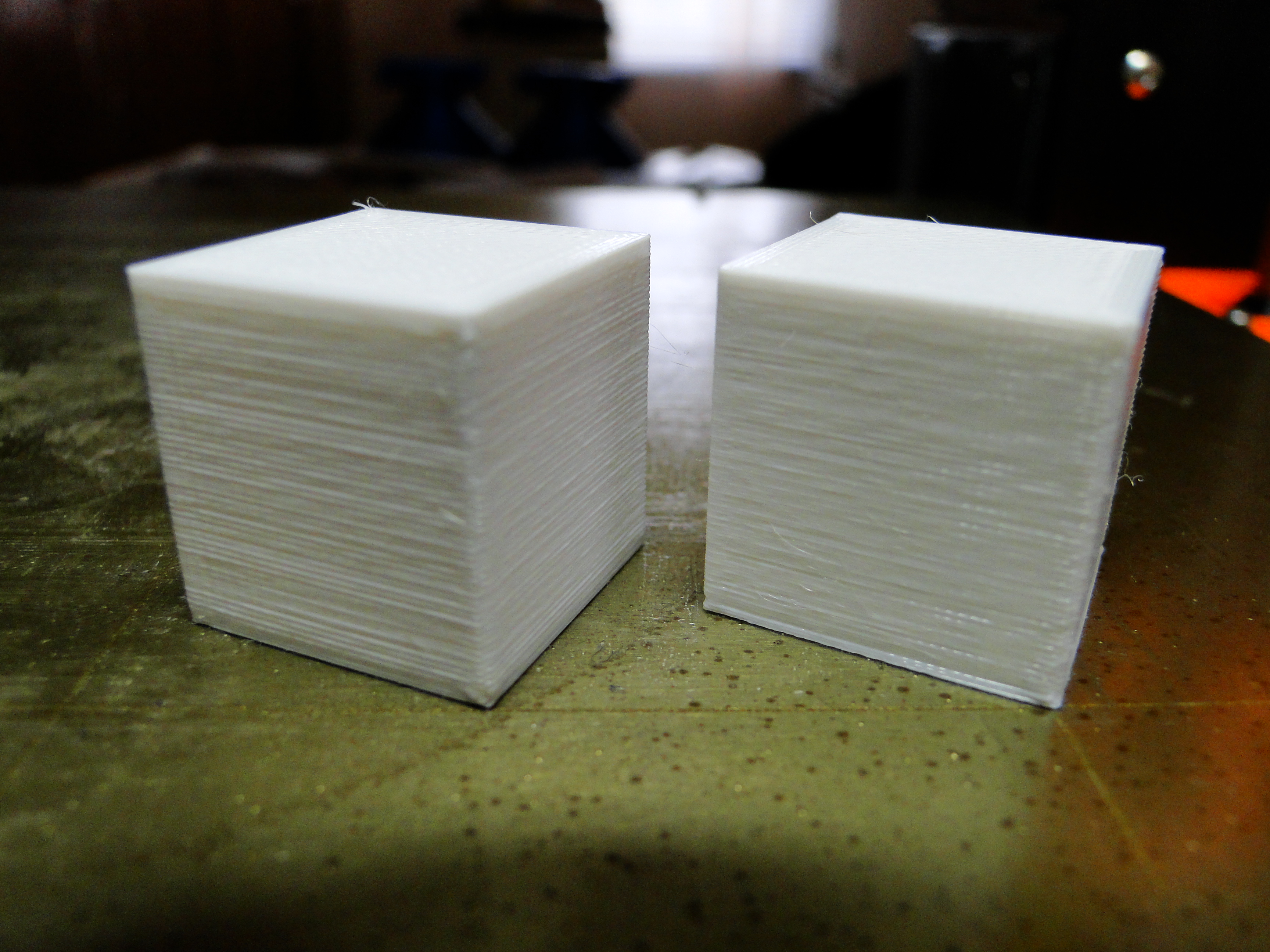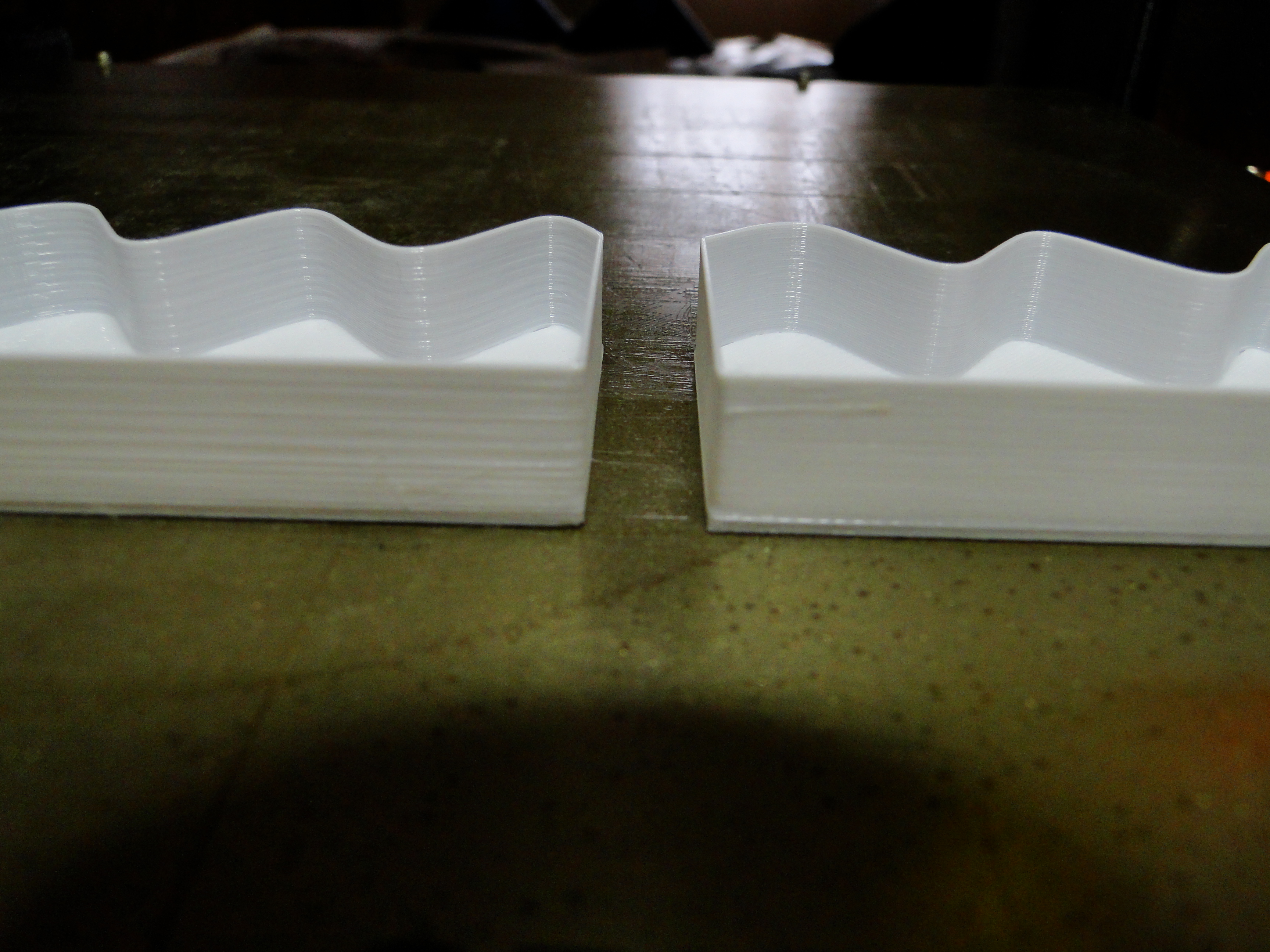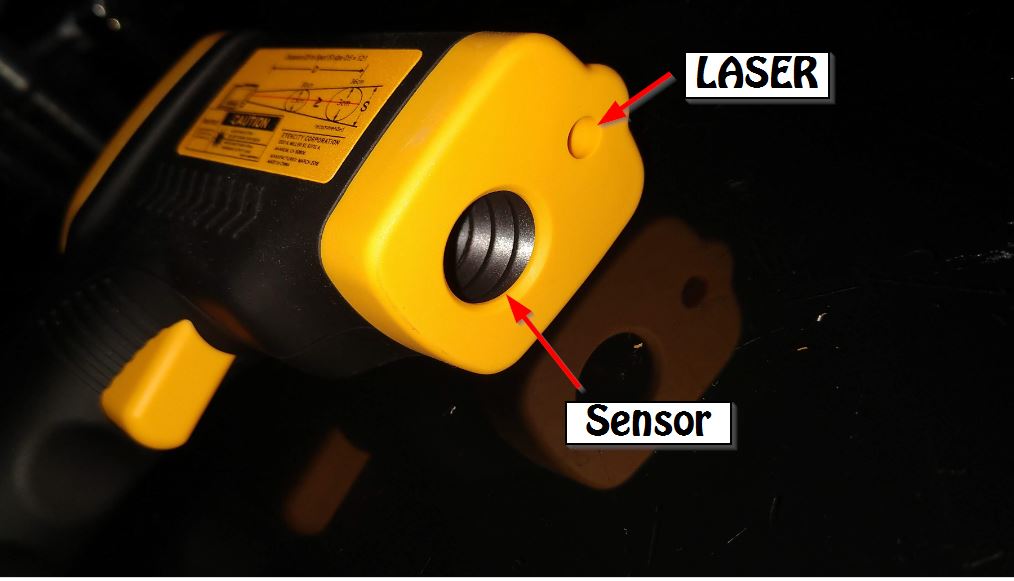MK3 to MK3S before and after
I just did the MK3 to MK3S upgrade. Here are my comments:
1) Changing the nozzle in the MK3S is much easier.
2) Changing or servicing the entire Hot End is also much easier!
Doing the upgrade required changing the firmware, so it's a little hard to say if the change in print quality was driven by the hardware difference or the firmware difference, but I did see an improvement in print quality. In these pictures, the MK3 part is on the left, the MK3S part is on the right, and I've set up the lighting to make the parts look as bad as possible. In normal lighting, the differences are mostly very subtle or indiscernible.
This part was printed in vase mode. The wall thickness in both cases was exactly as specified or no worse than 0.02mm under specification in some spots
Re: MK3 to MK3S before and after
Very timely as I'm getting ready to do the upgrade soon. All the parts are printed along with a couple other changes/mods. Really looking forward to easier extruder maintenance and better printing would be a nice bonus too! Thanks for the helpful pics.
Re: MK3 to MK3S before and after
Thanks for actually providing pics when doing comparisons! It's always frustrating to read about major improvements and only see a before, an after or no pictures to compare. I've been hoping to see actual results.
I've got the upgrade on order. I've put off doing the R3 extruder update, so may use that as an excuse to finally tear my Mk3 down. It's been working so well, I'm hesitant to rip it apart.
Re: MK3 to MK3S before and after
Oh, and by the way, these prints were all made from the same spool of Hatchbox PETG and each design was printed from the exact same G-code before and after.
Re: MK3 to MK3S before and after
RetireeJay,
I do not think it was the sensor upgrade or the firmware it may have been a assembly issue.
Here is a few close up prints at .2 done on a MK3 with the original sensor and the latest firmware the only change was a petsfang extruder body and parts fan installed back in July 2018 that allows very good air flow keeping the heat break very cool.
(The heat sink gets direct unobstructed airflow with a stock fan)
(Easy to remove V6 Hotend or nozzle)
I included a temp reading showing how cool 31.6C / 88F the design keeps the V6 heat sink it also keeps the PINDA temp very stable because of the amount of air flow that goes past the sensor.
Note: The parts fan duct air stream is well directed only requiring a setting off 20% - 40% depending on the material. Never 100% it is too strong
Only downfall is my CR-10 still prints better than my MK3
The Latest Firmware can be found here https://github.com/prusa3d/Prusa-Firmware/releases
Open Firmware Issues https://github.com/prusa3d/Prusa-Firmware/issues
Re: MK3 to MK3S before and after
Next pictures
The Latest Firmware can be found here https://github.com/prusa3d/Prusa-Firmware/releases
Open Firmware Issues https://github.com/prusa3d/Prusa-Firmware/issues
Re: MK3 to MK3S before and after
easier on the eyes to see open the air channel is on the v6 hotend
The Latest Firmware can be found here https://github.com/prusa3d/Prusa-Firmware/releases
Open Firmware Issues https://github.com/prusa3d/Prusa-Firmware/issues