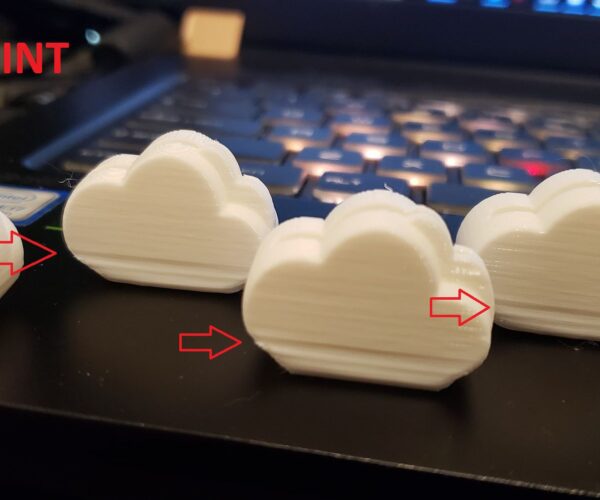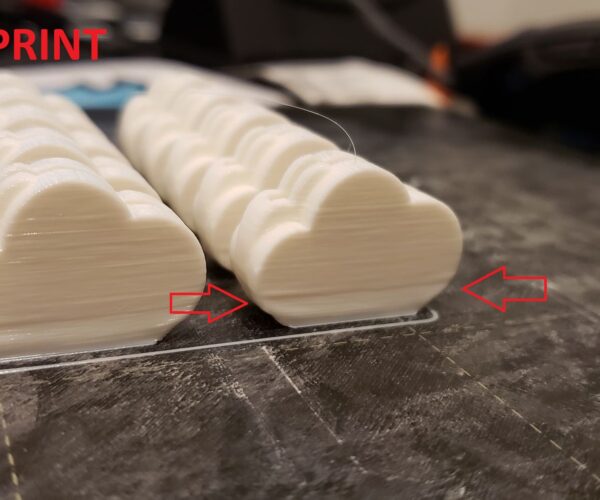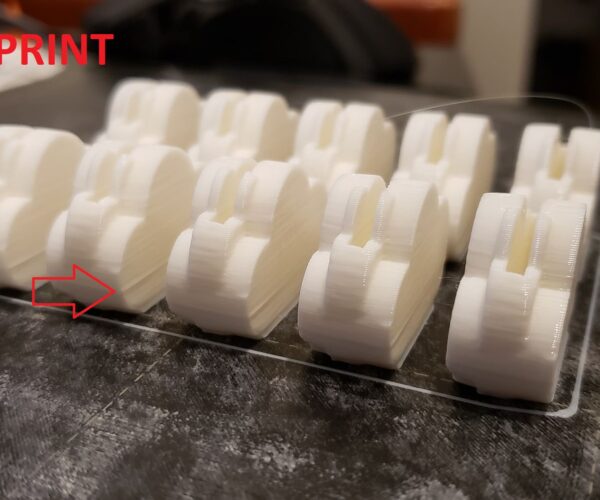Horizontal Lines Troubleshoot
Hello Fellow Prusa-Minds,
I have posted some photos to this thread and I've been receiving these lines. I printed the first photo and I thought it was a one time fluke. I tried printing again and still somewhat receive these lines at the same height. I have checked the tension of the belts and the tensions are as follows (X-278, Y-282). I was recommended to not touch the belt if the tension is at this "near perfect" range. Would anyone here have any recommendations to resolve this? Any video tutorials or guidance will be helpful.
RE: Horizontal Lines Troubleshoot
You can try to reduce those flaws:
1) Insert a support for printing
2) Increase the print quality
3) Reduce the print speed
RE: Horizontal Lines Troubleshoot
@ale12345
What kind of print quality would you recommend?
RE: Horizontal Lines Troubleshoot
I would have actually suggest checking your belt tension, but seems you already have, there is a print for a tension meter that is recommended for checking the belts, maybe print one out and check them anyway.
I am not sure if that is X or Y but suspect there is something mechanical, how old is the printer?
Switch off the printer and slowly move your print bed and X axis through their full range of movement, feel for any skips or tight spots, dont move too quick or you will generate a back current.
Did you grease the bearings on installation, or have you done so since?
Tank you very much!
RE: Horizontal Lines Troubleshoot
For 0.2mm Quality parts print quality, please try to see how the object is otherwise you can lower it further. For the speed you can try 60mm / sec.
You can try to print only one object to understand how it is printed.
RE: Horizontal Lines Troubleshoot
@clarmrrsn
thank you for your reply. I bought this used and it worked fine initially. I printed other things and I think it's the way this STL is. When it transitions from the infill section to the walls, that's when the lines happen.
I'm seeing that this print has lines at the 5mm mark and I checked it in Prusa Slicer. I think it's happening because it is transitioning from a solid area to the "walled" part of the print. Have you seen this issue before?
RE: Horizontal Lines Troubleshoot
@ale12345
I'm going to attempt this with this particular setting. Thank you!