first layer problem
Hi,
what is the correct parameter to fix that problem of 1st layer?
With PLA I have no problem but PETG gives me those results.
Temperature 250/90 with keros stick
I downloaded those files in gcode but was already set up for the Prusa as it is part of this kit.
https://www.prusaprinters.org/prints/3673-mmu2s-enclosure
thank's for any hint
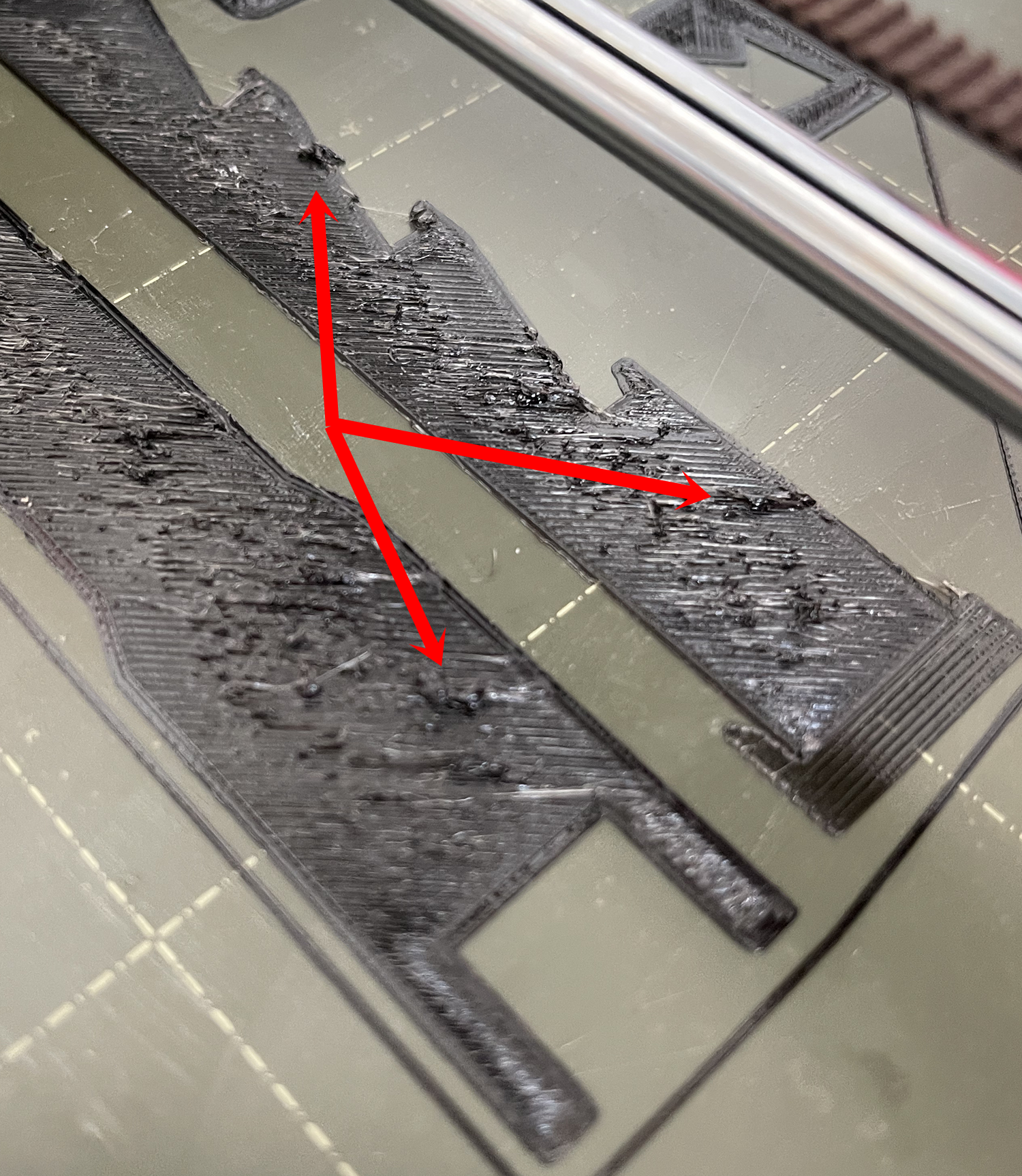
RE: first layer problem
Hi,
in my opinion the first layers are too squished and PETG commonly don't like to be pressed.
try to lift a bit with the live z adjust
I'm not an expert. Ma parlo anche italiano 😉
RE: first layer problem
Ok, so it's a matter of changing the setting on the first layer. prusaslicer could do that I presume.
RE: first layer problem
@simbio3d
No, wen you start printing you need to (fine)adjust the first layer, you need to watch the first lines(and best to look at the finished first layer) to see if you need to adjust. And yes you need to do this on every print.
RE: first layer problem
When the print start, go on the lcd menu>tune>live z adjust and you can adjust the gap between bed and nozzle.
I'm not an expert. Ma parlo anche italiano 😉
RE: first layer problem
Copy that.
Thank you