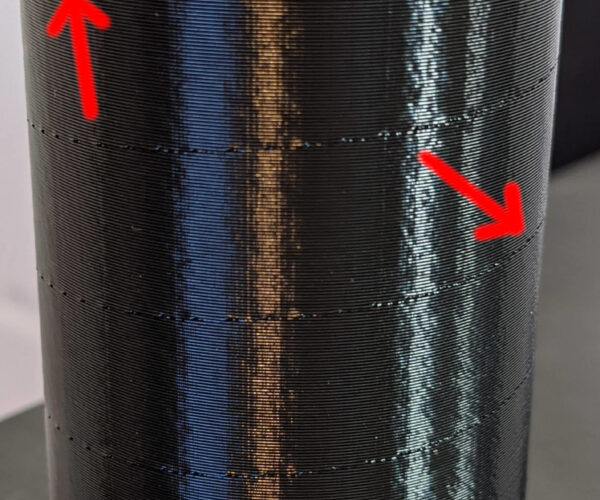Debugging periodic layer artifact
Hi all,
I'm trying to debug a printing artifact that appears very regularly and affects a whole layer. It doesn't affect the structure other than making it have a weird pattern:
Has anyone experienced this before? Thanks for your help!
RE: Debugging periodic layer artifact
That looks like the Seam, you probably have the seam setting set to nearest, other options are aligned, rear and random.
the only way to print a cylinder without a seam, is to print it in vase mode, but that restricts you to one perimeter and no infill.
Otherwise you need to choose the most beneficial seam option, and tune the retraction settings to get the best seam you can manage,
if there is one side of the item that will not normally be seen, it may be beneficial to put that side of the model towards the rear, and use the rear setting.
Otherwise, random may work better for you.
Regards Joan
I try to make safe suggestions,You should understand the context and ensure you are happy that they are safe before attempting to apply my suggestions, what you do, is YOUR responsibility.Location Halifax UK
Are you sure it affects a layer? It looks like a spiral to me...
Print Settings > Layers and perimeters > Advanced > Seam position
Cheerio,
RE: Debugging periodic layer artifact
@diem you're right, it's actually a spiral.
@joantabb thanks for the tip! I'm going to read up on Seam positioning now 🙂