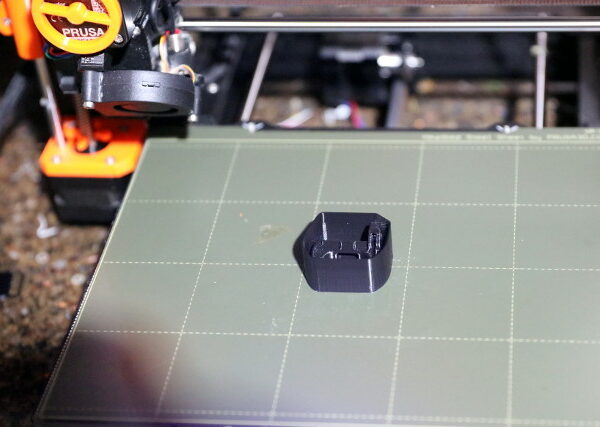Crash Detection with Prusament PC Blend
Hello,
This is my first post here and I am very happy to be a member of this forum.
I have just bought my first Prusa i3MK3 and i am very happy to be able to print my designs. I want to print a model that looks like a cylinder with Prusament PC Blend and because I am new to Prusa I let the settings default for this filament. Everything looks fine at the beginning but after a while has crash detection and tries to recover printing. This isn't happening to a spesific layer so I can not tell if the problem is my design. When the error is coming I see a small piece of filament stuck on the last layer and because of this has a crash detection. Unfortunatelly I do not have experiense to fix it. I have already print it 4 times by changing some settings but always the error is coming in different layers. The model is good stuck on the bed and I am not seeing any kind of lifting.
Does someone knows what the problem could be and how can I fix it?
Thanks a lot
Kyriakos
RE:
Hi.
It would be a great help if you can post a picture of the failed print while it is still on the bed to see what that tells us.
Based on the information provided, it sounds as if your print is warping on the bed which leads to a 'crash' when the nozzle hits the warped print.
PC Blend is tricky to print and a printer enclosure is generally recommended to keep the air temperature around the print high so that warping during printing is minimised. That said, for smaller prints you may be able to get away with printing a skirt and generally minimising air movement around the printer.
Hope that helps.
Cheers,
Tim
RE: Crash Detection with Prusament PC Blend
Hi Tim,
Thanks for your answer. Unfortunately I do not have a photo during the print with crash but I have one with this small piece of filament on the top that causing the crash.
Tomorrow I will print it again and I will try to make a photo. But I do not see any wraping on the bed. The model is good stacked on it.
Cheers
Kyriakos
RE: Crash Detection with Prusament PC Blend
Hi,
Thanks for your answer. I will activate this option and I will print again tomorrow. I hope it will work.
Cheers
Kyriakos
RE: Crash Detection with Prusament PC Blend
That said, for smaller prints you may be able to get away with printing a skirt and generally minimising air movement around the printer.
I think you meant brim and not skirt since a skirt is not attached to the model but the brim is and helps with warping issues.
RE: Crash Detection with Prusament PC Blend
I think what I really meant was 'draft shield' - @jsw nailed that! 🙂
RE:
I have tried to printed again but unfortunately I have the same error. I made a video and I hope you understand what the problem is.
https://forum.prusa3d.com/wp-content/uploads/2022/07/VID_20220713_145751.mp4
RE: Crash Detection with Prusament PC Blend
Hi Kyriakos, I edited your post to make the video show up!
regards Joan
I try to make safe suggestions,You should understand the context and ensure you are happy that they are safe before attempting to apply my suggestions, what you do, is YOUR responsibility.Location Halifax UK
RE: Crash Detection with Prusament PC Blend
Hi Kyriakos, I edited your post to make the video show up!
regards Joan
Hi Joan, thanks. I was wondering why it doesn't show up my video.
RE: Crash Detection with Prusament PC Blend
there was formatting information, before and after the video link...
I just removed the formatting information, and left the URL.
regards Joan
I try to make safe suggestions,You should understand the context and ensure you are happy that they are safe before attempting to apply my suggestions, what you do, is YOUR responsibility.Location Halifax UK
RE: Crash Detection with Prusament PC Blend
I recently starting printing with PC Blend and it has been going well, for the most part. However, I do experience a Y-crash about once every 10 hours. The print recovers, but there is a small (1 mm) step in y. For the record I am using an MK3S+ with no enclosure and no mods. Standard 0.4 mm brass nozzle. Also I am using the PC Blend settings in Slicer, they seem to work well with no changes.
Is it possible having the build plate at 115C is overheating the motherboard? I suppose this is unlikely since I do not have an enclosure. But I have not seen Y-crashes printing PLA on the same machine.
Thanks for any help!
RE: Crash Detection with Prusament PC Blend
Upon further investigation, the Y-belt was found to be loose. I think this is the cause of the problem. I tightened the belt and haven't seen any y-crashes since. It looks like it had nothing to do with PC Blend.
RE: Crash Detection with Prusament PC Blend
Hi and thanks for the suggestion. I will see if I have the same issue and try to correct it.
Cheers