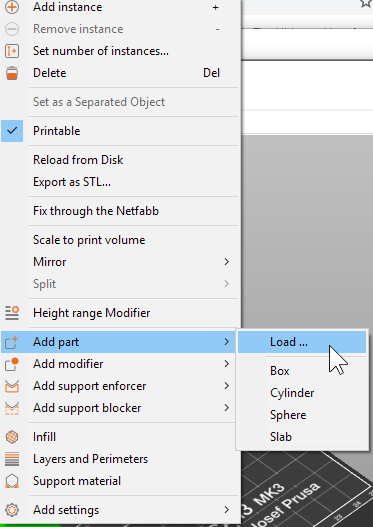Can I place an object above the bed in Slic3r
I am trying to place an Object on a Base... The only tool I am familiar with is Sketchup, but trying to load the detailed object hangs my PC for days (literally)..
So i started searching for a tool that could do this.. And it was suggested that CURA could do it.. And then it dawned on me... I could probably use Slic3r..
So I opened both objects and was able to rotate/scale them so they were perfectly alligned.. BUT.. Both object sits on the bed, meaning that one model is sunk into the base...
Before i look into other tools, I just wonder if there is a Slic3r option that stops objects from snapping to the bed.. And lets me position them in any 3D position...
Does anything like this exist?
RE: Can I place an object above the bed in Slic3r
Now I have played a bit more I realise I can't position an object above OR below the bed... So whats the point in the Z position?? It always snaps to the same point (on the bed).. So i am convinced that something must exist to help me, otherwise whats the point in it allowing you to move an object on the Z plane.
RE: Can I place an object above the bed in Slic3r
You will want to load one object (I would probably do the pedestal, but the order really doesn't matter). Then right click on the object in the layout window and load the second object as a part. The entire object needs to have at least one part against the bed (otherwise you will be printing in air) but now you can move the parts relative to each other along the z axis. Here is the menu item you are looking for:
See my (limited) designs on:
Printables - https://www.printables.com/@Sembazuru
Thingiverse - https://www.thingiverse.com/Sembazuru/designs
RE: Can I place an object above the bed in Slic3r
You will want to load one object (I would probably do the pedestal, but the order really doesn't matter). Then right click on the object in the layout window and load the second object as a part. The entire object needs to have at least one part against the bed (otherwise you will be printing in air) but now you can move the parts relative to each other along the z axis. Here is the menu item you are looking for:
You Beauty.. Thats exacty what I was looking for... It does give me some scale issues.. My base is HUGE.. So i resized to the size I wanted.. Then I loaded the part and whilst it says that its 1900mm, its tiny.. So i have to scale it up until it looks right... Slicer now says that its 8970.38mm... But its looks right so I am happy.
This does lead me to one more quesiton.. I notice that the perimeter of the 2nd object is still inside the first.. Is there any way to "combine" the 2 parts such that its one continuous object?
RE: Can I place an object above the bed in Slic3r
Turns out it was a bit of a nightmare.. Both the base and the object I wanted to put on it were the wrong size.. And it seems that scaling them differently can be problematic.. So changing the size of one affects the other.. But I got there in the end.
The 2nd problem is that you don't seem to have any control as to when they become one object.. You can treat them as 2nd objects but they suddenly merge and after that they are joined, so you need to be careful.. But I got there in the end and its exactly what I wanted.. Cheers.
RE: Can I place an object above the bed in Slic3r
PrusaSlicer can split the original into different objects which allows you to manipulate each one individually (look up "Split to Objects" and "Split to parts". This may not be an good answer as you want to use Slic3r, but possibly your software has a similar function.
RE: Can I place an object above the bed in Slic3r
PrusaSlicer can split the original into different objects which allows you to manipulate each one individually (look up "Split to Objects" and "Split to parts". This may not be an good answer as you want to use Slic3r, but possibly your software has a similar function.
I think thats a slightly different thing.. Split to parts is when an STL has multiple items.
In this case I am loading 2 parts.. Which then get merged as one and I am not sure you can split them.. It doesn't matter.. its all good now...
RE: Can I place an object above the bed in Slic3r
just as an alternative route to possible success:
why don't you get Fusion360' free non commercial license and import the two .stl files and combine them there?
It initially looks extremely confusing but there are heaps of tutorials around that pretty much explain everything you never thought would be doable.