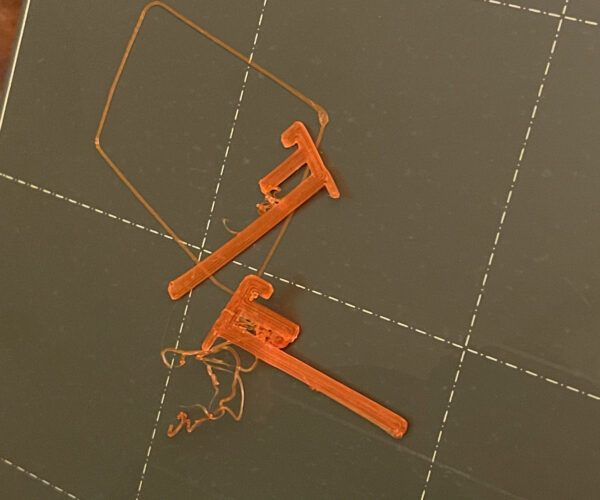any suggestions on what went wrong? 95% success
The previous print went fine, this print went fine until the end and it had some finishing issues. the next print failed 4 min in.
Best Answer by --:
Print through - too few top and bottom layers.
Mushed layers that lifted when print detached from sheet - bed adhesion (clean/layer one/bed temp too low)
Stringing - nozzle too hot
General failure - default print settings were overridden and replaced with incorrect values
===
To get more specific help, and fewer SWAGs, save the project as a .3mf file. Pack the .3mf into a .zip format. Drag and drop it into the text box here to start the media upload process.
RE: any suggestions on what went wrong? 95% success
one side of the top of the print is all smushed and the other side is just fine, what the?
RE: any suggestions on what went wrong? 95% success
@puanow
Is it warped?
Bed adhesion?
Prusa i3 MK3S+ FW 3.11.0 (kit dec -20), PrusaSlicer 2.6.1+win64, Fusion 360, Windows 10
RE: any suggestions on what went wrong? 95% success
Two, possibly three issues.
There are residues visible on the print sheet in your photo; clean the sheet with dishwashing detergent (Dawn/Fairy) and plenty of HOT water, rinse well and dry with a fresh paper towel. Handle by the edges only.
It's not completely clear from the picture but it looks like your first layer Z setting may be off a little. This will reduce adhesion. The nozzle clipping the print is often due to poor adhesion, one end lifts off the bed into the path of danger.
So re-run the first layer calibration. At the end of the calibration you are aiming to print a single layer *sheet*. It should be possible to peel it off in one and fold it without the threads separating. If it breaks into lines it is too high, not squished enough. If it is a single sheet but with wavy lines or drag marks on it you are too low.
For most people it pays to use 7x7 mesh bed levelling.
Many beginners have problems with the built-in first layer calibration routine. There are alternatives, see this page by a regular poster here:
http://projects.ttlexceeded.com/3dprinting_mk3_live_z_calibration.html
and look at this thread:
https://forum.prusa3d.com/forum/original-prusa-i3-mk3s-mk3-assembly-and-first-prints-troubleshooting/life-adjust-z-my-way/
And finally: The degree of stringing makes me wonder if you have damp filament. Look up threads on here about drying filament.
Cheerio,
RE: any suggestions on what went wrong? 95% success
Print through - too few top and bottom layers.
Mushed layers that lifted when print detached from sheet - bed adhesion (clean/layer one/bed temp too low)
Stringing - nozzle too hot
General failure - default print settings were overridden and replaced with incorrect values
===
To get more specific help, and fewer SWAGs, save the project as a .3mf file. Pack the .3mf into a .zip format. Drag and drop it into the text box here to start the media upload process.
RE: any suggestions on what went wrong? 95% success
the bed side was perfect, what is shown is the top last few layers
RE: any suggestions on what went wrong? 95% success
The first and last photos are the top, and final parts of the print that got smushed.
the second photo I think I just failed to use the glue stick....
the third photos is the nice looking bed side.
Thank you all for your thoughtful replies!
sorry this is so scattered.
RE: any suggestions on what went wrong? 95% success
Here is the 3mf file 🍔 lid.3mf
RE: any suggestions on what went wrong? 95% success
@tim-2
I lowered the nozzle temp by 5degrees C and it seems to have resolved the stringing issue!!!
RE: any suggestions on what went wrong? 95% success
@diem
I redid the Z calibration and Lowered the nozzle temp a little and the next print came out basically flawless! I also tried another material, ill try the orange prusament again.
RE: any suggestions on what went wrong? 95% success
@puanow
Good news! Keep pushing forward.
--------------------
Chuck H
3D Printer Review Blog
RE: any suggestions on what went wrong? 95% success
@puanow
The 3mf is essentially blank - you've only added the stl - there are no profiles or settings. What we need is the file you sliced and exported the gcode from.
Like this:
RE: any suggestions on what went wrong? 95% success
By the way this is the file: https://www.thingiverse.com/thing:4727313
I threw the STL into prusaslicer, and exported g-code 😀
RE: any suggestions on what went wrong? 95% success
@puanow
Started a print. I will let you know when complete.
--------------------
Chuck H
3D Printer Review Blog
RE: any suggestions on what went wrong? 95% success
RE: any suggestions on what went wrong? 95% success
@puanow
Yes - I know. And having the STL by itself isn't helpful We want to see your settings used to slice and print.
RE: any suggestions on what went wrong? 95% success
@tim-2
Is this helpful? tallBase_0.1mm_PLA_MK3S_12h15m.gcode
RE: any suggestions on what went wrong? 95% success
@puanow
No. A project file is the quickest and most helpful way to figure out what is going wrong.
But seems you are getting a good print now, so more investigation isn't needed. It looks like you figured out defaults are there for a reason. Generally - advice I was given early on was to use the defaults unless you can predict exactly what will happen by changing a setting. Otherwise, there's a fair chance you will end up with a repeat of that orange print ... lol.
Later.
RE: any suggestions on what went wrong? 95% success
Hmm Ill have to investigate making a project file, I have been dropping STL files in prusaslicer with the defaults for Prusa PLA then exporting as gcode and moving on. Ill try to archive more in case of issues 🤗
Ill try an orange top next 😀
RE: any suggestions on what went wrong? 95% success
@puanow
As simple as File:Save ...