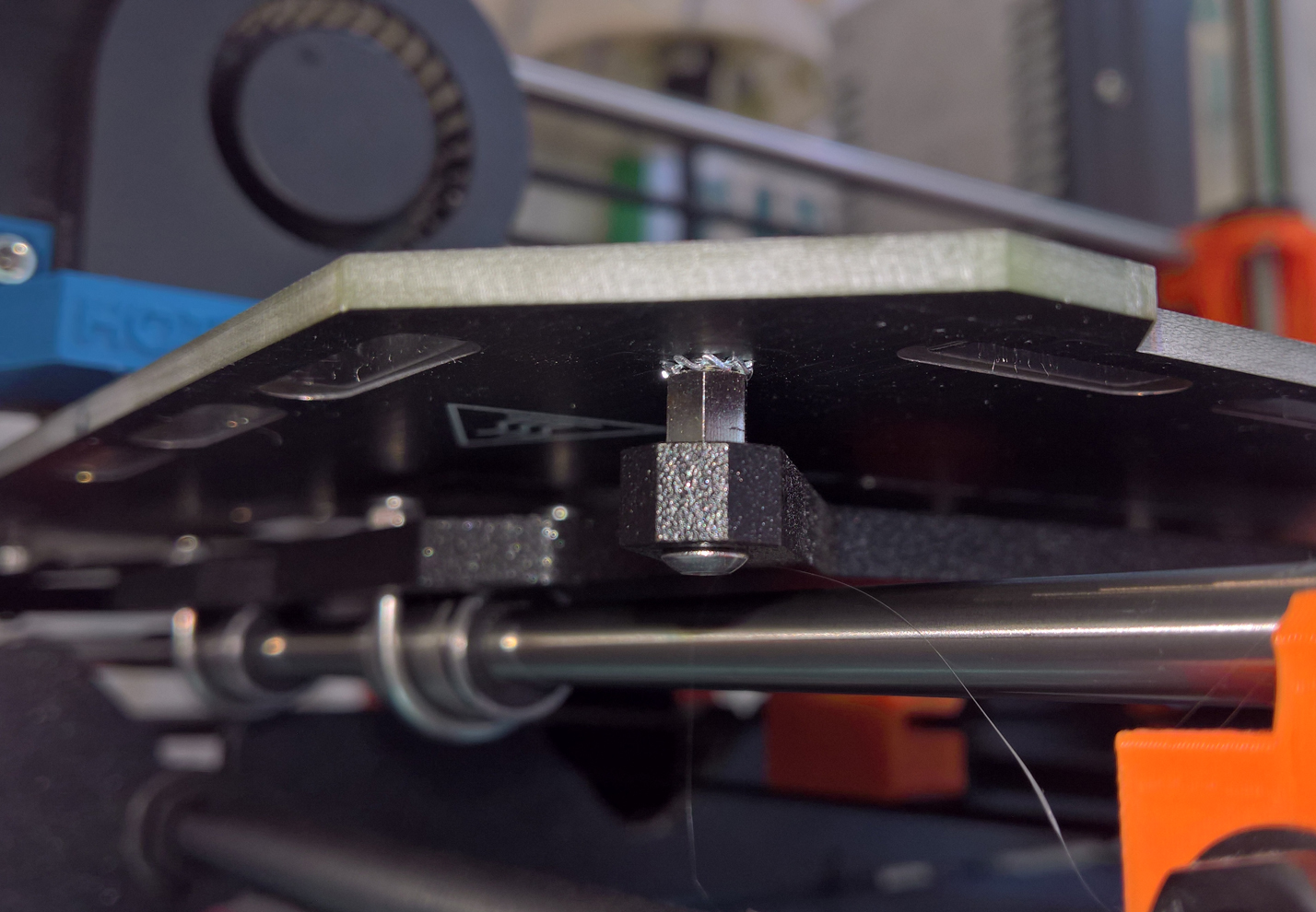XYZ calibration looks like it finds all 4 points but fails at the end
I recently upgraded my MK2S to MK2.5 and the previously-calibrated setup is now giving me problems. As you can see from the linked video (I sped it up to 2x as it was a bit long and large), the printer appears to zero in on the calibration points but ends with the "XYZ calibration failed. Please consult the manual" message, which the manual says means that it failed to find any calibration points at all.
The PINDA is mounted per the instructions, at about a cable-tie-thickness up from the nozzle tip.
Some other observations:
The heated bed is a bit warped, with a raised hump in the middle (curved from left to right), which made it hard to follow the "7. Preflight Check | Step 1 P.I.N.D.A. adjustment" instructions, because the nozzle would ground out against the bed as I moved it across. I had to have the nozzle above the bed at left and right to ensure that it didn't hit the bed in the middle.
I placed a steel rule on its edge across the bed (see pic) to measure the camber (helpfully, the magnets kept the rule securely in place 😉 ). The rule was firmly down on the left, and the gap at the right edge was about 0.3mm (three sheets of office paper could be gently slid underneath), so the centre of the bed is probably about 0.15mm high. I'm not sure whether this is a source of my problems or not - it appears that none of the beds are particularly flat.
I *am* able to calibrate and print with this printer, but only by lowering the PINDA so it's almost at the same level as the nozzle tip. Obviously this isn't great because the probe tends to catch the slightest imperfections in prints and tear them up. Prints are stressful! Also the Z adjustment in this configuration was -1.6mm, which smells pretty wrong.
I tried "Calibrate Z" after many failed XYZ calibrations, and the behaviour was quite strange. With the PINDA at the recommended height, the printer was quite high on the first two calibration points at the front, then at what looked like normal height at the third, then dived right down into the bed on the fourth point (right-hand, middle). It wasn't a light touch either - I think it wanted to be a few mm below the surface of the bed.
I can see the red light on the PINDA flashing when it gets near to the bed, and when I move the steel rule underneath it, so it seems to be working (but maybe it's still faulty in some way).
I think my hotend is correctly installed (I read another thread about that being too low in the extruder body).
The calibration back when this was a MK2S was "slightly skewed", so not too terrible.
So, any ideas why this functioning MK2S is now a faulty MK2.5?
Thanks!
Re: XYZ calibration looks like it finds all 4 points but fails at the end
BTW if you're wondering about the strange shape of the blue nozzle fan duct, it's high on the right because I had to print an emergency replacement after the original item broke at the screw hole (not an uncommon problem apparently), and the damn thing lifted up on one side as it was printing. So, once I get the printer calibrated the next question will be why a new PEI sheet won't hold ABS down despite well-informed people https://www.reddit.com/r/3Dprinting/comments/7k0k8i/abs_juice_on_pei_sheet/ being very clear that you shouldn't need any extra help (and certainly not ABS juice) on PEI. 😕
Re: XYZ calibration looks like it finds all 4 points but fails at the end
there seems to be something strange about how your heat bed is attached to the frame compared to mine.
Re: XYZ calibration looks like it finds all 4 points but fails at the end
Oh, that's interesting! What would you say is wrong or different about my setup? It looks like the pics in the manual to me but there isn't a shot from the front there so maybe I've missed something important. I hope so, because that would be a nice easy fix. https://manual.prusa3d.com/Guide/5.+Heatbed+assembly/572?lang=en
Re: XYZ calibration looks like it finds all 4 points but fails at the end
my machine is from mid February my heat bed used screws from the top running thru standoffs to threads in the frame, apparently the design has evolved. The new design on yours has nuts attached to the heat bed and i assume no threads in the frame. is it possible to measure the distance fro the top of the bed to the bottom of each nut. unless these are close to the same, the difference will show up as what you have. might be worth looking at. the center one would be hard to measure without deep throat calipers.
Re: XYZ calibration looks like it finds all 4 points but fails at the end
You're right about my heatbed mounting - screws come upward through unthreaded holes in the "spider" y-frame and screw into nuts permanently mounted to the underside of the heatbed as pictured here. Distance from top of bed to bottom of nut is 8.96mm according to my calipers (I didn't have trouble getting the calipers in because Prusa were good enough to cut the corner of the bed off at 45 degrees 🙂 )
But I'm not sure about mine being a newer design - I've had this printer since 2017 (it was a MK2S originally) and the old bed mounted in exactly the same way. Maybe *yours* is the newer design? Or did you mean yours is from February 2017, not this year?
Re: XYZ calibration looks like it finds all 4 points but fails at the end
it was this year. if the washers between the bed and the frame are not crushed evenly it could cause this.
Re: XYZ calibration looks like it finds all 4 points but fails at the end
I've checked the spider to bed underside separation at each corner and they are a bit varied but there doesn't seem to be much I can do about it without adding shims - the washers don't crush much under load so I can't get those left-side separations down to the same level as the right-side ones. Do you think these differences would be enough to make calibration completely fail?
Back left: 5.89mm
Front left: 5.88mm
Back right: 5.76mm
Front right: 5.83mm
Re: XYZ calibration looks like it finds all 4 points but fails at the end
I found another post which didn't come up in my earlier search for similar problems - seems like it describes my situation pretty well and it's pretty common as well. It seems to have been caused by a change to the calibration process in the 3.2 firmware, maybe because it demands tighter tolerances than the old process.
Frustrating if true because I've been printing successfully with this hardware (minus the upgrade) since last year. And in fact I've been printing *with* the upgrade as well, but only with the bed-scraping PINDA position.
Re: XYZ calibration looks like it finds all 4 points but fails at the end
Success! My problems have been resolved by the 3.2.1 firmware, as suggested in this post: https://shop.prusa3d.com/forum/assembly-and-first-prints-troubleshooting-f41/issues-with-2-5-upgrade-t15697.html
Anyone having similar problems would do well to upgrade before trying anything crazy like 0.01mm shims 🙂
https://www.prusa3d.com/drivers/#firmware
Thanks, Prusa!