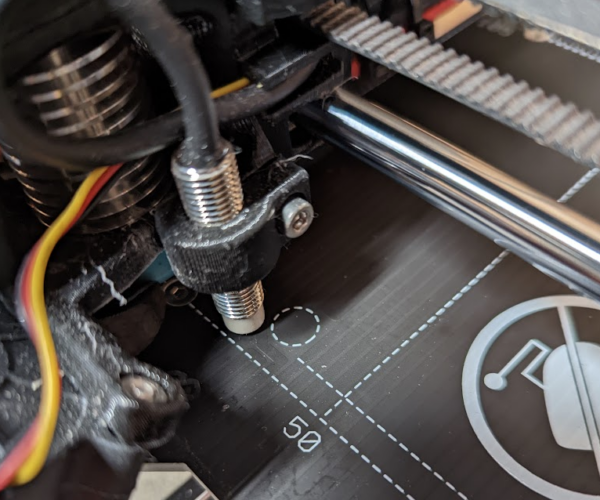XYZ Calibration failed, check axes
newly-assembled mk3s, the 6th Prusa I’ve assembled over the past few years.
May firmware. When doing first time calibration XYZ Calibration fails with the “check axes” message.
I noted when it proved for Z top it stopped at 210mm. It then comes down, stops at z=5.0 and gives the error. I’ve tested PINDA probe. It’s reading correctly. It’s about 1mm above extruder tip. It is triggered.
I’ve rechecked it a few times. Don’t see anything wrong. Self tests pass. Sensors are triggered correctly.
i noted that when I tried to drive Z manually to the top it stopped at 210.
I just tried doing “Calibrate Z” only, and that drove Z all the way to the top, then back down, but at that point I also noted that the PINDA was not over the calibration points on the bed - a bit left and front of them.
After doing that, I try the XYZ calibration again - now it drives to the top, comes down, and walks through the calibration point search.
So - there is a workaround for anyone who failed this way. I suspect a firmware bug, but don’t really know.
RE: XYZ Calibration failed, check axes
If you didn't grease the bearings before installing them, you might want to try adding a few drops of machine oil to the rods and work the oil into the bearings. Seems sticky bearings also causes the XYZ cal to fail.
RE: XYZ Calibration failed, check axes
If you didn't grease the bearings before installing them, you might want to try adding a few drops of machine oil to the rods and work the oil into the bearings. Seems sticky bearings also causes the XYZ cal to fail.
I think it's a good idea to lubricate the machine as well, but why does the build instructions insist heavily on not needing to do an initial lubrication since the bearings have already been lubricated? I just finished my build and I'm having issues with XYZ calibration that I am working through.
RE: XYZ Calibration failed, check axes
Prusa instructions sometimes are lacking. Experience takes over there.
Things like "Never wash a PC sheet in water" and "Bearings come pre-lubricated" leave room for doubt.
Bearing have rust preservative oil. They are NOT pre-lubricated.
Construction manuals, however, are top notch.
RE: XYZ Calibration failed, check axes
All said - the fact the initial attempt to "adjust" Z at the top stops was failing due to the 210 limit is a clue. It's been long enough I can't recall what the order is when running the setup wizard. If a user does the cal manually, but out of some "proper" order, I wonder if that isn't part of the problem here.
RE: XYZ Calibration failed, check axes
Check out @joantabb's reply on this post: https://forum.prusa3d.com/forum/original-prusa-i3-mk3s-mk3-assembly-and-first-prints-troubleshooting/pinda-is-out-of-align-and-z-calibration-issue/#post-159789
I believe it's hardcoded for the printer to not exceed 210mm travel. If you hit it prior to getting to the top of the Z-axis, just turn off the printer, turn it back on, and drive it up until both left and right touch the top. This is to make sure they are at the same height.
RE: XYZ Calibration failed, check axes
just turn off the printer, turn it back on,
You can also simply press the reset button to get the same effect. Yes, to avoid damaging itself, the printer prevents downward movement and limits upward distance until it learns its position. When you run out of upward movement, resetting or rebooting "zeros" its dead reckoning and you get another 210 mm upward motion available.
RE: XYZ Calibration failed, check axes
I also had this problem and manually drove the z axis to the top and then re-ran XYZ calibration.
All worked after that. I did need to adjust my Pinda down a bit also though.
How do I know when the PINDA is triggering? Red light is OFF?
RE: XYZ Calibration failed, check axes
Yes.
But that does not guarantee that the signal is getting to the einsy...
Use the lcd to display endstop details.
The display should change in time with the led status changing use a piece of metal near the pinda to cause changes.
Regards joan
I try to make safe suggestions,You should understand the context and ensure you are happy that they are safe before attempting to apply my suggestions, what you do, is YOUR responsibility.Location Halifax UK
RE: XYZ Calibration failed, check axes
@tim-m30
Thank you! Lubricating the z axis rods, per these instructions allowed me to get past a stubborn "check the axes an run again" error during the xyz calibration of my mk3s:
https://help.prusa3d.com/en/guide/printer-maintenance-tips_23200/
Bizarre fix
I had this problem on my MK3S about a year ago after I did swapped the hot end and re-ran calibration to make sure all was still good. Like you calibration started, the z axis went to the top until it hit the stops and missed a few steps, then scrolled all the way down until the nozzle was just above the bare bed, and the PINDA triggered whereupon it immediately stopped with the 'Check Axes' error. . The PINDA also seemed to be misaligned with the marks on the bed as per your experience. The display also showed Z=5.0?. When I used the settings menu to move the z axis back up it got to Z=210 and stopped, but now the top of the axis screws was approx 6mm below the end stop. When I drove it down again using the menu the nozzle would hit the bed at Z=4.0. It's like the firmware missed the first 5mm of travel before it started counting the distance.
I spent many hours on chat with Prusa support over the next few days. We tried factory resets, lubricating the rods, swapping out the PINDA, beta firmware and old firmware. I even rebuilt the extruder axis completely, all the time sending pics and videos to support just to make sure it was good. We couldn't figure out anything and no-one at Prusa support could work out what was wrong.
In the end as a last-gasp, clutching at straws hope, I flashed the latest Mk3 firmware onto my Mk3S. On reboot it informed me that the model had changed and that I had MK3 firmware with MK3S hardware but other than that all seemed ok. The XYZ calibration worked first time without a problem. A Z-axis calibration also worked without issue. At that point I reflashed it with the correct MK3S firmware and the calibration settings stayed intact. After that I did the usual bed levelling and first layer calibrations for both sheets and all was well. It's been working fine since.
I recently had cause to re-work the extruder and I faced exactly the same problems. Again I spent an evening trying everything I could to no avail so I flashed it with the MK3. The calibration with the wrong firmware worked fine. Flashed back to the MK3S firmware and all was well. To my mind there's clearly something odd, and there's clearly some differences between the calibration routines in the MK3 and MK3S firmwares. Either way it might be worth giving this strange workaround a go if you have the same issue
RE: XYZ Calibration failed, check axes
Thank you!!!!! You just saved me a lot of the time! I calibrated with MK3 firmware and than, I switched back to MK3S.
IT WORKED....
Thank you so much.
RE: XYZ Calibration failed, check axes
Good info to have. Thread bookmarked! Thanks @russ-pitcher
RE: XYZ Calibration failed, check axes
Has this been addressed? I just updated the firmware on my MK3S for the first time in quite a while (probably two years) and I'm getting the same error, along with the pinda not lining up with the circle on the hotbed. I tried loading MK3 firmware to calibrate, but still getting the same issue. If I auto home however, the pinda lines up correctly with the circle.
RE: XYZ Calibration failed, check axes
Update: chatted with Prusa support, and resetting the pinda adjustment fixed it. The Z axis wasn't going all the way up to the top before performing the XYZ calibration, and adjusting the pinda must have fixed that.
Has this been addressed? I just updated the firmware on my MK3S for the first time in quite a while (probably two years) and I'm getting the same error, along with the pinda not lining up with the circle on the hotbed. I tried loading MK3 firmware to calibrate, but still getting the same issue. If I auto home however, the pinda lines up correctly with the circle.
RE: XYZ Calibration failed, check axes
Hi, guys. In my case, i managed to solve it by :
1. Do endstop check. Check if any endstop is not working. Do X and Y endstop sensor.
2. My case for MK2S, Z endstop is not found.
3. I found that my case is X-endstop not working properly. When i press it, it change from zero (0) to one (1) and stay there more than 1 second. and some case it appear to be one (1) even before i press the endstop.
4. I change the endstop and run the endstop test to make sure it run as it should be. Press and it show (1) and release it show (0) instantly.
5. Then i re-run the calibration X-Y-Z calibration and works nicely with congratulation message.
6. Now my printer works as new.
hope it helps most of you. I stuck for this issue more than 1 months.. and eventually managed to solved it. write me email @ [email protected] if you need me show you the broken piece (X-endstop) and how i solve it via videocall.
RE: XYZ Calibration failed, check axes
It would be really awesome if someone from Prusa could take a look at this issue.
(Have been consistently having the same issue on a MK3S printer, running firmware 3.14.1)
RE: XYZ Calibration failed, check axes
best bet, is to have a chat with Prusa support.
chat option should appear in the bottom right hand corner of prusa3d.com and other pages, typically 3 seconds after the page initially loads
regards Joan
I try to make safe suggestions,You should understand the context and ensure you are happy that they are safe before attempting to apply my suggestions, what you do, is YOUR responsibility.Location Halifax UK
RE: XYZ Calibration failed, check axes
It would be really awesome if someone from Prusa could take a look at this issue.
(Have been consistently having the same issue on a MK3S printer, running firmware 3.14.1)
I forgot to mention but I do have the "Bear" upgrade/setup so that might be part of the issue.