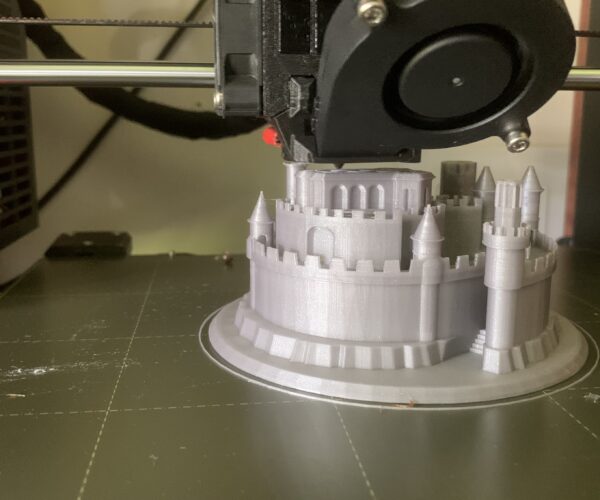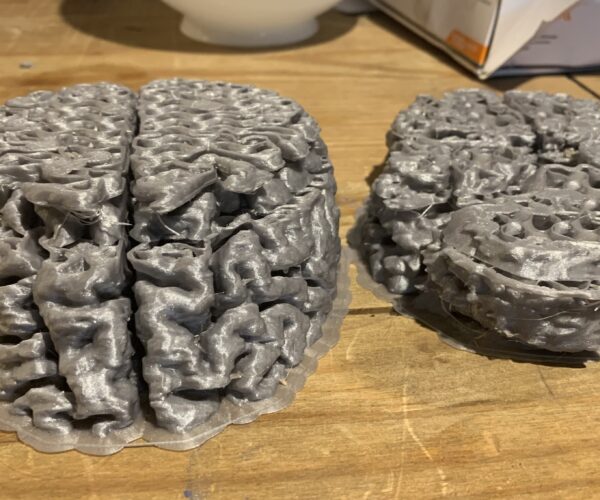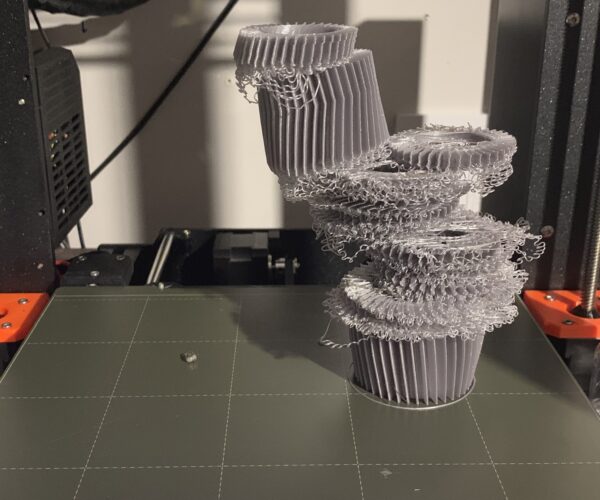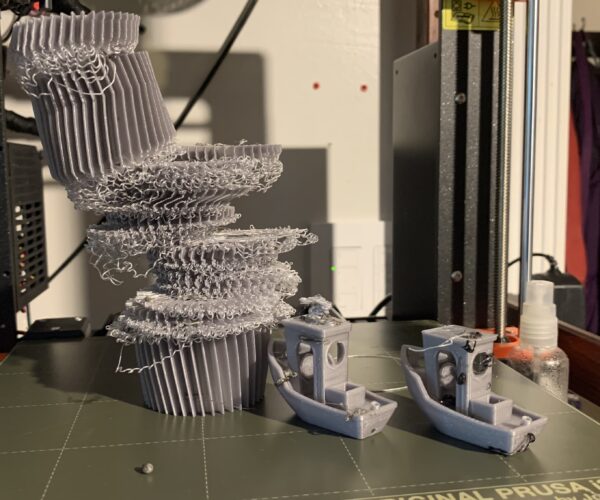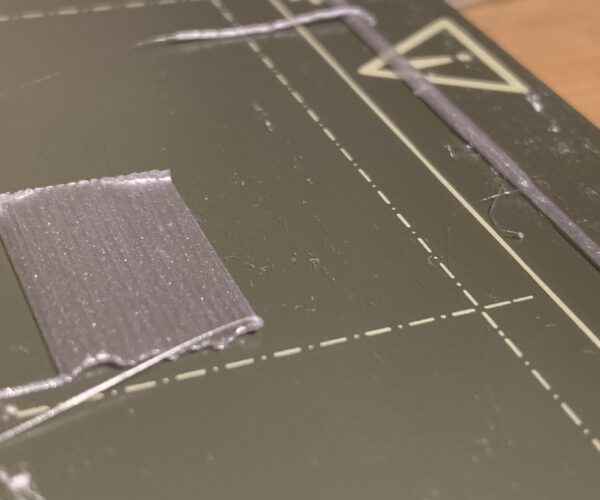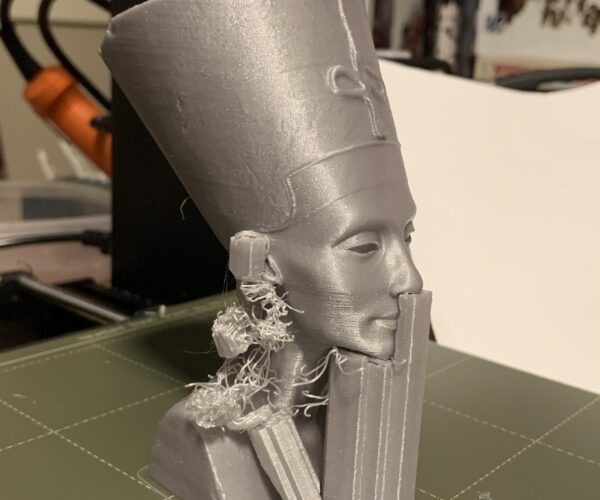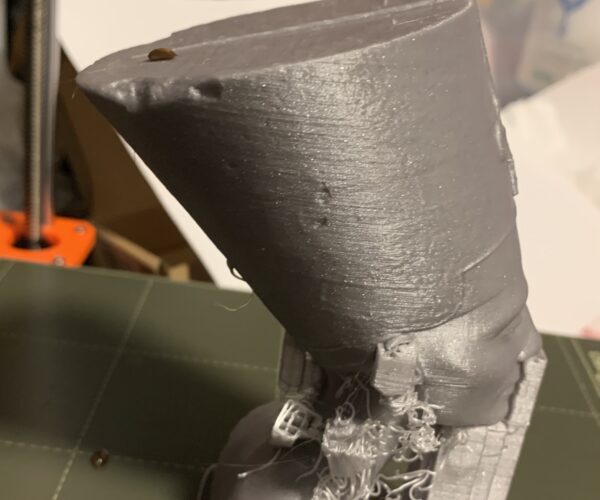X shifting at same height
My issue started with the Grey Brain. PLA, Prusament Galaxy silver, I used the settings in prusaslicer for PrusaPLA at 15mm. I change nothing. I got some clear X-shifting. printer has been running for 3 months near nonstop so I think, loose belts. I **** with the belts some and the screen now reads about 251 for the X and Y belt. So I try a bench to see if there is any more looseness.
I printed the black Benchy (prusament PLA) and you can see the smoke stack is all goopy. I try the silver pla as I've always had good success and the stack doesn't print at all. I notice the height of the stack error is similar to the brain. So I try to print the vase that comes included on the SD card. It gets to the same height and then spaghetti and x-shifts. There are little blobs/boogers/dots/clumps of PLA on the bed in random places and on the sides of the print. I don't know if this is from the spaghetti or there is buildup on the nozzle.
I tried printing the Nefertiti that comes included on the SD card but that fails at the same height. everything is going perfect and then the front support piece just breaks off the bed and there is clumps of PLA. It appears the pla leaked which then built up on the print and allowed it to be rammed off the bed.IMG_2607 IMG_2608
I can understand the x-shifting happening. I don't understand why the printer will do awesome until the same point in Z axis that it just shifts. I am currently trying to print a calibration cube at 100%, 200% and 400% and slicing it myself to see if I can repeat the error.
- The first layer is good.
- The belts say they are tight according to the belt tester feature
- the printer is less than 4 months old
- I don't notice the X belt slipping
- The printer is on a shelf unmoved for weeks, so nothing should have changed
- I only use Prusament PLA.
- I use Prusa suggested settings for the filament and print at 0.15mm quality setting.
- I hear no odd noises in the X or Y axis
It looks like a combination of different issues:
https://help.prusa3d.com/en/article/i3-printers-regular-maintenance_2072
Cheerio,
Octolapse
Do you have octolaspe installed and opperational? If so, turn it off while trying to fix this.
--------------------
Chuck H
3D Printer Review Blog
I tried turning off octolapse
I turned it off. Printed the cube at 400% tall. 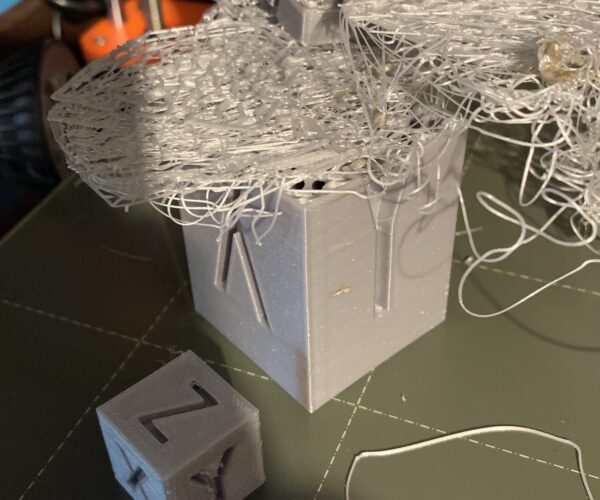 no octoprint. As you can see it prints cleanly until it just stops working.
no octoprint. As you can see it prints cleanly until it just stops working.
I think I figured it out
I rebuilt the printer. Retightened the X belt, Y Belt, Bed, etc.
I found a handful of semi loose screws. I should of added blue locktite but I didn't have any.
I did another print and watched it closely for hours. At the 5th hour I noticed the pooling of filament on the heat block was the source of t he extra blobs that appear on the print which then become things the extruder rams into which dislodged the print.
Im 90% sure the pooling filament is coming from the nozzle/headend/block not being tight. somehow it got loose. I'll retighten today to see if that fixes that.
careful with the heatblock
Be careful when tightening nozzle and heat block. Over tightening will make it worse. I believe 2,5 Nm torque is recommended, which isn't much...
If at first you don't succeed, skydiving is not for you.
Find out why this is pinned in the general section!
Update - And a F*** to tinkering
So I rebuilt the hotted, that took hours between blockages, loose ends, mistakes and food poisoning.
It solved the problem filament pooling on the end of the block that fell on the print and caused it to knock off. But two benchys later they still fail at the roof. They just pop off. So it is clearly an adhesion issue.
I tried windex, isopropyl alcohol, washing with hot water and soap... Each failed when the bench hit the roof.
Finally I tried adding a tad of glue stick then spraying it with isopropyl alcohol to spread it out in a thin layer. I have finally managed to succeed with the print.
Why? No idea. I've in the months of owning the purse Mk3s+ never needed glue stick. Suddenly It seems I do. Does this PEI sheet get old? I would flip it over but the other side had a huge chuck of sheet ripped off from my one experiment in PETG.
I guess glue stick is cheaper than a new sheet, but I am so tempted to just buy a new sheet and throw money at the problem. I hate fixing printers with a passion. I had an i3 clone. I happily spend a grand on a Prusa so I did not need to **** with this sort of thing. Sorry, I'm just frustrated but I wanted to update this incase anyone ever had similar issues.
first layer
Humor me and post your first layer test.
--------------------
Chuck H
3D Printer Review Blog
The first print that popped off
First the print that popped off at roof
then print that held. Looking at it the second looks worse.
Mimi printing the test print now.  The successful print bottom
The successful print bottom 
 The print that popped off bottom
The print that popped off bottom 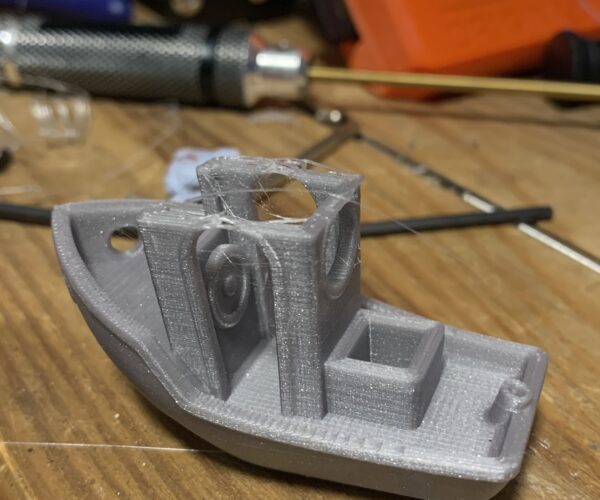 The print that popped off at roof
The print that popped off at roof
RE: Prusa test print results
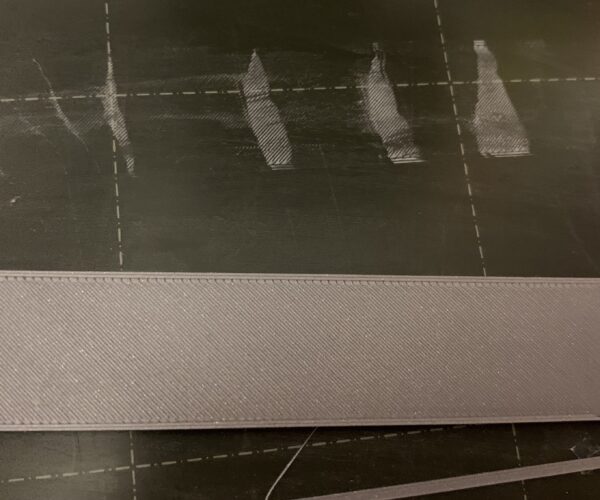
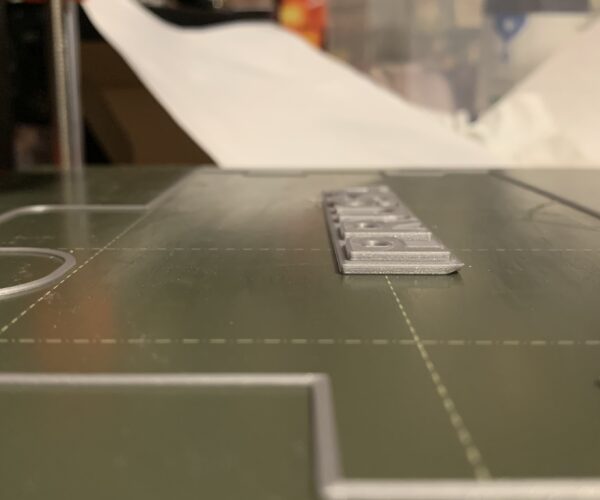

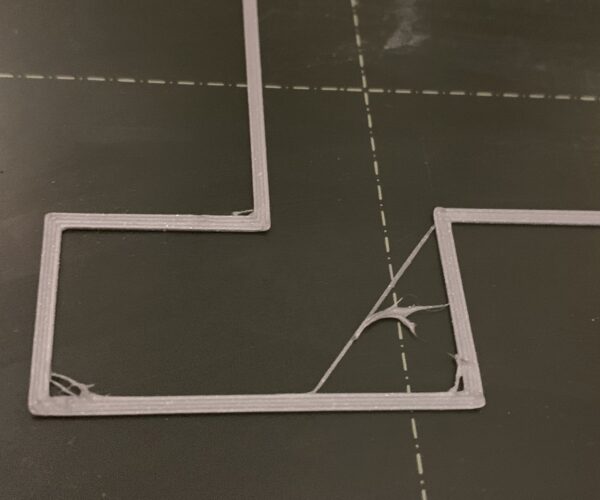
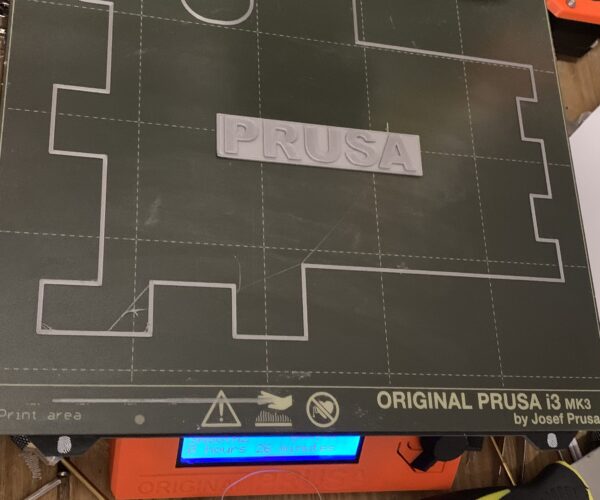 Washed surface with windex. Then with isopropyl alcohol, then added glue stick. Then isopropyl to slightly dissolve it and spread a thin layer
Washed surface with windex. Then with isopropyl alcohol, then added glue stick. Then isopropyl to slightly dissolve it and spread a thin layer
PEI sheet maintenance
To answer your questions: Yes, PEI sheets do get old and adhesion gets worse with time. But you can prolong that by cleaning them properly and on regular basis. Using the right sheet/coating for the right material helps things along ( https://help.prusa3d.com/en/materials ).
You clearly have a problem with the surface of your PEI. As repetitive as it sounds: I'd recommend cleaning it again. Try to remove all the glue stick with alcohol and water, wash with soap and rinse with a lot of hot water, finally use some acetone on a paper towel to wipe the sheet to renew the surface. (see: https://help.prusa3d.com/en/article/smooth-steel-sheet_196550 )
If at first you don't succeed, skydiving is not for you.
Find out why this is pinned in the general section!
I tried cleaning
Beef up first layer of support.
Obiously one of the support towers has detached. Given how little material you have between it and the bed it's probably no surprise.
Did a nozzle strike cause the divits out of the top of the hat? Doesnt seem likely.
Big base prints seem to be good
This is the print on the as card from factory. I didn’t design the supports. I’m hoping it is just a bad slice. It also could be that I had it at 70% speed and that is what messed it up.
im printing the castle print as supplied on as card. Huge base of contact. Looks near perfect. So it seems the problem was 2 things, bad nozzle/hot bar tube tightness that was leaking filament causing issues and the PEI sheet need replacing.
Im going to order a new steel sheet and replacement pei sheet. I’ll try replacing my current sheet and if it goes wrong I’ll have a new sheet ready to go.