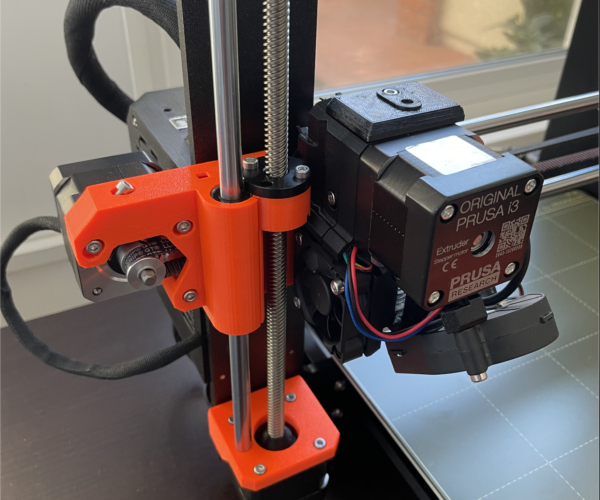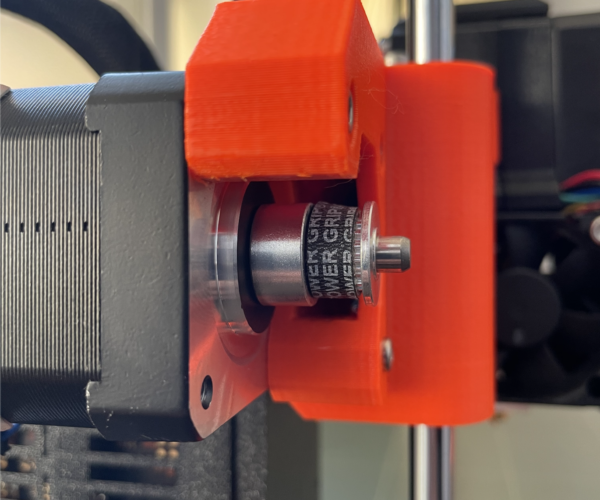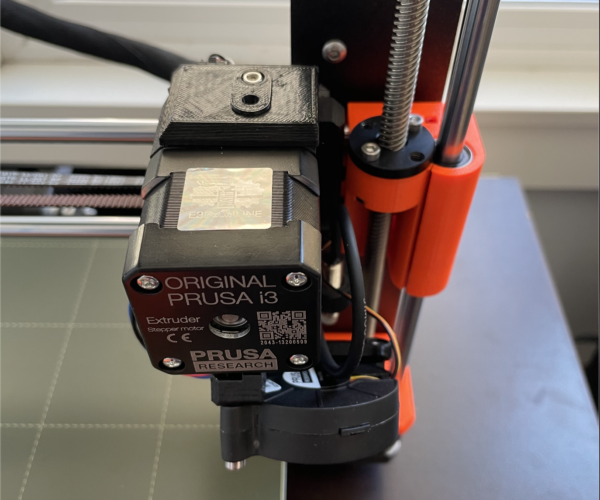Troubleshooting X-Axis Motion
After assembling the printer, I turned it on for the first time and it began running through tests nominally.
Despite two complete passes of the x-axis, it reports an issue each time it gets to this portion of the tests. When the printer is off, the extruder can be moved the full length side to side, and the belt is tensioned tightly. Any ideas what the problem could be?
Best Answer by Ferly:
Once you reversed the pulley to the correct orientation, make sure that there is a small gap between the pulley and the motor, so the pulley won't rub against the motor. It's hard to tell from the pictures, but it looks as if it is touching the motor.
RE: Troubleshooting X-Axis Motion
Pictures could be helpful. One thing that comes to mind, make sure zip ties on the extruder cables are not hitting the frame.
RE: Troubleshooting X-Axis Motion
For starters, your X motor pulley is reversed - the thick part should be on the outside.
RE: Troubleshooting X-Axis Motion
Once you reversed the pulley to the correct orientation, make sure that there is a small gap between the pulley and the motor, so the pulley won't rub against the motor. It's hard to tell from the pictures, but it looks as if it is touching the motor.